Zoom – Furuno FCV-1200LM User Manual
Page 16
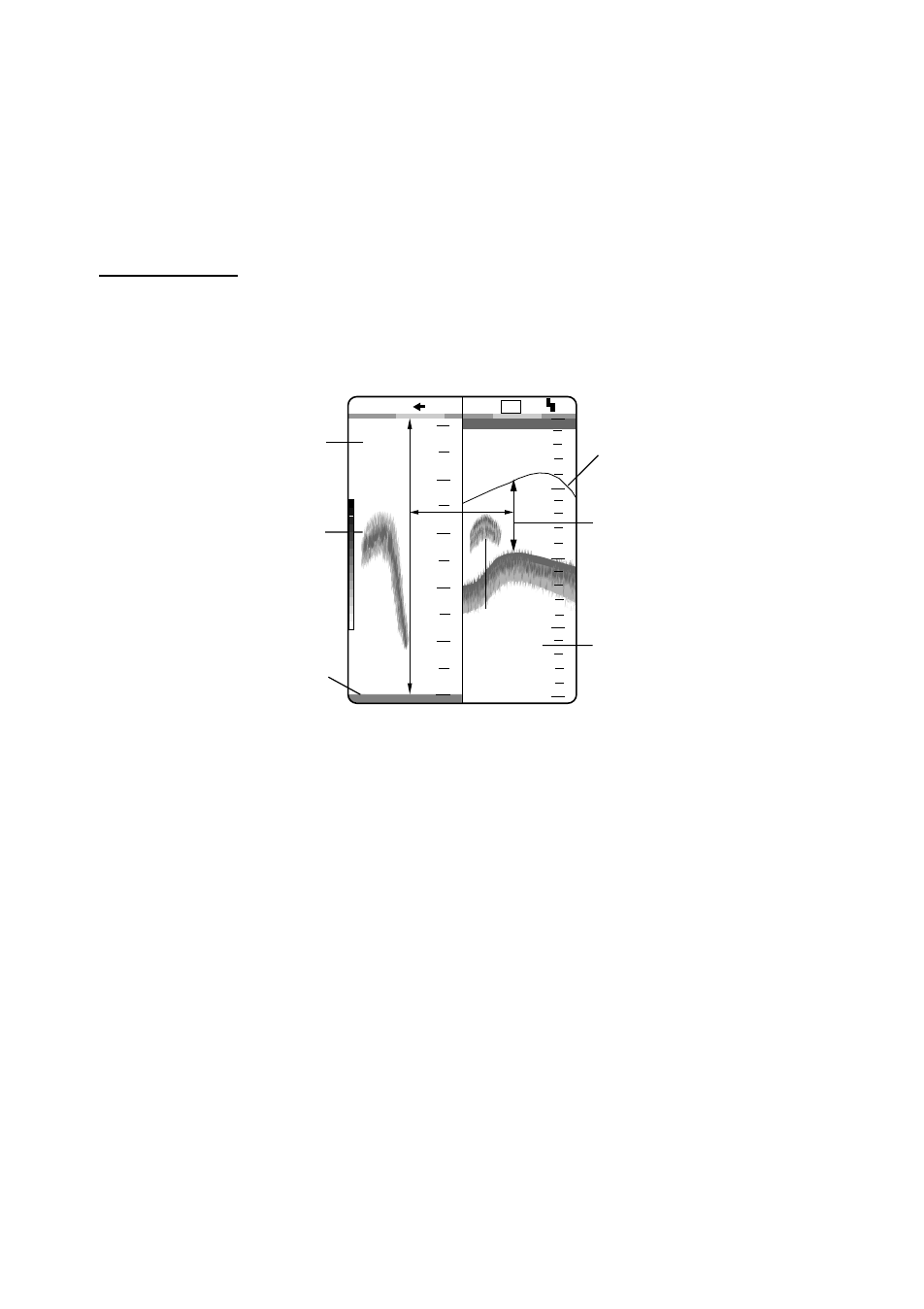
1-6
ZOOM
The “single picture” (high or low frequency) appears on the right 1/2 of the screen and the zoom
picture on the left 1/2. The zoom picture may be selected among BOTTOM LOCK, BOTTOM
ZOOM, MARKER ZOOM, DISCRIM (discrimination) 1/2 and DISCRIM (discrimination) 1/3. The
default zoom picture is BOTTOM LOCK. You can select through the menu. See page 2-3.
BOTTOM LOCK
The bottom lock display shows the area between the zoom marker and the bottom as a straight
line to distinguish it from fish near the bottom, and thus it is useful for discriminating fish near
the bottom.
LF
21.7
0
0
Single frequency display
Zoomed fish school
Fish
school
Bottom lock display
Zoom marker
0
40
1/1
This area zoomed
and displayed on left
1/2 of screen.
Bottom as a straight line
ft
10
20
30
0
1
2
3
4
5
Bottom lock display
