Digital scrubbing using scrub mode, Cue & review function, Turn the jog dial to perform digital scrubbing – Fostex FD-8 User Manual
Page 64
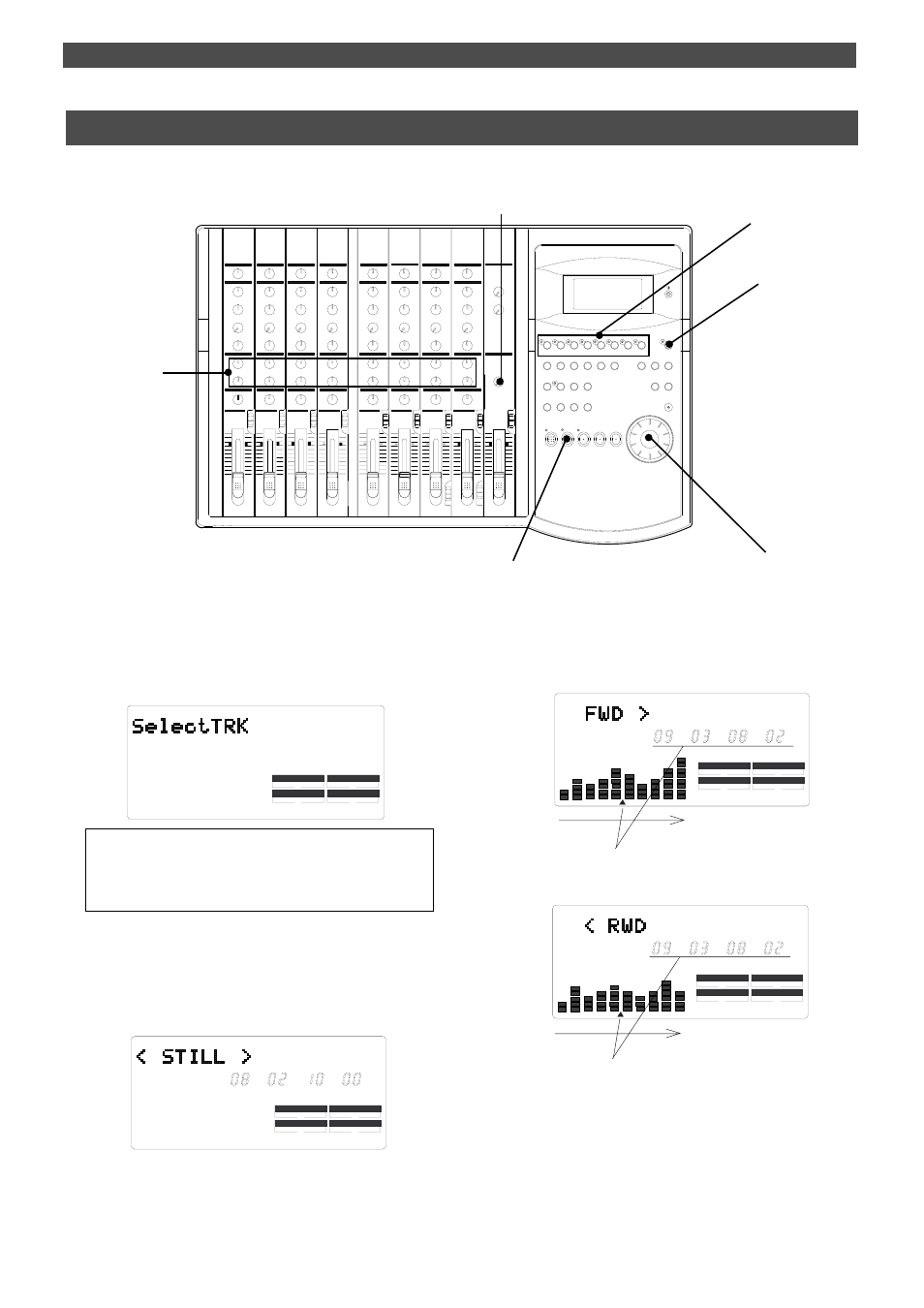
64
Cue & Review Function
5
1
2
3
CLK
SYNC OUT
DRIVE
SCSI
AUTO
A.PUNCH
44.1kHz
S
M
F
SF
ABS
CLK
SYNC OUT
DRIVE
SCSI
AUTO
A.PUNCH
44.1kHz
4
CLK
SYNC OUT
DRIVE
SCSI
AUTO
A.PUNCH
44.1kHz
S
M
F
SF
ABS
CLK
SYNC OUT
DRIVE
SCSI
AUTO
A.PUNCH
44.1kHz
S
M
F
SF
ABS
playback point
playback point
t
t
Digital scrubbing using SCRUB mode
You may perform digital scrubbing while the recorder section is stopped.
1. Press the SCRUB key while the recorder section is
stopped.
The SCRUB key’s LED lights up. The FD-8 enters Scrub
mode and displays [Select TRK], instructing you to select
the desired track.
2. Press the desired RECORD TRACK select key to
select a track for digital scrubbing.
The screen changes, indicating that the recorder is in
“STILL” status (Scrub mode is “still”). (The selected
RECORD RACK key’s LED flashes.)
Note:
You can select one track at a time. If you try to
select two or more RECORD TRACK select keys, the
FD-8 will ignore your operation.
3. Turn the JOG dial to perform digital scrubbing.
The envelope of data recorded on the selected track ap
pears during digital scrubbing.
4. To adjust the monitor sound, use the corresponding
channel MON mix section.
5. Press the STOP button to cancel digital scrubbing.
Scrub mode is cancelled, and the SCRUB LED and the
RECORD TRACK LED turn off.
4
