Connecting a sound source and a effect unit, Recording to a metronome sound, Connect a microphone to input jack 7 – Fostex FD-8 User Manual
Page 38: Compressor/limiter
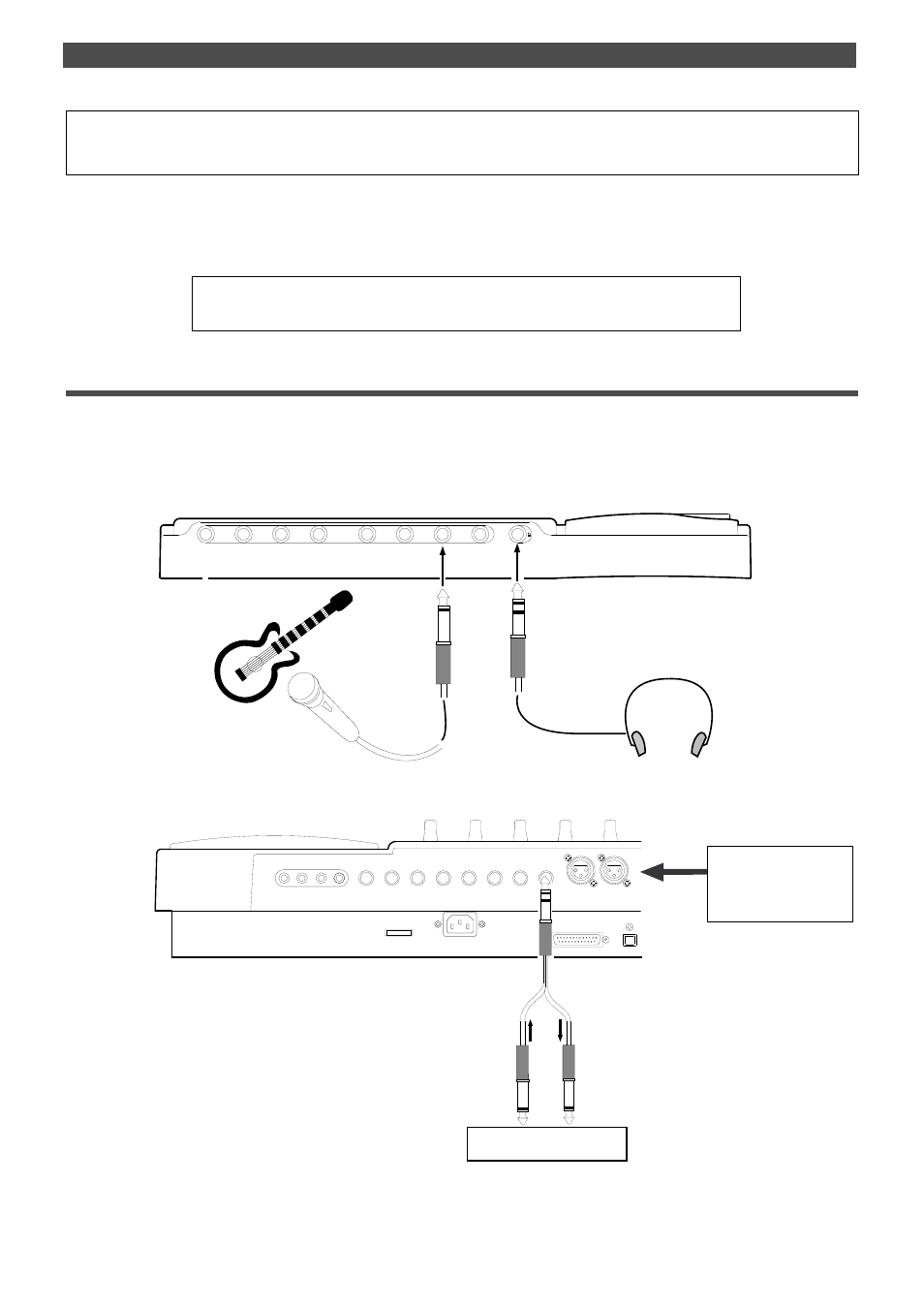
38
Recording to a Metronome Sound
If the microphone has a
balanced (XLR) connector,
use INPUT 7 (XLR) jack on
the rear panel.
Compressor/Limiter
8
7
6
1
2
3
4
5
This chapter explains how to record your performance while you are playing an instrument accompanied by
a metronome based on the time signature and tempo specified in the Tempo Map. The metronome sound is
output from track 8.
For example, record the acoustic guitar using a microphone to track 2 while using a compressor/limiter.
•
Initialize the FD-8 before the operation.
•
If multiple Programs exist, first select the desired Program.
Connecting a sound source and a effect unit
1. Connect a microphone to input jack 7.
If the microphone has a balanced (XLR) connector, use INPUT 7 (XLR) jack on the rear panel.
2. Connect a compressor/limiter to INSERT jack 7 on the rear panel.
The compressor/limiter will be applied to channel 3 signal.
Recording to a Metronome Sound
FD-8 front panel
Monitoring headphone
Acoustic guitar
Microphone
FD-8 rear panel
POWER
R MON OUT L
R ST OUT L
AUX RTN 2
R
MONO/L
2 AUX SEND 1
SCSI
IN
DATA
AUX RTN 1
R
MONO/L
8 INSERT 7
INPUT 8
INPUT 7
