9 special call setup, 10 rtc setup – Furuno FM-8800D User Manual
Page 91
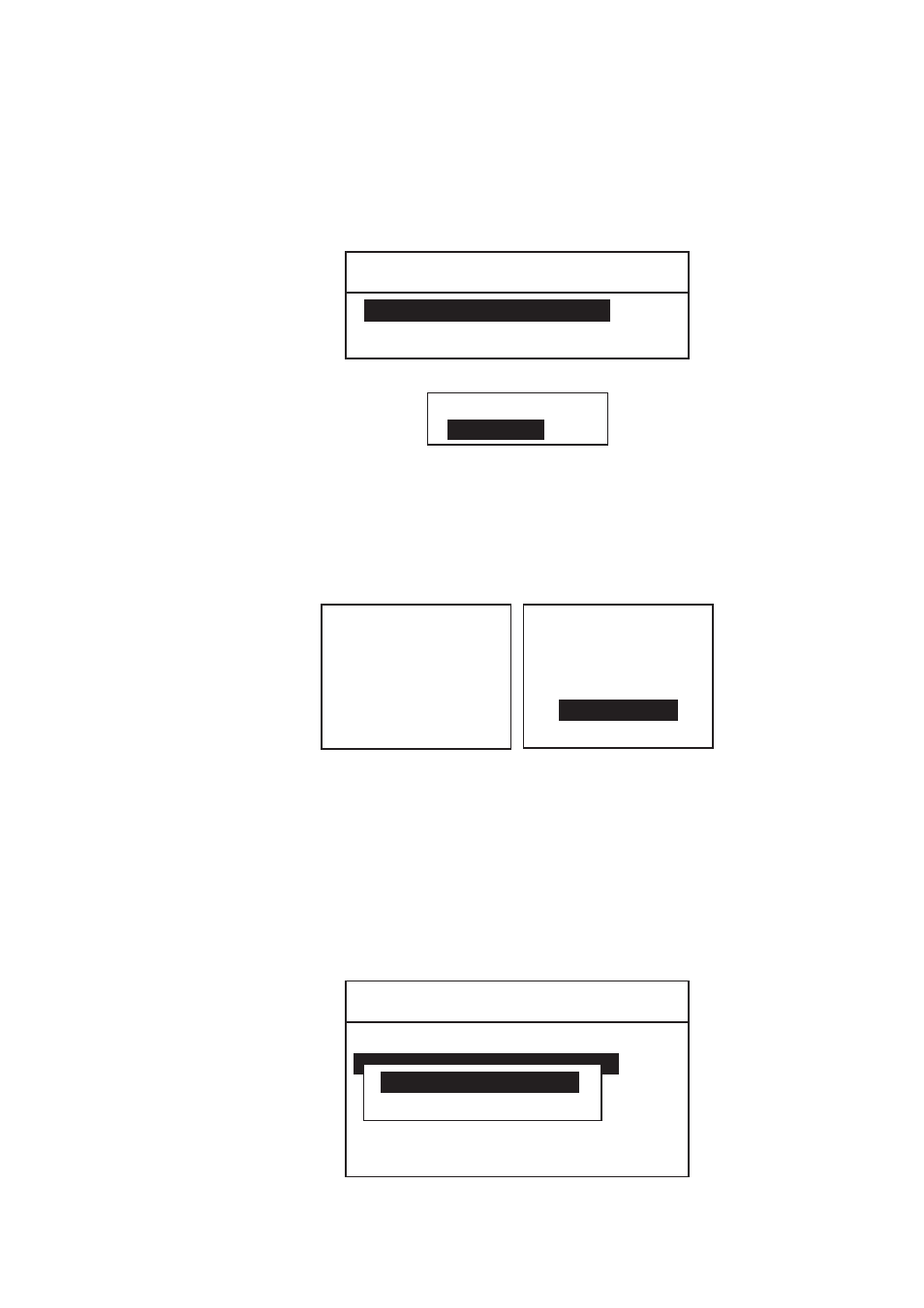
4. BASIC SETUP
4-15
4.9
Special Call Setup
The Special Call menu enables/disables the neutral craft call and / or medical
call.
1. Press the MENU key at the standby display.
2. Rotate the CH knob to choose SPECIAL CALL and press the ENT key.
**** SPECIAL MENU ****
NEUTRAL CALL
: ABLE
MEDICAL CALL
: ABLE
3. Choose NEUTRAL CALL or MEDICAL CALL and press the ENT key.
UNABLE
ABLE
4. Choose ABLE to enable the chosen call, or UNABLE to disable it, and then
press the ENT key.
5. Press the CANCEL key twice to return to the standby display.
If you select the ABLE, the menu item SPECIAL appears at the CALL TYPE
menu.
SHIP CALL
GROUP CALL
PSTN CALL
ALL SHIPS
POSITION
S
T
TEST
RELAY ALL
RELAY SEL
DISTRESS
SPECIAL
COAST CALL
4.10 RTC
Setup
The date and time are normally set from NMEA data. Also, you may enter
manually as follows.
1. Press the MENU key at the standby display.
2. Rotate the CH knob to choose RTC and press the ENT key.
**** SETUP MENU ****
POSITION
PRINT OUT
RTC
VOLUME
AUTO CH
T
T
DATE : 2006-01-24
TIME : 01:24:17
