Furuno FM-8800D User Manual
Page 64
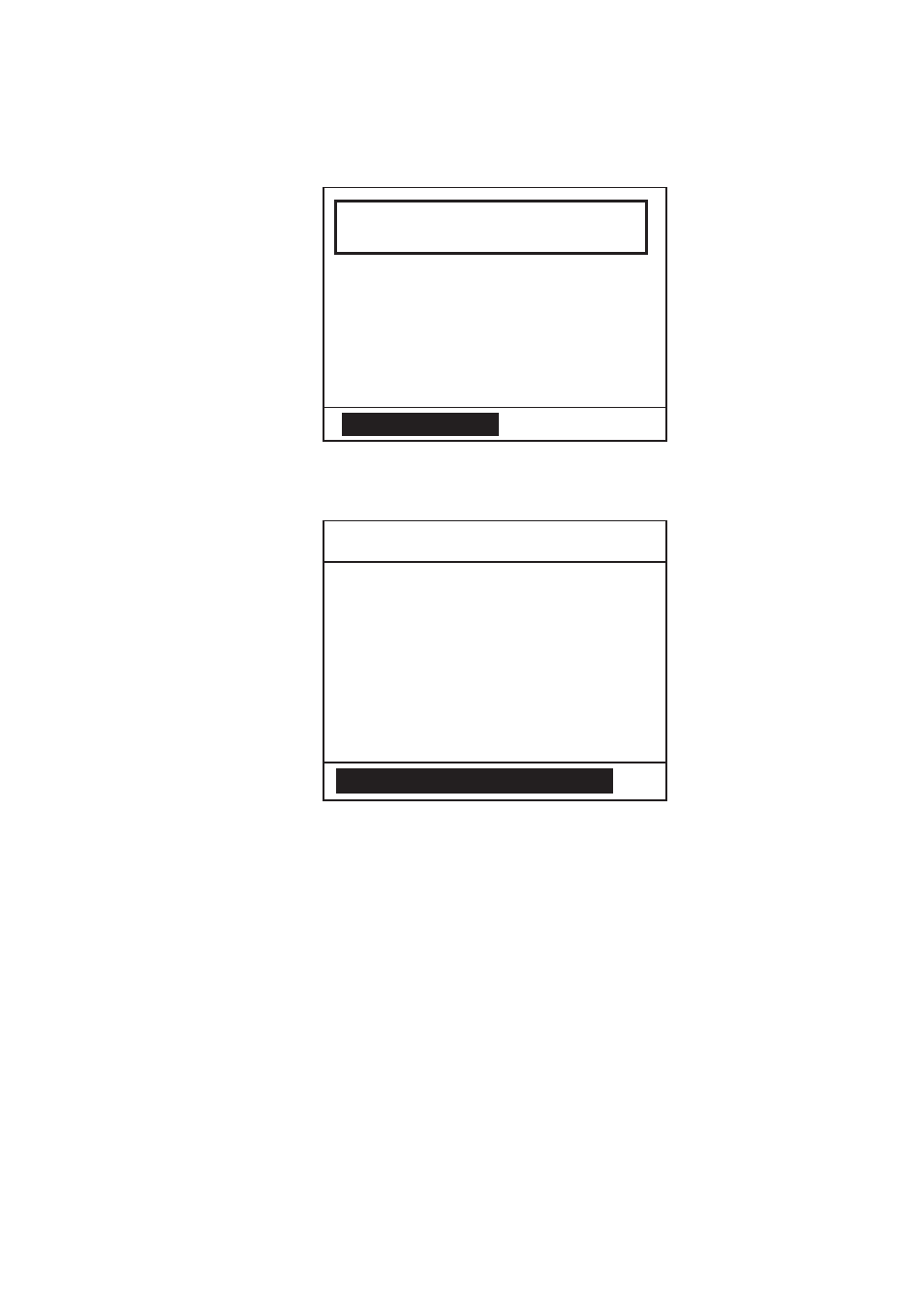
3. DSC OPERATION FOR NON-DISTRESS CASES
3-18
3.4.2
Receiving an all ships call
1. When an all ships call is received, the audio alarm sounds and the display
looks something like the one shown below.
All ships
call received.
FROM : 123456789
SAFETY
COMM MODE : TELEPHONE
COMM OPTION : NO INFO
CH : 16
NO ACK REQ
CANCEL ALARM
2. Press the CANCEL or ENT key to silence the alarm. The display changes as
follows.
** Received Message **
APR01/’04 12 : 34 ECC : OK
ALL SHIPS CALL
SAFETY
COMM MODE : TELEPHONE
COMM OPTION : NO INFO
CH : 16
NO ACK REQ
FROM : 123456789
PRESS ENT TO CHANGE CH
3. Press the ENT key. The display changes to the standby display, indicating
channel specified, and you can watch the contents of the message.
Note: If you press the ACK key, instead of CANCEL or ENT key at step 2
above, the display changes to the standby display, indicating channel
specified.
