Furuno FM-8800D User Manual
Page 40
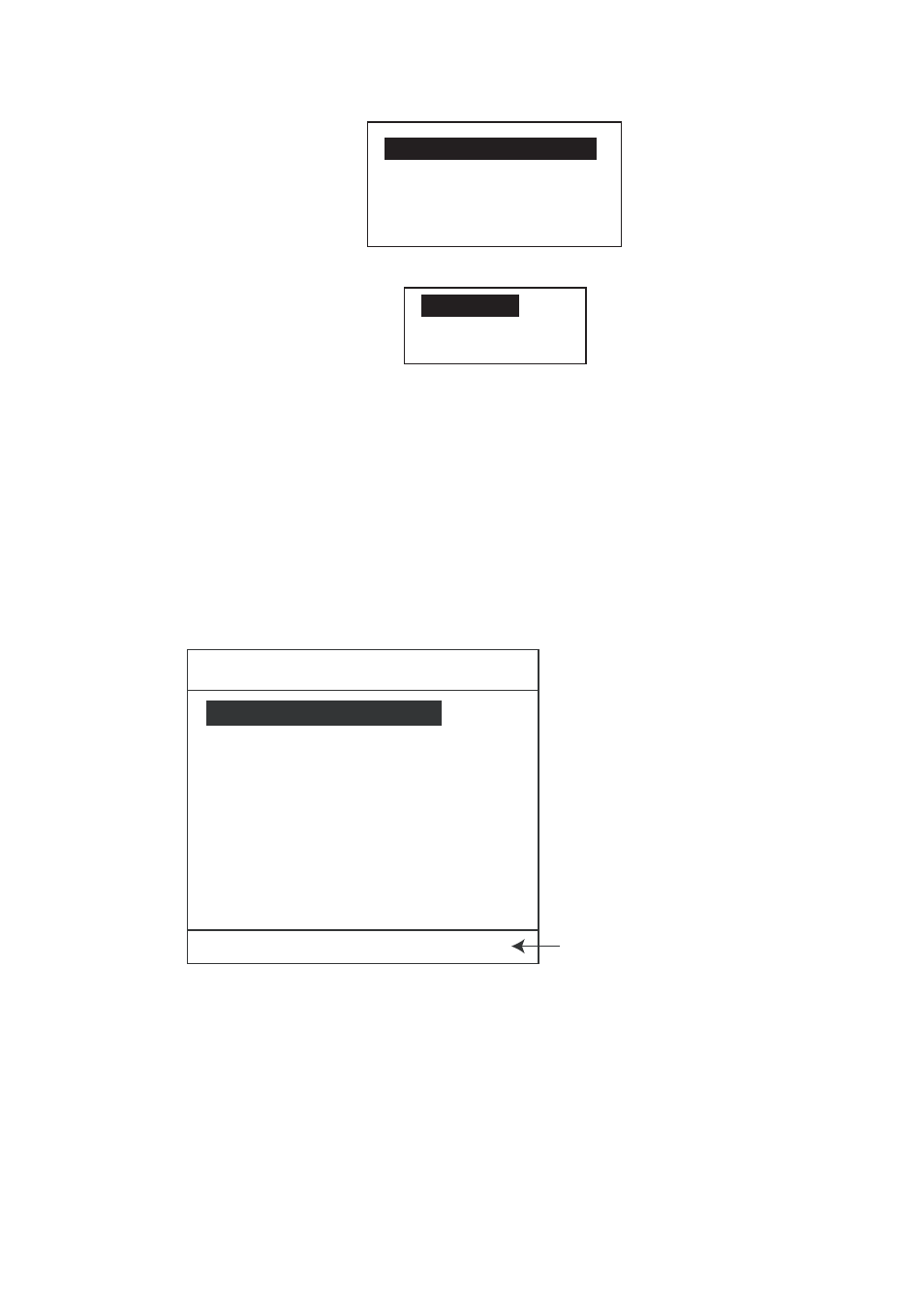
2. DSC DISTRESS COMMUNICATION
2-14
11. Press the ENT key again.
INPUT TYPE : AUTO
LAT : 12
° 34. 1234’ N
LON : 134
° 45. 6789’ E
TIME : 08 : 00
12. Enter position of the ship in distress, following 1), 2) or 3) below.
AUTO
MANUAL
NO INFO
1) For automatic input, press the ENT key twice. Go to step 13.
2) For manual input, press the ENT key to open the INPUT TYPE menu,
rotate the CH knob to choose MANUAL and then push the ENT key.
Enter latitude and longitude of ship in distress and time as follows:
a) Enter latitude and then press the ENT key.
b) Enter longitude and then press the ENT key.
c) Enter UTC time and then press the ENT key. Go to step 13.
3) If you cannot confirm position of ship in distress, press the ENT key
to open the INPUT TYPE menu, rotate the CH knob to choose NO INFO
and then press the ENT key. Go to step 13.
13. Press the CALL key more than three seconds to transmit the distress relay.
KEEP PRESSED FOR 3S
** Compose Message **
CALL TYPE : RELAY SEL
KIND : DISTRESS RELA Y
ID IN DIST : NO INFO
COAST ID : 003456789
NATURE : UNDESIGNATED
POS : 12
° 34. 1234’ N
123
° 45. 6789’ E
AT : 12 : 34
TELEPHONE
ACK REQ
When CALL key is pressed,
this message appears and
timer counts down.
The message will be transmitted and “Waiting for acknowledgement” will appear.
