3 pstn call, 1 sending a pstn call – Furuno FM-8800D User Manual
Page 59
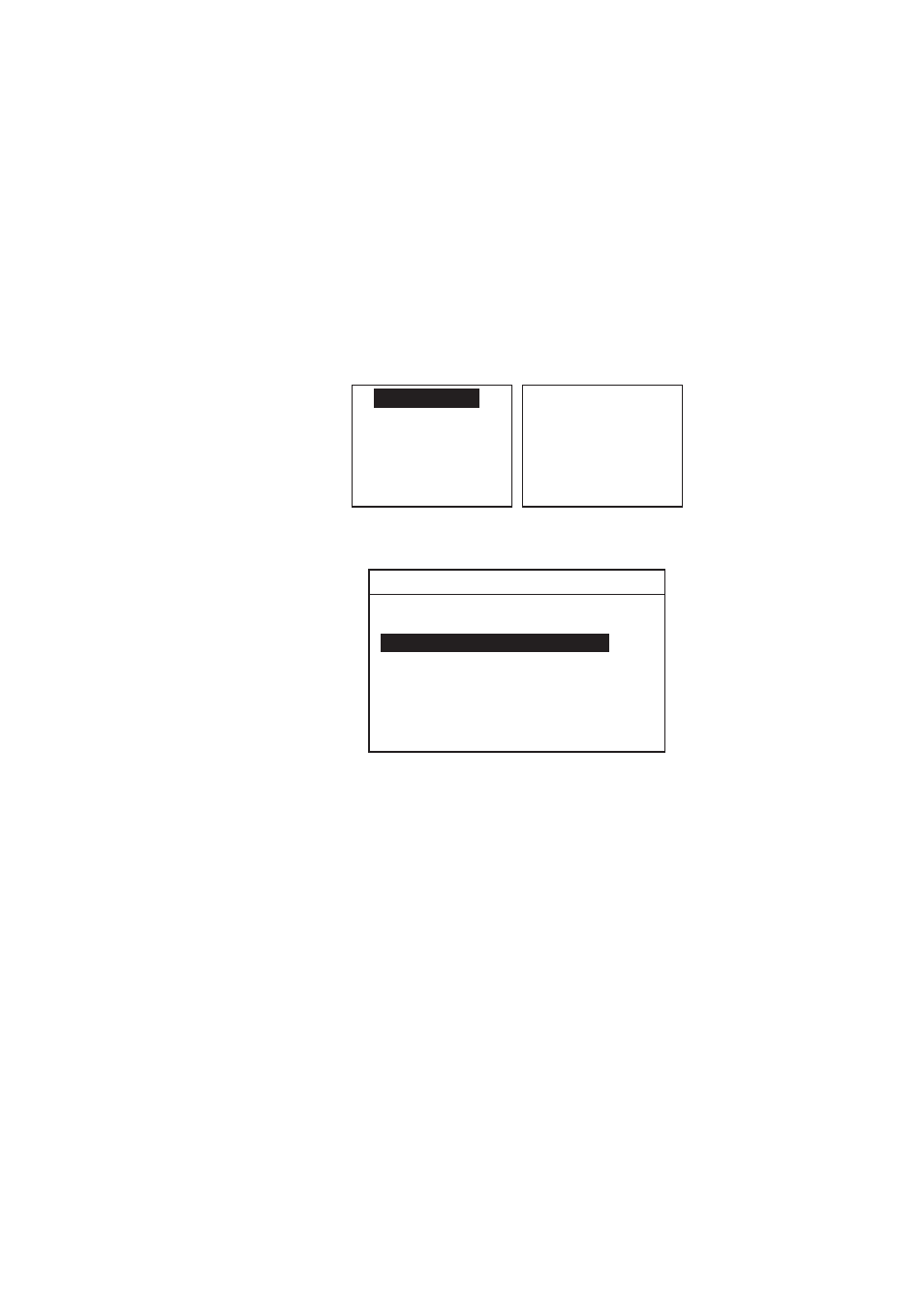
3. DSC OPERATION FOR NON-DISTRESS CASES
3-13
3.3 PSTN
Call
The PSTN call allows the making and receiving of telephone calls over public
switched telephone networks. To use the PSTN call feature, use a handset
which has a HOOK ON/OFF function. The standard supply handset has this
feature.
3.3.1
Sending a PSTN call
1. Press the CALL key. The display changes from standby display to the
COMPOSE MESSAGE screen and the CALL TYPE is displayed in reverse
video.
2. Press the ENT key to open the call type list.
SHIP CALL
S
T
TEST
RELAY ALL
RELAY SEL
DISTRESS
COAST CALL
GROUP CALL
PSTN CALL
ALL SHIPS
POSITION
3. Rotate the CH knob (or press up / down arrow key) to choose PSTN CALL
and press the ENT key.
** Compose Message **
CALL TYPE : PSTN CALL
COMM MODE : ALL MODES TP
COMM OPTION : NO INFO
TEL :
ACK REQ
COAST ID : 00
4. COAST ID is selected; press the ENT key.
5. Key in a coast ID and press the ENT key.
6. COMM MODE is selected; press the ENT key.
7. Choose ALL MODES TP, DUPLEX TP or DATA as appropriate followed by
pressing the ENT key.
8. TEL is selected; press the ENT key.
9. Key in a subscriber's telephone number (max. 16 digits). Below are
• Deleting digit’s one by one: Press the SHIFT key to delete digit one by one
from right side and enter a correct number.
• Correct one digit: Select digit by rotating the CHANNEL knob and overwrite
it.
• Delete all digits: Locate the cursor at most right side and press the SHIFT
key several times.
10.Press the ENT key.
