Furuno FM-8800D User Manual
Page 15
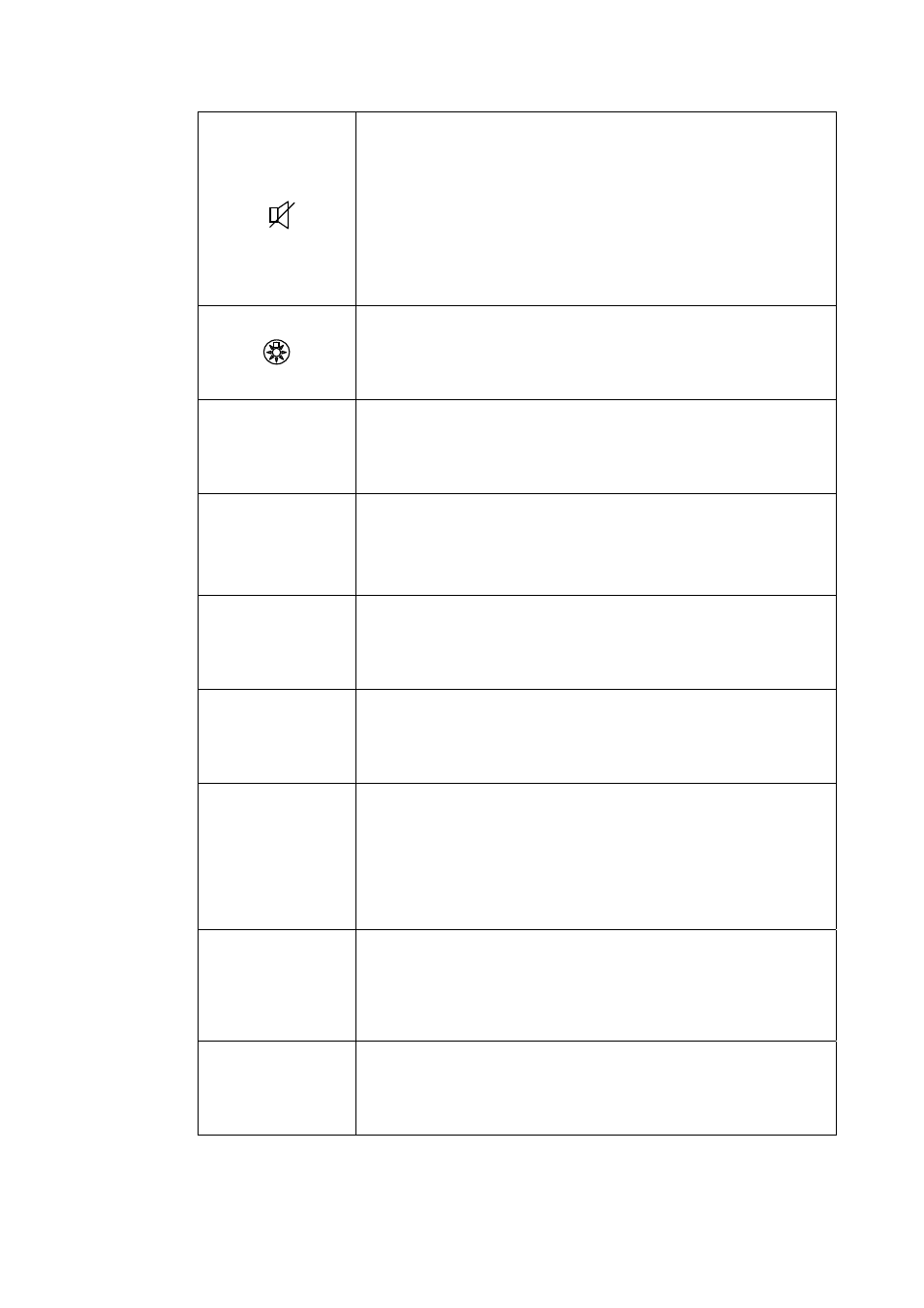
1. OPERATIONAL OVERVIEW
1-3
1
•
Enters 1, ., ,, ’, ”, :, ;, -, +, *, #, , (, ), !, $, &, / character at
entry mode.
•
Turns the loudspeaker on or off when proceeded by the
SHIFT key.
In the off state, the loudspeaker icon appears. However,
the key click actives and the alarm sounds when a distress
call, urgent call, distress receive, or urgent receiver is
activated.
2
ABC
•
Enters alphanumeric data (2, A, B, C, a, b, c).
•
Adjusts
panel illumination when proceeded by the SHIFT
key.
3
TEST
DEF
• Enters alphanumeric data (3, D, E, F, d, e, f).
• Performs the daily test when proceeded by the SHIFT key.
4
IntCom
GHI
•
Enters alphanumeric data (4, G, H, I, g, h, i).
•
Turns the interphone on when proceeded by the SHIFT key
and followed by ENT key. Available when a
remote
handset is connected.
5
ACK
JKL
• Enters alphanumeric data (5, J, K, L, j, k, l).
• Turns auto acknowledge of routine calls on or off when
proceeded by the SHIFT key.
6
MNO
•
Enters alphanumeric data (6, M, N, O, m, n, o).
•
Prints
communication
log files, current display and daily
test
result.
7
INT/USA
PQRS
• Enters alphanumeric data (7, P, Q, R, S, p, q, r, s).
• Changes the channel mode among INTL, USA**, WX**,
CANADA**, INLND-W** and (PRIV/MEMO)*.
*: If registered.
**: Required system setting by qualified serviceman only.
8
SCAN
TUV
•
Enters alphanumeric data (8, T, U, V, t, u, v).
•
Turns the scan function on
when proceeded by the SHIFT
key.
9
DW
WXYZ
•
Enters alphanumeric data (9, W, X, Y, Z, w, x, y, z).
• Turns the dual
watch
function on when proceeded by the
SHIFT key.
