Furuno FM-8800D User Manual
Page 30
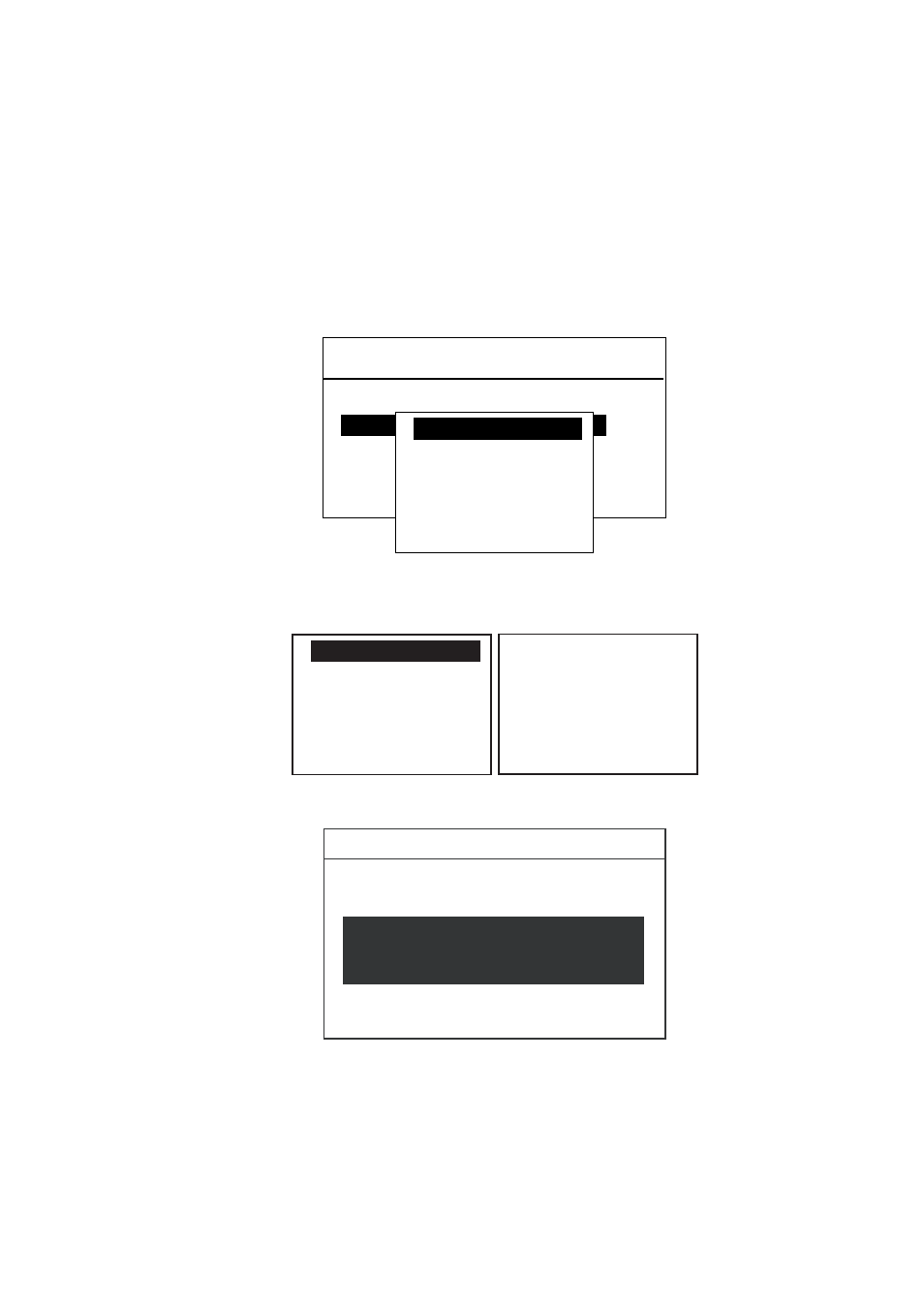
2. DSC DISTRESS COMMUNICATION
2-4
2.2 Distress Alert Transmission with Nature of
Distress
If you want to transmit the distress alert with nature of distress specified, do as
follows:
1. Open the DISTRESS key cover and press the DISTRESS key momentarily.
The alarm sounds and the red lamp in the key blinks and after releasing the key
within four seconds the alarm stops and the red lamp goes off. The following
screen appears.
** Compose Message **
NATURE : UNDESIGNATED
POS : 12
°
34N 123
°
45E
AT : 12 : 34
SIMP TP
CALL TYPE : DISTRESS
UNDESIGNATED
Fire
Flooding
Collision
Grounding
Listing
G
2. Rotate the channel knob to choose the nature of distress. On the remote
handset, press the up or down arrow key.
UNDESIGNATED
Fire
Flooding
Collision
Grounding
Listing
F
Sinking
Disabled & Adr
Abandoning
Piracy
Man over board
G
3. Press the ENT key. The screen changes as follows.
** Compose Message **
CALL TYPE : DISTRESS
NATURE : Flooding
AT : 08 : 00
POS : 34
° 41. 1234’ N
134
° 30. 4321’ E
TELEPHONE
ACK REQ
The own ship's position and current time in UTC are displayed if your
FM-8800D/8800S is connected to a navigation equipment, for example, GPS.
