Locating to counter zero, Storing a locate point, Storing a locate a point – Fostex MR-8 User Manual
Page 53: Locating to the locate a or locate b point, Mr-8 owner’s manual
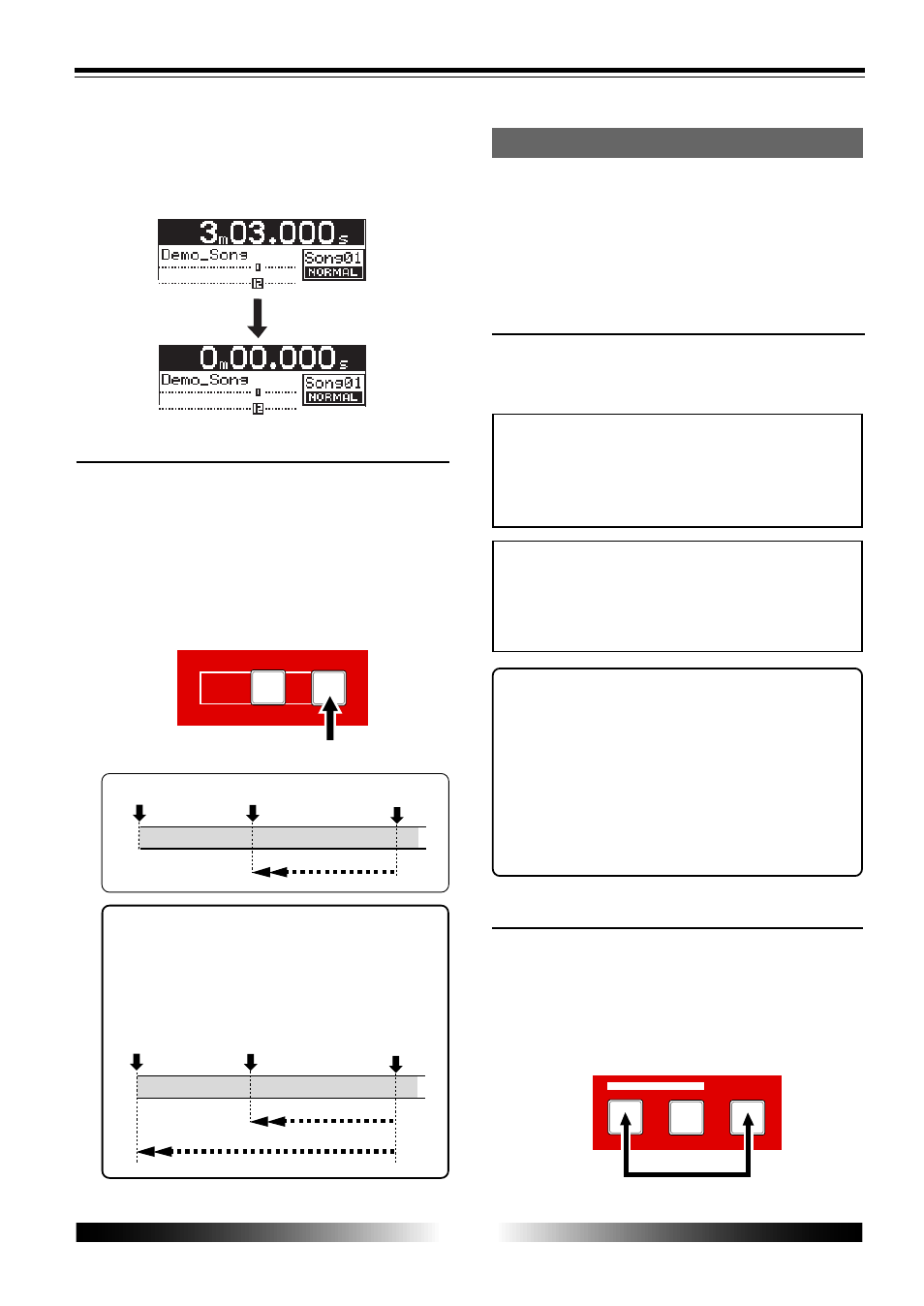
53
MR-8 Owner’s Manual
0 RETURN
RESET
S T U 7
P Q R 6
COUNTER
the current position
ABS ZERO
-3m03.000s
0m 00.000s
zero return
the current position
ABS ZERO
-3m03.000s
0m 00.000s
zero return
LOCATE ABS ZERO
STORE
B / OUT
A / IN
LOCATE
D E F 2
G H I 3
J K L 4
* While the recorder is stopped with the time base
set to "time counter", press the [COUNTER RESET]
key.
The time counter is reset to "0m00.000s" .
• Locating to counter zero
You can locate to the zero position of the time
counter regardless of the current time base set-
ting (even if the time base is set to ABS or Bar/
beat).
* While the recorder is stopped, press the [0 RETURN]
key.
The recorder locates to "0m00.000s" in time counter
base.
Regardless of the "00m00.000s" position
in time counter base, executing the LO-
CATE ABS ZERO function always locates
the beginning of the song.
Locating to the LOCATE A or LOCATE B point
You can store desired points (time data) of a song
as the LOCATE A and LOCATE B points.
These time data can be used not only for locat-
ing, but also for auto punch in/out, play modes
and part editing.
• Storing a locate point
You can store the LOCATE A or LOCATE B point
while the recorder is running or stops at the de-
sired point, regardless of time base setting.
The LOCATE A point must be earlier than the
LOCATE B point. If not, you cannot carry out
the auto punch in/out or loop function cor-
rectly.
While the time base is set to "Bar/Beat", setting
"beat resolution" in the menu to "On" allows
you to store the LOCATE A or B point in beat
resolution. In other words, the clock digit of
the value is automatically rounded down or up,
so that the clock digit is always "00".
See page 56 for details about how to make the
beat resolution active or inactive.
* To store the LOCATE A point, while the recorder is
playing back (or stopped), press the [LOCATE A/
IN] key while holding down the [STORE] key.
The time value of the recorder position at which
you operate above is stored to the LOCATE A point,
while “
Store LOCATE A
” is shown on the display.
[0 RETURN] key
• Storing a LOCATE A point
If a song is record-protected, you cannot store
the LOCATE A and LOCATE B points. If you
want to store these points, you must release
the protection in advance (see page 20 and 60).
