How to enter characters – Fostex MR-8 User Manual
Page 21
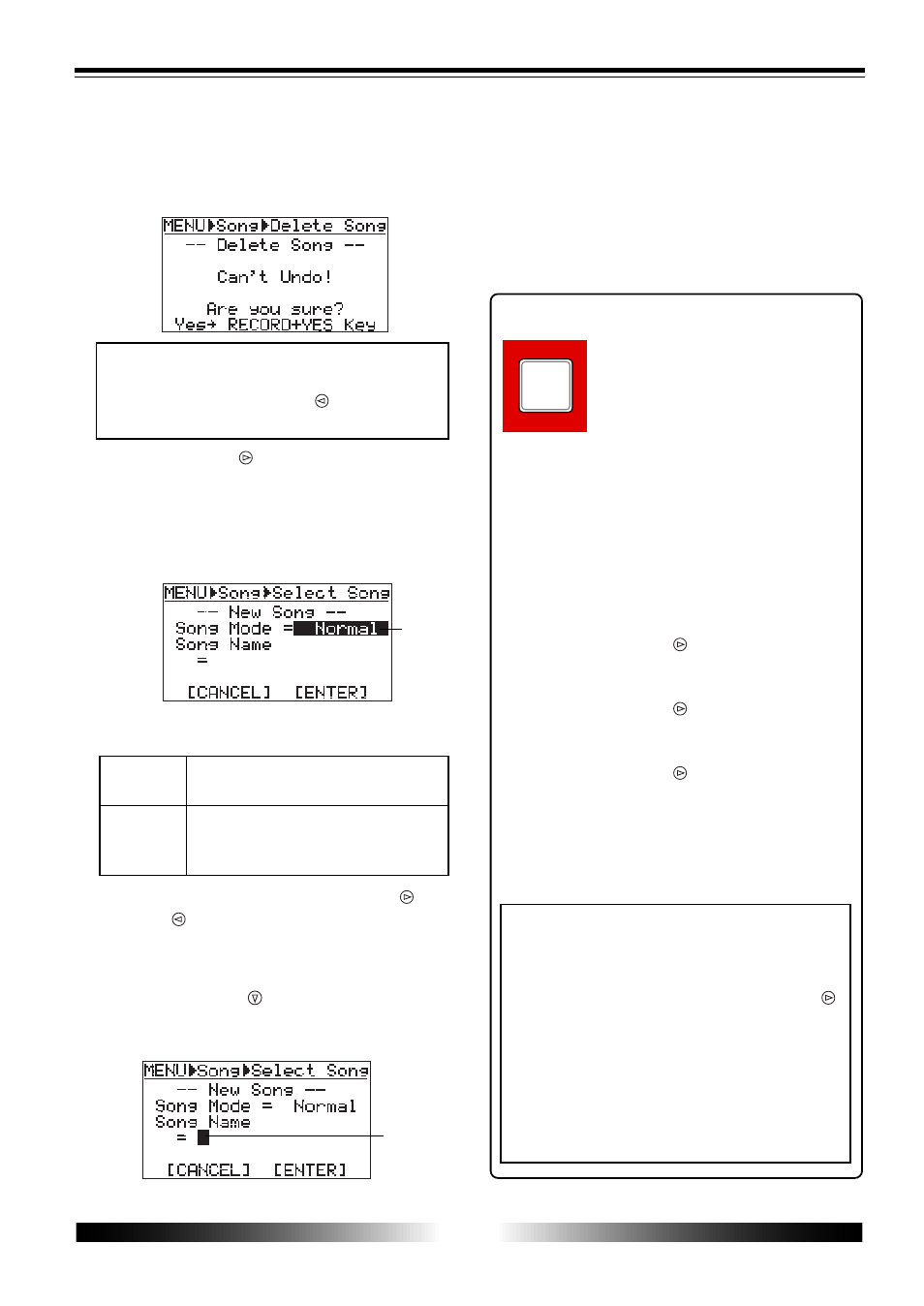
21
MR-8 Owner’s Manual
Normal
Extended
PLAY MODE
A B C 1
flashing
You cannot undo song deletion. To cancel delet-
ing a song, press the [CURSOR
] key when the
confirmation screen is shown.
8) Press the [CURSOR ] key while holding down the
[RECORD] key.
The demo song is deleted, while the display
now shows the screen for newly creating song
01, in which you can select the song mode
(initially, "
Normal
" is flashing).
You can select between "
Normal
" and "
Ex-
tended
".
Fs 44.1 kHz, 16-bit high quality audio mode.
Normally, select this option.
Fs 22.05 kHz, 16-bit long time mode.
Song data recorded in this mode cannot be
digitally output.
9) Select the song mode using the [CURSOR ] or
[CURSOR ] key, then press the [ENTER] key.
Now the song mode is set and the selected
option steadily lights.
10) Press the [CURSOR ] key.
The cursor moves to the first character entry
position of a song name.
11) Enter a desired character using the character
entry keys together with [CURSOR] keys.
See below for details about how to enter
characters. You can enter up to 16 characters.
You must enter a song name, otherwise, you
cannot create a song.
Some keys on the MR-8 top panel
act as character entry keys in the
menu mode. For example, the
[PLAY MODE] key (shown at the
left) can be used for entering A,
B, C, a, b, c and 1.
Each press of a character entry key switches
the character to be entered from among those
assigned to the key.
The following procedure shows how to enter
"Moonlit" as a song name.
1
. Use the [AUTO PUNCH] key to enter "
M
".
2
. Press the [CURSOR ] key to move the
cursor right.
3
. Use the [AUTO PUNCH] key to enter "
o
".
4
. Press the [CURSOR ] key to move the
cursor right.
5
. Use the [AUTO PUNCH] key to enter "
o
".
6
. Press the [CURSOR ] key to move the
cursor right.
7
. Use the [AUTO PUNCH] key to enter "
n
".
8
. Use the [STORE] key to enter "
l
".
9
. Use the [LOCATE B/OUT] key to enter "
i
".
10
. Use the [0 RETURN] key to enter "
t
".
Pressing a different character entry key automati-
cally moves the cursor right.
If two successive characters are assigned to the
same character entry key, press the [CURSOR ]
key after selecting the first character to move
the cursor right.
Also note that you cannot use “+” for a song name
with less than 9 characters. For example, you
cannot enter “AAA+BBB” for a song name.
You can use “+” for a song name with 8 or more
characters. For example, you can enter
“AAA+BBBBB”.
In this screen, “
Delete Song
” and “
Can’t Undo
”
are shown for warning, as well as
“
Yes->RECORD+YES Key
” and “
No->NO Key
”
alternately flash.
flashing
