Frymaster COOL ZONE SERIES KSCF18G User Manual
Page 30
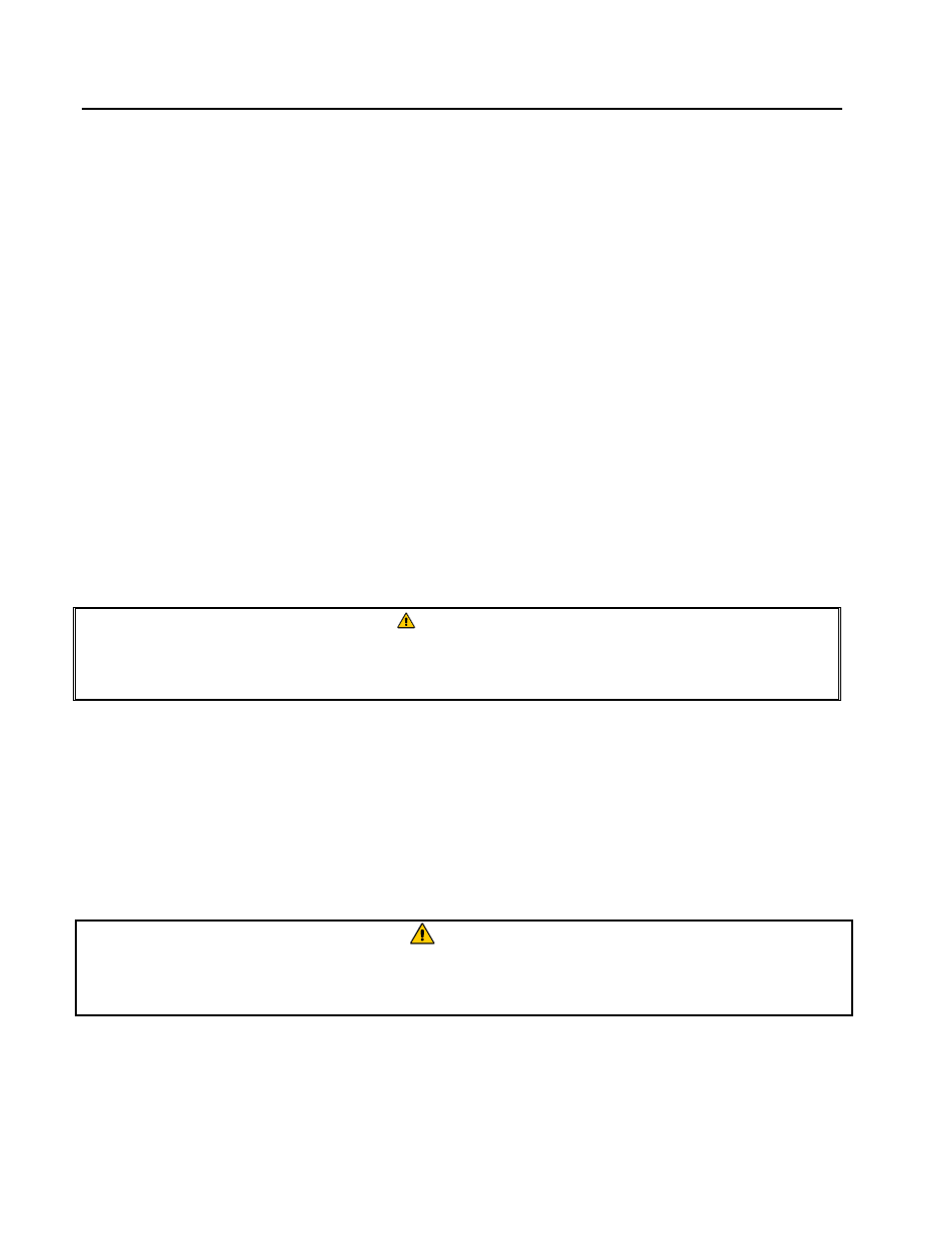
KSCF18G COOL ZONE SERIES GAS FRYERS
CHAPTER 4: DAILY OPERATION
4-2
4.2 Start-Up Procedures (cont.)
g. If the pilot does not stay lit, depress the white pilot light button and re-light the pilot
(repeat Step f above). Hold the button in longer before releasing. Trapped air may
necessitate re-lighting the pilot several times until gas flow is constant.
h. When the pilot stays lit, release the white pilot light button.
i. Turn the thermostat to any ON setting and ensure the main burner ignites from the
pilot.
B. Pilot lighting procedure – Electronic Ignition
a. Turn gas "ON."
b. Turn electric power "ON" with the appropriate rocker switch or controller/computer.
c. The ignition module will energize the pilot gas supply and the ignitor. The ignitor
spark will ignite the pilot gas. The presence of the pilot flame is then proven by a
flame sensor, which sends a signal to the main gas supply, opening the valve. The
operating thermostat or computer/controller controls the fryer after ignition.
WARNING
In the event of prolonged power failure, the ignition module will shut down and lock
out the system. Turn the unit power "OFF" and then back "ON" after power has
been re-established.
d. If the pilot flame fails, the ignition module will shut down and lock out the system.
To restart, turn the electric power "OFF,” wait approximately 5 minutes for the
system to recycle itself, and then turn the power "ON" again. Repeat Steps a-c.
3. KFC-1 Cooking Computer: Turn the computer ON and select cooking program as
described in the KFC-1 SMS Cooking Computer User Guide.
4.3 Filtering
DANGER
When filtering, never leave the filter unattended. The filtered oil is at or near 350°F
(177°C). Ensure all hoses are connected properly and drain handles are in their
proper position prior to operating any switches or valves.
