Furuno 1933C User Manual
Page 190
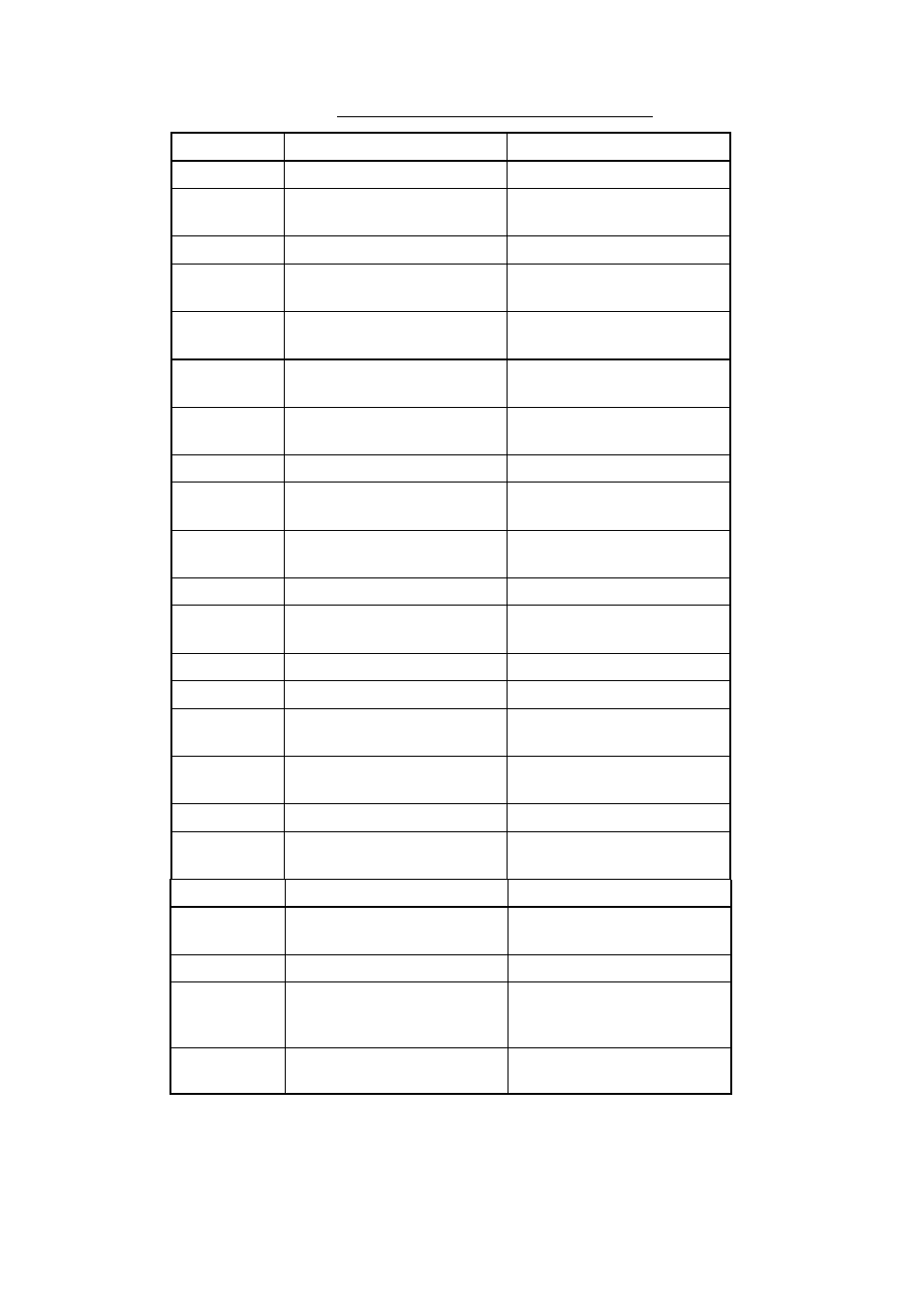
5. CUSTOMIZING YOUR UNIT
5-16
Contents of chart details menu (C-MAP)
Item Description
Settings
Waypoint
Waypoint display
Plotter/Overlay, Plotter, Off
Waypoint
Name
Waypoint name
Plotter/Overlay, Plotter, Off
Lat/Lon Grid Latitude and longitude grids Plotter/Overlay, Plotter, Off
Chart Border
Line
Border lines
(indices)
Plotter/Overlay, Plotter, Off
Background
Color
Chart background color
White, Black
Port &
Service
Port services icon display
Plotter/Overlay, Plotter, Off
Attention
Area
Attention area icon display
Plotter/Overlay, Plotter
Plotter/Contour, Off
Nav Lane
Navigation lanes
Plotter/Overlay, Plotter, Off
Light
Lighthouse icon, sector
Plotter/Overlay, Plot/No
Sector, Off
Buoy &
Beacon
Buoys, beacons display
Plotter/Overlay, Plotter, Off
Signal
Signals category icon
Plotter/Overlay, Plotter, Off
Cartographic
Object
Cartographic objects
category icon
Plotter/Overlay, Plotter, Off
Place Name
Geographic names
Plotter/Overlay, Plotter, Off
Compass
Compass category icons
Plotter/Overlay, Plotter, Off
Tide &
Current
Tide display
Plotter/Overlay, Plotter, Off
Natural
Feature
Land outline
Plotter/Overlay, Plotter, Off
River & Lake Rivers and lakes
Plotter/Overlay, Plotter, Off
Cultural
Feature
Cultural features icons
Plotter/Overlay, Plotter, Off
Landmark
Landmarks category icons
Plotter/Overlay, Plotter, Off
Chart
Generation
Chart generation category
icons
Plotter/Overlay, Plotter, Off
New Object
New object category icons
Plotter/Overlay, Plotter, Off
Complex
Object Icon
Single or multiple icon for
object composed of several
icons
Multiple, Single
Information
Level
Basic or detailed data for
objects
Basic, Detailed
(Con’t on next page)
