Fostex FR-2 User Manual
Page 95
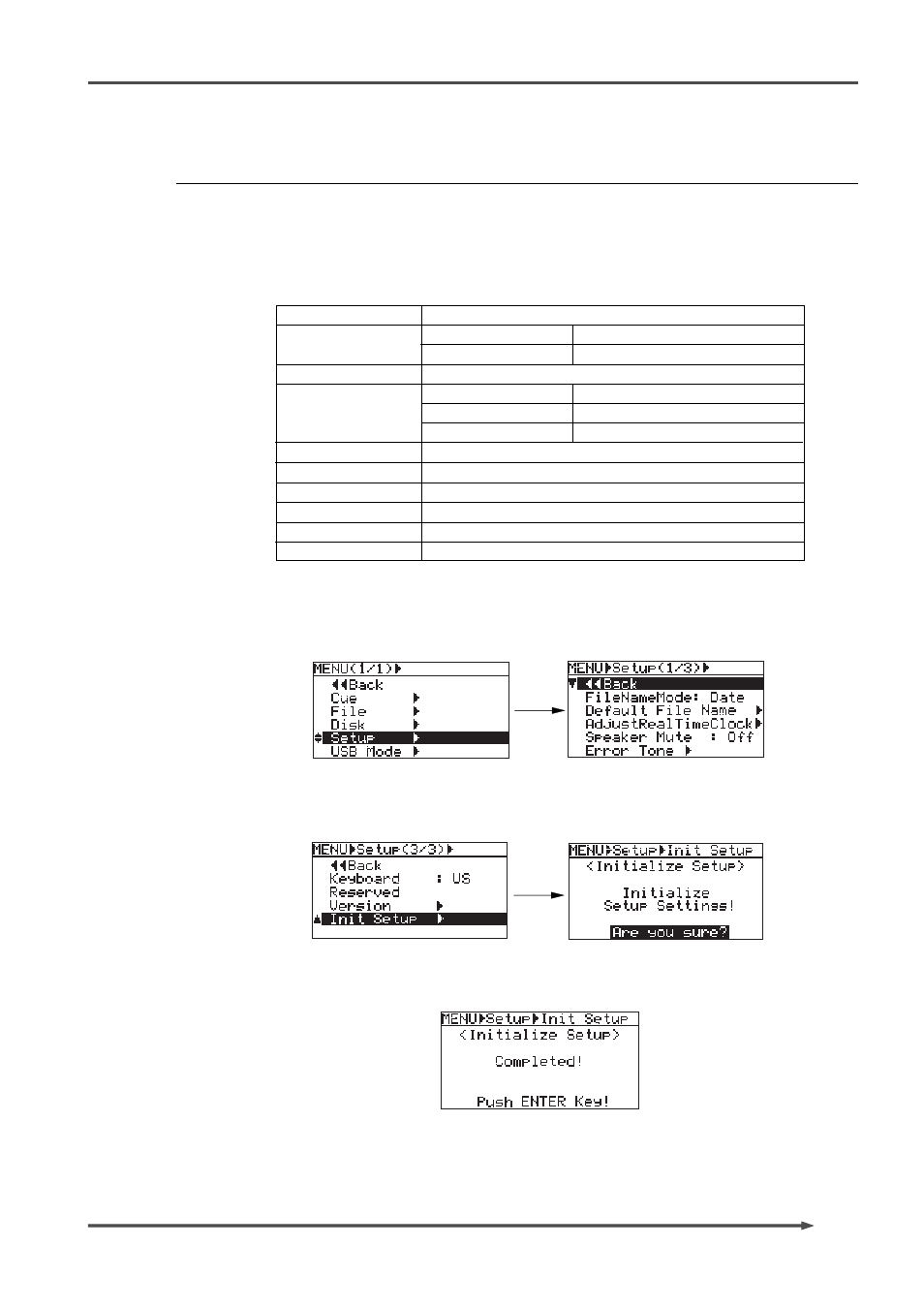
95
FR-2
Field Memory Recorder (Chapter 6: MENU mode/Setup menu)
Initializing settings of the Setup menu (Init Setup)
1)
Use the [MENU] dial to select "Setup" and press the [ENTER] key.
The display now shows the first page of the Setup menu.
2)
Use the [MENU] dial to select "Init Setup" on the third page and press the [ENTER] key.
The display changes to show the "Initialize Setup" screen as shown below right, in which "Are
you sure?" flashes.
3)
To executing initializing, press the [ENTER] key.
The settings are initialized. When completed, "Completed!" is shown.
4)
Press the [ENTER] key, followed by the [HOME] key to exit the MENU mode.
File Name Mode
Default Scene Name
Take Number
Speaker Mute
Error Tone
Input Clip
Battery Warning
Memory Warning
Scene Name
Peak Hold
3s
Pre Rec Time
20s (22.05), 10s (44.1/48), 5s (88.2/96), 2.5s (176.4/192)
Digi Out Type
AES/EBU
Battery
NiHM
Keyboard Type
US
Date
On
On
3min
Off
Scene01 - Scene99
001
Remain Display
Time
* In addition to the items above, the contrast value is also initialized.
This menu item is used for initializing all settings of the Setup menu to the factory
preset condition. The following description is assumed that the FR-2 is now in the
MENU mode by pressing the [ENTER] key while the recorder is stopped.
By executing this menu item, the Setup menu items are initialized to the default
settings as shown below.
