Operating the fr-2 on the ac adaptor, Connecting the ac adaptor, Turning on the power – Fostex FR-2 User Manual
Page 20
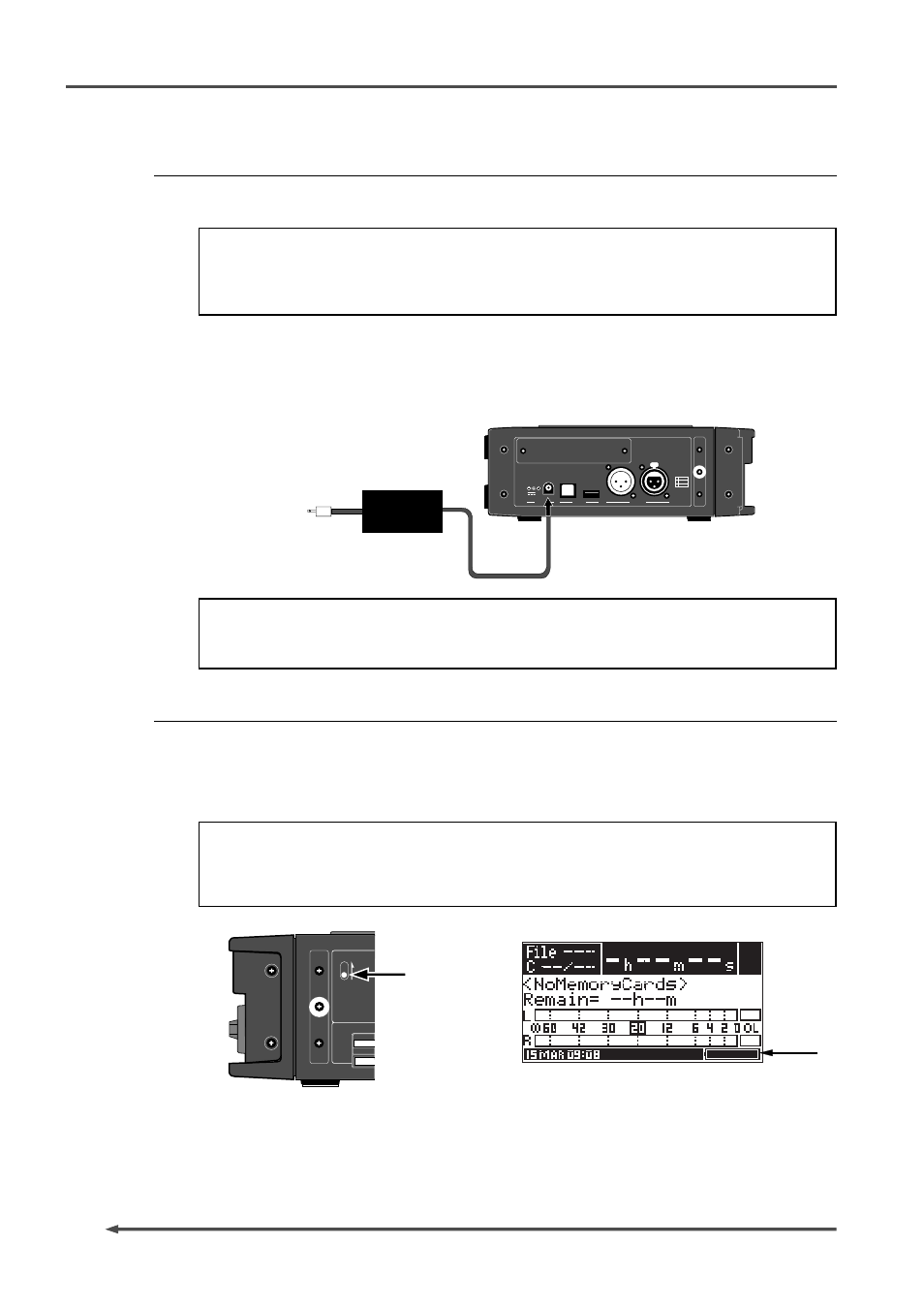
20
FR-2
Field Memory Recorder (Chapter 2: Before using the FR-2)
Operating the FR-2 on the AC adaptor
Use only the AD12-1300 for an AC adaptor. Using another AC adaptor may
damage the FR-2 due to the mismatch of the power voltage, polarity, etc.
When connect or disconnect the AC adaptor, make sure that the [POWER] switch is set to
"OFF".
• Connecting the AC adaptor
While the [POWER] switch of the FR-2 is set to "OFF", connect the AC adaptor to the
[DC IN] jack on the left side panel of the FR-2, and then to the AC main outlet.
Turning on the power
To operate the FR-2 on an AC adaptor, use the optional Fostex AD12-1300 AC
adaptor.
12V
DC IN
3
2
1
COLD
GND
HOT
KEYBOARD
PC ONLY
USB
ONLY
DIGITAL
OUT
IN
AD12-1300
AC outlet
POWER
[POWER] switch
The [POWER] switch is of the “momentary type”, therefore, when turning off the
power, you move it to the same direction as when turning on the power. To protect a
memory card and data, the FR-2 is designed to disable the [POWER] switch during re-
cording or playback so that you cannot turn off the power.
Do not unplug the AC adaptor while the FR-2 is accessing a memory card (i.e.
during recording, playback, etc.). By turning off the power, recorded or dacording data
may be lost, as well as the memory card may be damaged.
By setting the [POWER] switch to "ON" after inserting batteries or connecting the
AC adaptor, the FR-2 starts up. If you turn on the power while no memory card is
inserted, the screen as shown below appears on the LCD display.
This screen is called “Home screen”. See “Home screen” on page 39 for details.
When the FR-2 normally starts up, the "BATT" indicator at the lower right of the
screen (pointed by the arrow above) fully lights up. This indicates the sufficient
power is supplied to the unit.
