Fostex FR-2 User Manual
Page 33
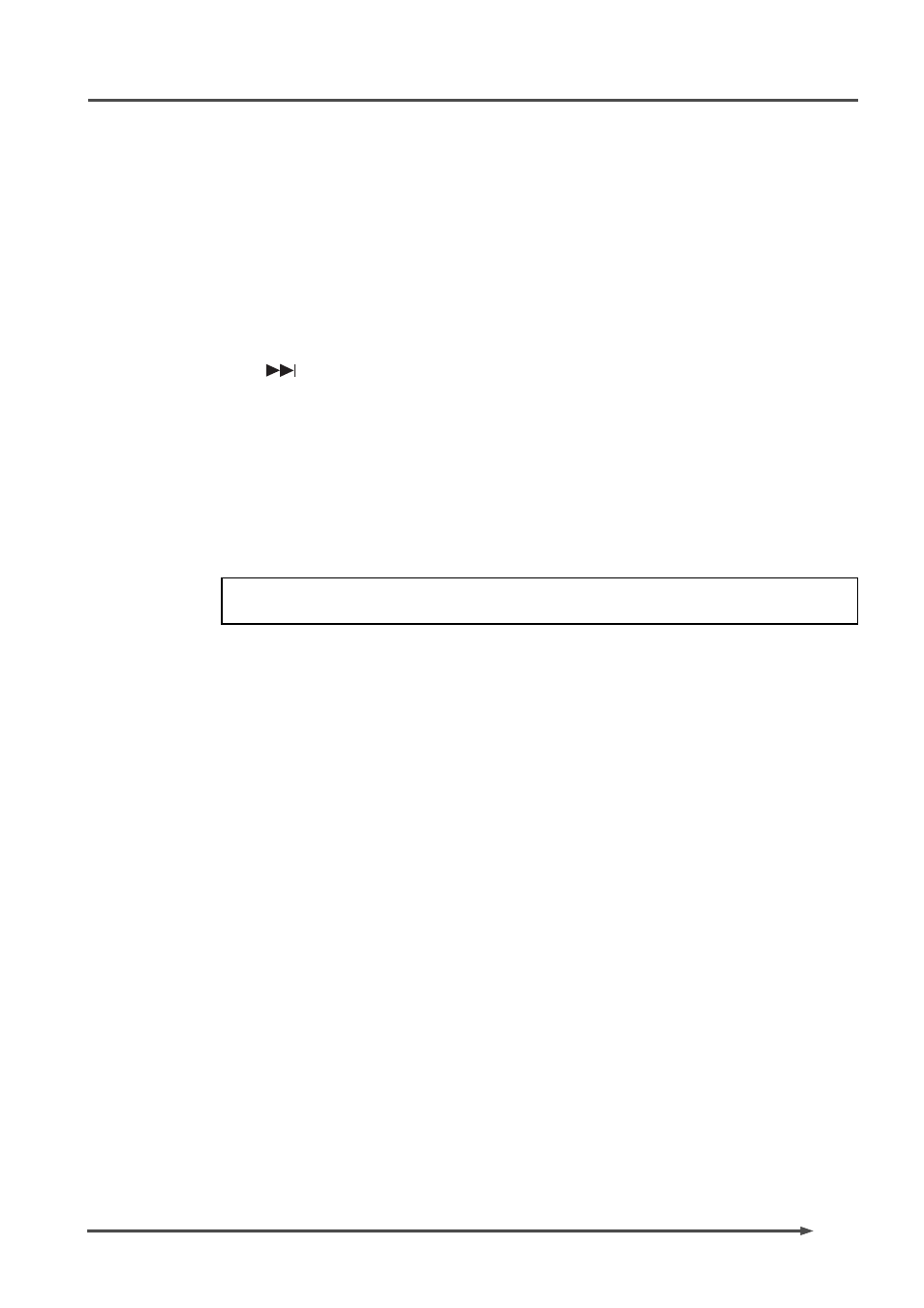
FR-2
Field Memory Recorder (Chapter 3: Names and functions)
33
Never turns off the power when the [ACCESS] indicator flashes.
Data currently being recorded or played back may be damaged.
10)
[REC STBY] (RECORD STANDBY) key
Pressing this key before recording makes the unit record-standby and switches the monitor
to “input monitor”.
Pressing this key again releases record-standby (and “input monitor”).
During recording, pressing this key stops recording (you cannot stops recording using the
[STOP] key).
11)
[RECORD] key
Pressing this key starts recording.
Each time you press this key, a new audio file is created.
For details about the file name of an audio file created when recording, see pages 81 and
82. When the PRE REC mode is set to "ON", the previous data stored in the buffer is also
recorded.
12)
Input level controls
Adjusts the input level of analog audio signals.
The controls for L and R channels are ganged.
13)
[PEAK] indicators
When an analog audio input signal overloads, the [PEAK] indicator of the associated
channel lights. You should set the input level appropriately so that the [PEAK] indicator
does not light continuously.
14)
[MARK CUE - DEL CUE] key
By pressing this key during recording/playback or while stopped, the current position data
is stored as a cue point "on the fly".
You can store up to 99 cue points (01 through 99). By default, cue points are labeled as
"Mark01", "Mark02", etc. according to the order you store points.
Default cue labels can be edited using the Cue menu in the MENU mode.
7)
[MENU/ENTER] knob
You can rotate or press this knob.
[MENU] dial function:
Rotating this knob selects an item from a menu or a character among alphanumeric
characters in the MENU mode.
[ENTER] key function:
Pressing this knob completes setting or executes the selected operation.
* In this manual, we sometimes call this knob "[MENU] dial" or "[ENTER] key" according to
the function.
8)
[CUE
] key
If cue points (CUE 01 ~ 99) are stored in the current file, pressing this key skips forwards to
the next cue point. Pressing this key repeatedly skips forwards to the associated cue point.
When more than one file exists on the card, pressing this key while holding down the
[SHIFT] key switches the current file to the next entry in the file list.
9)
[ACCESS] indicator
This indicator flashes when the FR-2 is accessing a currently selected card (CompactFlash
card or Flash ATA card). The indicator may light steadily depending on the FS of a
recorded material.
When removing a card, make sure that the [ACCESS] indicator is unlit.
