Fostex FR-2 User Manual
Page 76
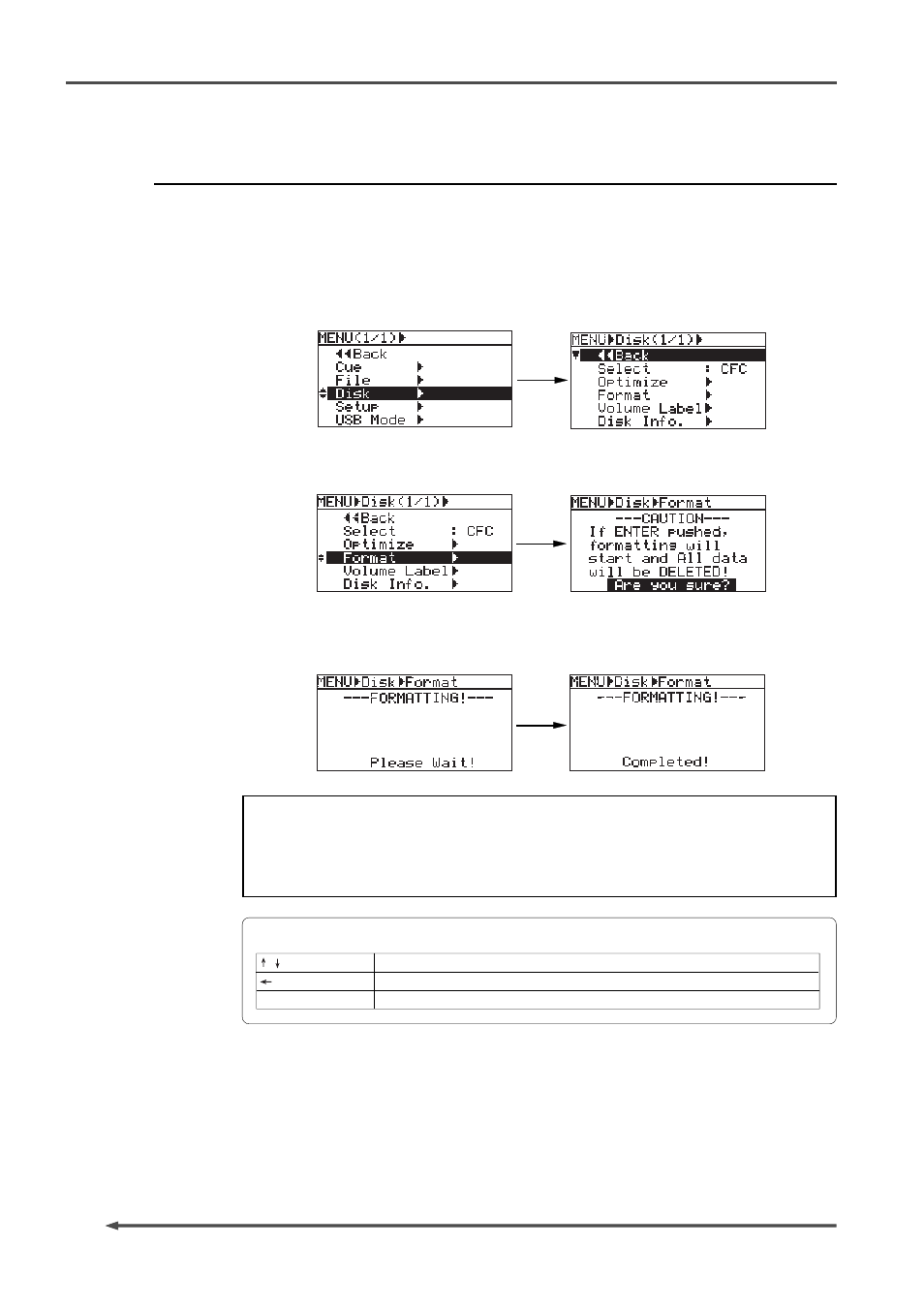
76
FR-2
Field Memory Recorder (Chapter 6: MENU mode/Disk menu)
The default volume label of a memory card, which is automatically given
when the card is formatted, is as below.
PCMCIA: "PCM000"
CFC: "CFC000"
Formatting a memory card (Format)
1)
Use the [MENU] dial to select "Disk" and press the [ENTER] key.
The display now shows the Disk menu.
2)
Use the [MENU] dial to select "Format" and press the [ENTER] key.
The display shows the following caution message, in which "Are you sure?" flashes.
3)
Press the [ENTER] key.
The FR-2 starts formatting the card and "Please Wait!" is shown on the display.
When completed, the display shows "Completed!" and then returns to the Home screen.
The FR-2 can format the current memory card with the FAT32 (File Allocation
Table 32) file system. The following description is assumed that the FR-2 is now in
the MENU mode by pressing the [ENTER] key while the recorder is stopped.
When a USB keyboard is connected to the FR-2, you can carry out the following operation.
Acts the same as the [MENU] dial on the FR-2 panel.
Returns to the previous screen layer.
Enter key
Acts the same as the [ENTER] key on the FR-2 panel.
/ keys
key
