Furuno FSV-84 User Manual
Page 57
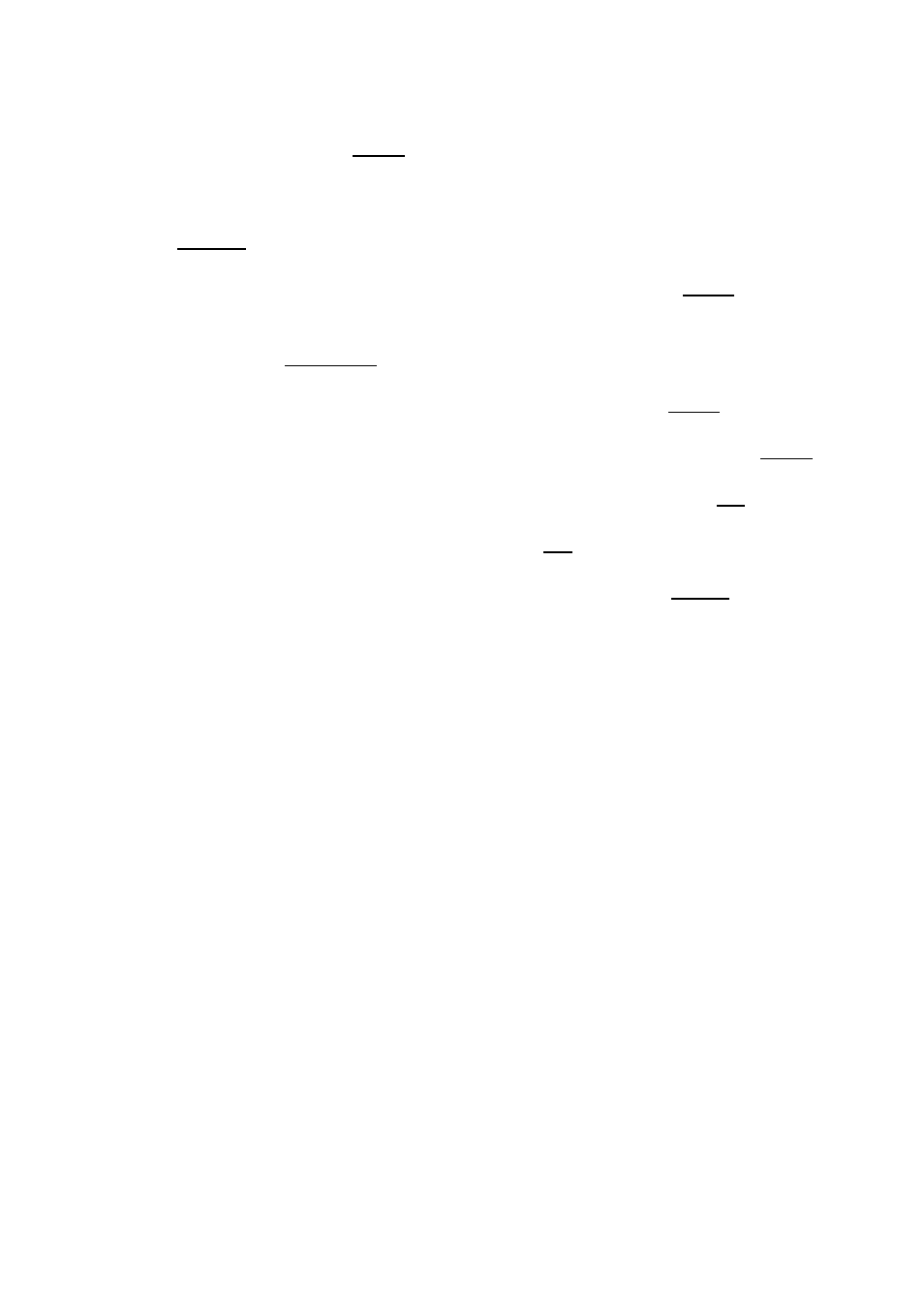
3-9
SPEED & COURSE: Choose the input format for ship’s speed and course data. When
choosing the LOG&HEADING, the heading data is used instead of the course data.
(NONE, LOG&HEADING, CIF, NMEA)
SPEED SENSOR: Choose the input format for speed and course data. This setting is
ineffective when LOG&HEADING is selected as speed and course source.
(NONE, GPS/DR, DOPPLER/DR)
LAT/LON: Choose the input format for ship’s position data. (NONE, CIF, NMEA)
POSITIONING SENSOR
Choose the type of the navigator to use. For AUTO SEL., the priority is GPS/DR>LORAN-C.
(LORAN-C, GPS/DR, AUTO SEL.)
WATER DEPTH: Choose the input format for depth data. (NONE, CIF, NMEA)
WATER TEMP.: Choose the input format for water temperature data. (NONE, CIF, NMEA)
WATER CURRENT: Choose the input format for water current data. (NONE, CIF, NMEA)
WIND: Choose the input format for wind data. (NONE, CIF, NMEA)
NET DEPTH: Choose the input format for net depth data. (NONE, CIF, PULSE)
