Lock/unlk, Lock/unlk 79 – FOCUS Enhancements FS-C User Manual
Page 95
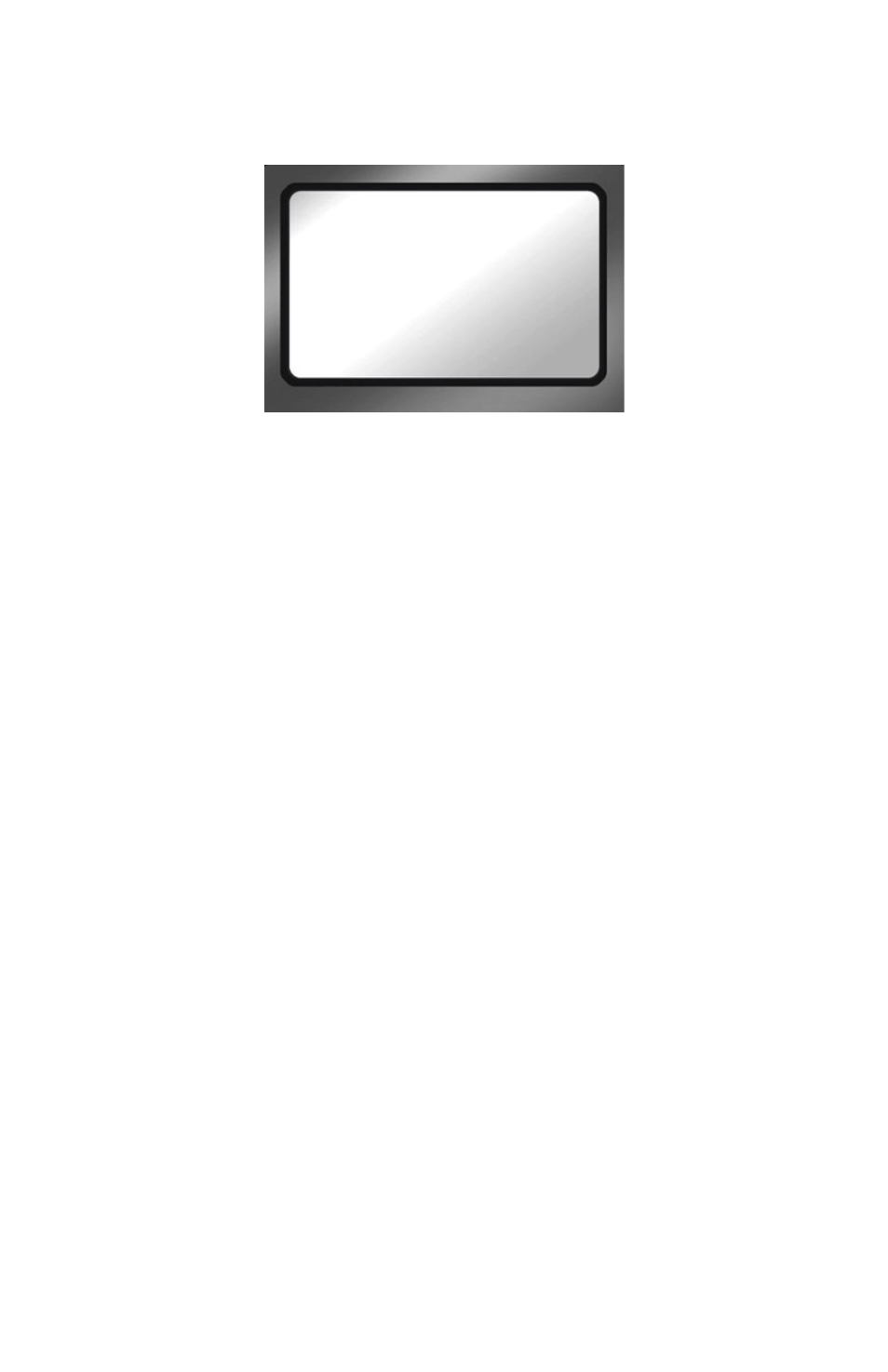
FS-C Functions
79
LOCK/UNLK:
This function is a toggle switch that locks and unlocks the keys
on the FS-C’s front panel.
To prevent accidental unlocking of the front panel, there is an
unlock confirmation screen:
1.
Press the
UNLK
key.
2.
Press
SELECT
to unlock the front panel keys.
UNLOCK KEYS
PRESS SELECT
TO CONFIRM
EXIT
