Normal record, Retro cache record mode – FOCUS Enhancements FS-C User Manual
Page 72
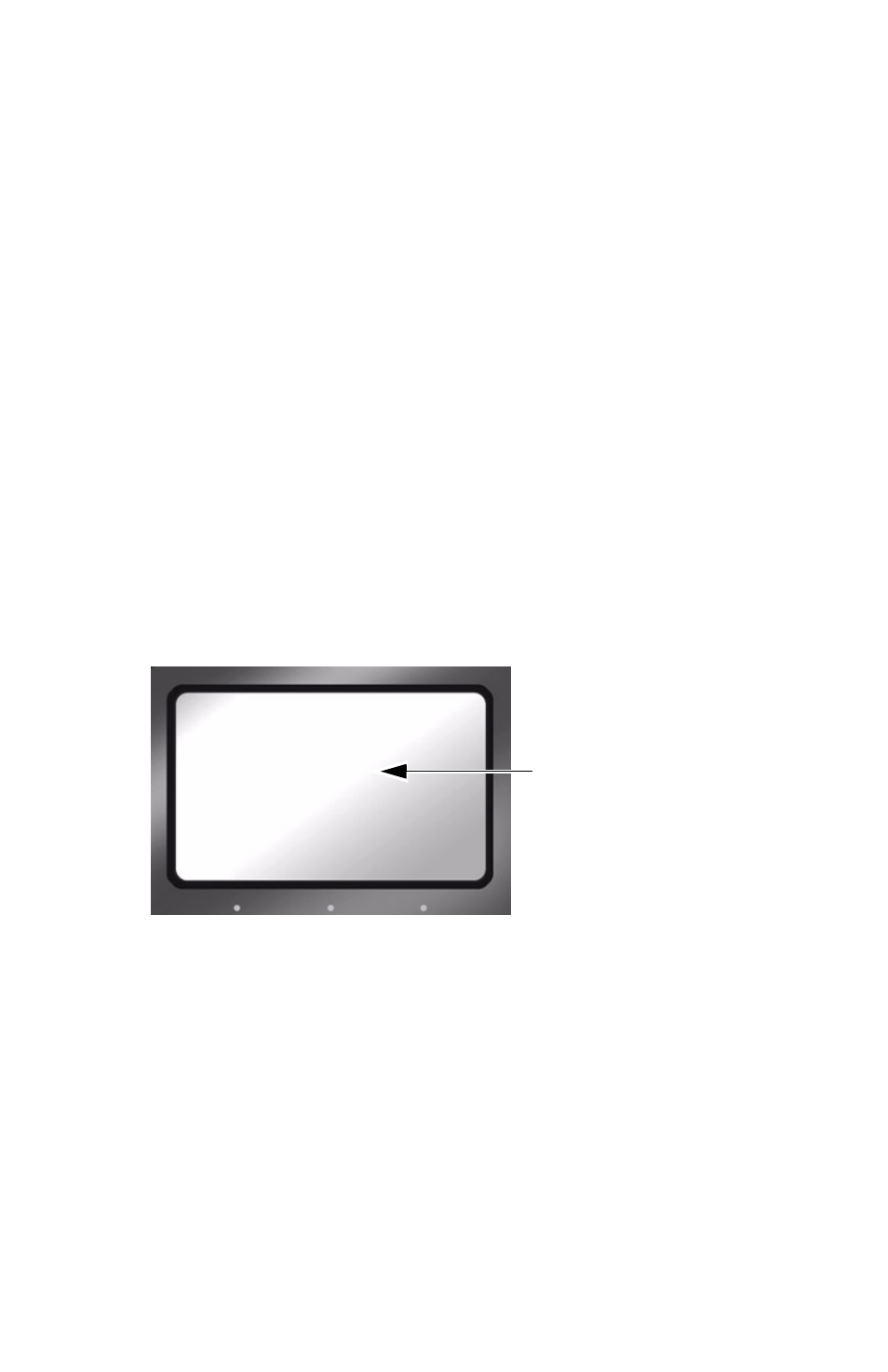
FS-C Functions
56
For more about LCD display symbols and text, see
Normal Record
This is the standard recording mode.
• All control is from the FS-C front panel.
Initially, the
Home
screen displays
STOP
.
• Pressing Record puts the FS-C into
II
REC PAUSE
mode.
• Pressing Record a second time puts the FS-C into
REC
mode.
Retro Cache Record Mode
The Retro Cache mode insures that important material at the
very start of a recording session is captured. Retro Cache stores
in the on board memory a continuous loop of video captured
by video camera during pauses. Pressing Record
begins
active recording at the last frame stored in the cache. The
resulting video clip has the cached video at the beginning.
Retro Cache is available in
Local
,
Syncro Slave
, and
Tapeless
control modes.
Set the length of video that the Retro Cache should store: 0 to
10 seconds.
SNAP
Snap Record
T
Time Lapse
Symbol
Indicates
RETRO CACHE
:00
:SS
BACK
This line is not active:
reference only.
