Computer firewire connector, Remote control, serial connector, Camera firewire connector – FOCUS Enhancements FS-C User Manual
Page 29: Firewire alignment
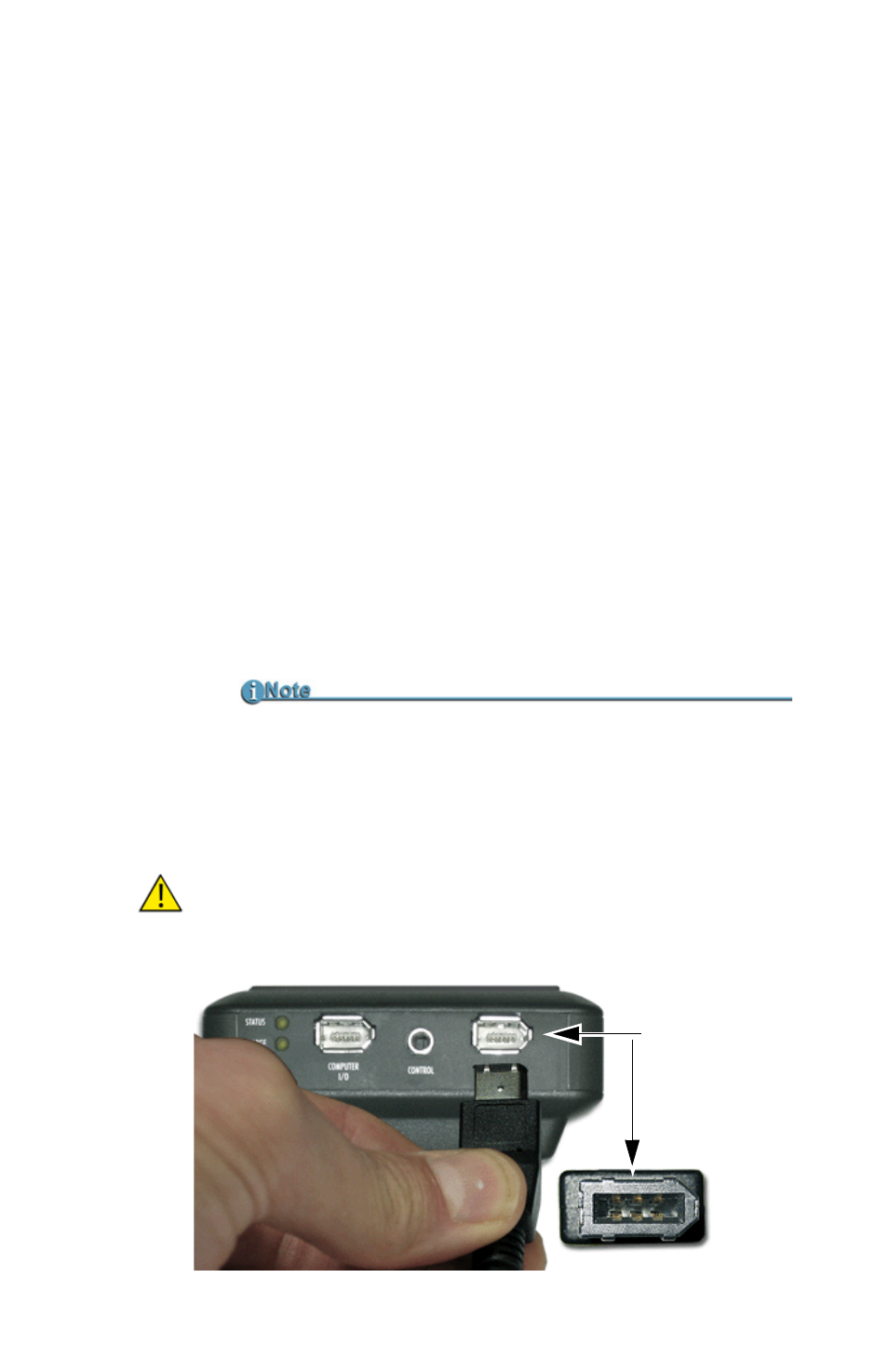
Quickstart
13
Computer FireWire Connector
• In/Out: 6-pin IEEE-1394a port x 1
• Asynchronous Data I/O
Remote Control, Serial Connector
• GPI / RS232C; 3.5mm TRS mini jack. (3.5mm to DB-9
cable accessory available).
• Configure as a simple contact closure or RS-232C port.
• Connect an optional wired remote commander.
Camera FireWire Connector
• DV/I/O
• 6-pin IEEE-1394a connector
• Isochronous 25Mb/s DV video I/O
FS-C supports 1080i/720p video I/O when used with
HDV camcorders equipped with a 1394 connection like
the Canon HDV camcorders.
• DV Audio: embedded 2-channel (48kHz, 16-bit) or 2-
channel (12-bit, 32kHz) audio, 720p/1080i HDV MPEG1
Audio Layer II.
FireWire Alignment
4-Channel Audio
4-channel (12-bit, 32kHz) audio is available only with RawDV
format.
IMPROPER INSERTION WILL DAMAGE UNIT
Properly Align FireWire Cable and Connector - Do Not Force
Correctly align the FireWire cable to the connector before insertion. The
pointed end of the connector and the jack should be on the same side
before insertion:
Align pointed ends
of connector and
cable jack.
