Home screen – FOCUS Enhancements FS-C User Manual
Page 67
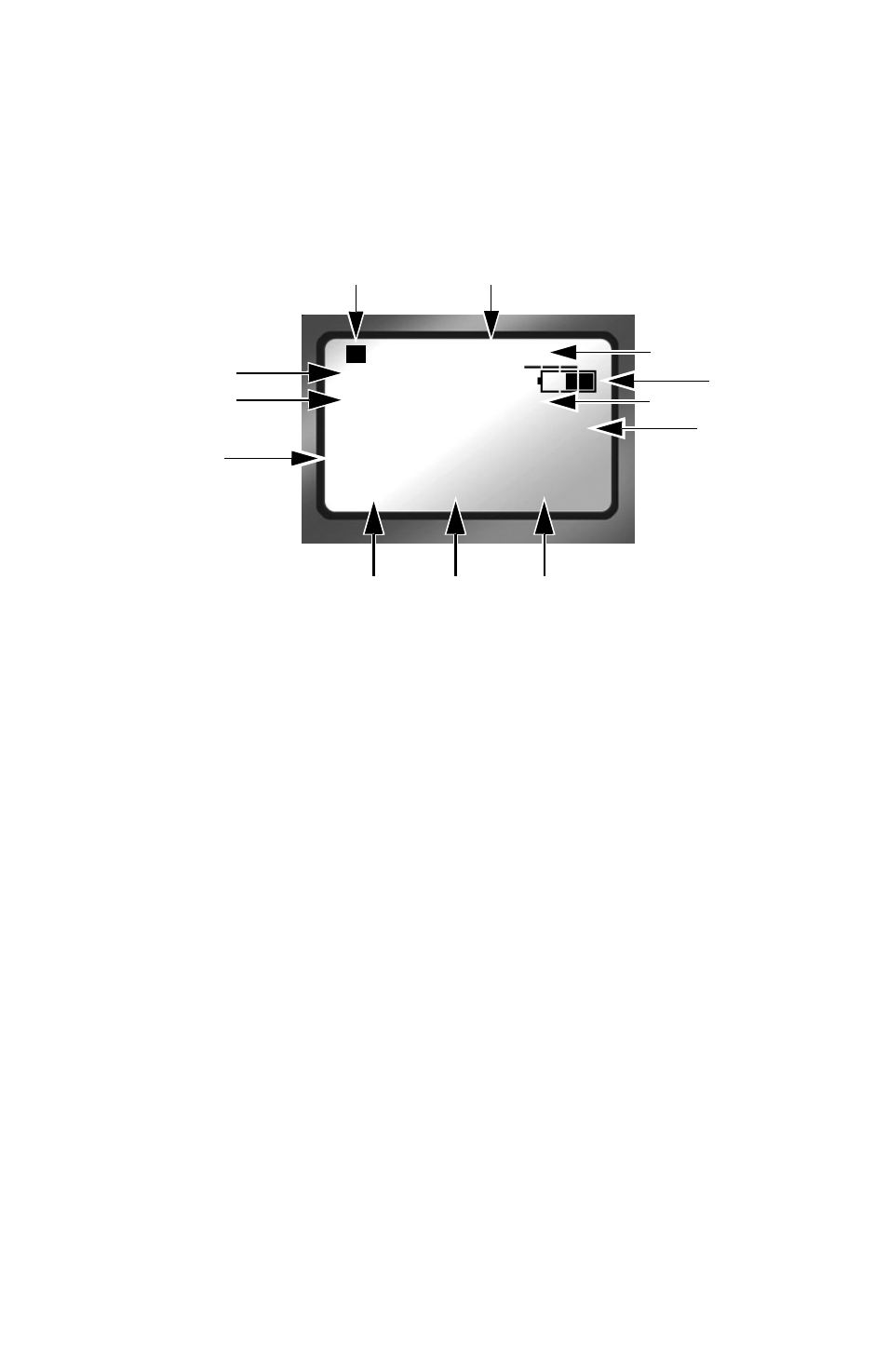
FS-C Functions
51
Home Screen
The Home screen is read only and has no navigable items. To
leave the Home screen use either the
Left
or
Right
Navigation
button.
1. Current Function: Symbol and Description
Refer to
2. Volume Disk Number
The volume number is always
1
unless multiple FS-C’s are
3. Clip Number
Number of the current video clip, i.e. 001 for clip 1.
The system can hold a maximum number of 999 clips.
4. Battery Life Gauge
This gauge is accurate only when the unit is powered
exclusively from the battery.
5. Timecode Value
Either Drop Frame - 00;00;00;00 or, Non Drop Frame -
00:00:00:00.
6. Time remaining on the disk.
7. FA Functions with
TAPE
as the default, refer to
on page 76 for more information.
8. FB Functions with
DISP
as the default, refer to
on page 76 for more information.
9. FC Functions with
LOCK
as the default, refer to
on page 76 for more information.
STOP 1-
COUNTER
00:00:14:02
DISK 1 168 min
REEL
TAPE DISP LOCK
10
3
2
4
11
12
6
5
1
7
8
9
