Lcd display symbols and text – FOCUS Enhancements FS-C User Manual
Page 115
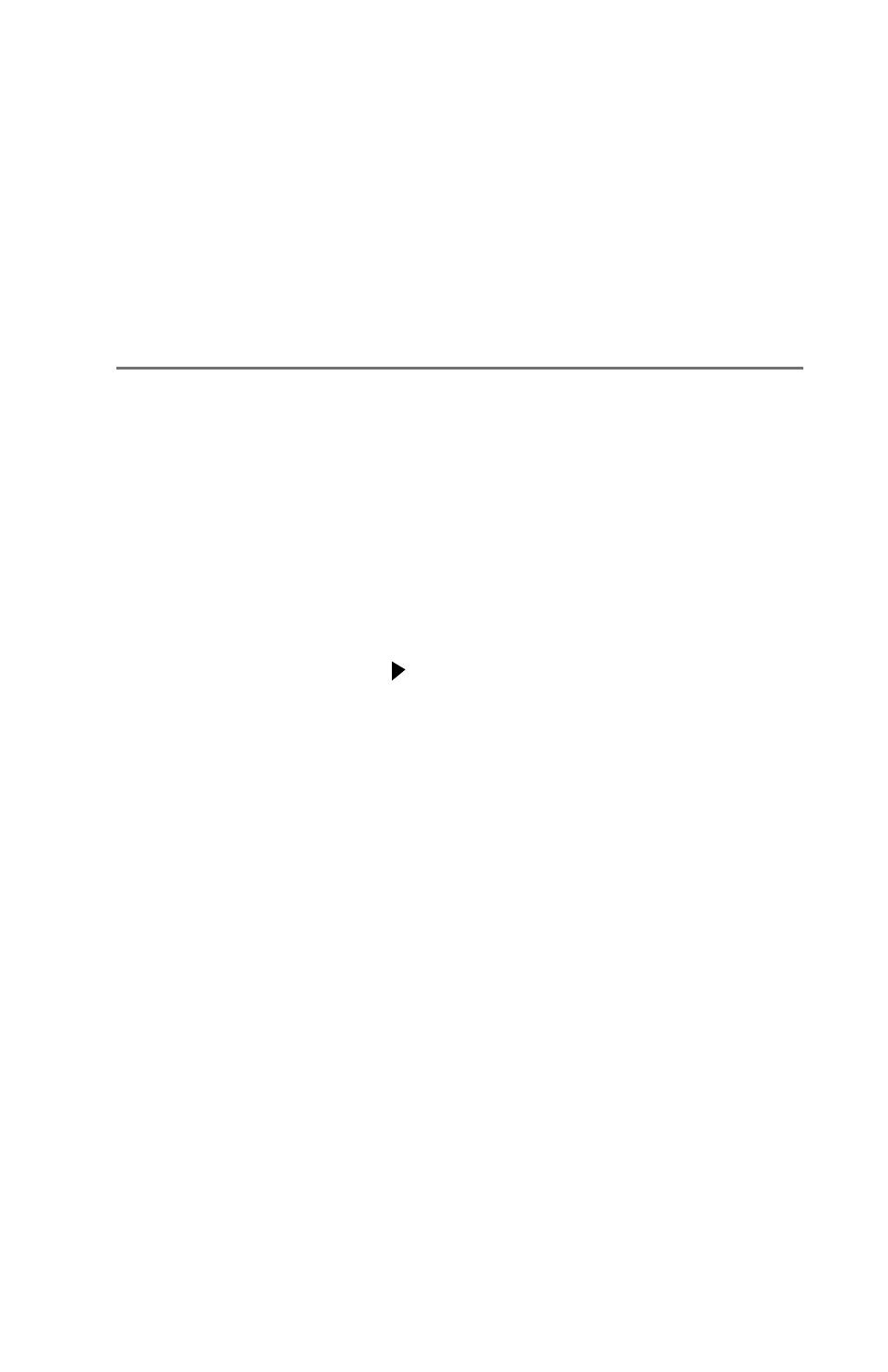
99
LCD Display Symbols and Text
The table below shows the different symbols and states displayed on
the top line of the LCD when used with different FS-C control,
record, play and stop modes:
PLAY/REC MODE
FS-C LCD
Stop
STOP
Pause
ll PLAY
Play
PLAY
Rec (Pause)
ll REC
Normal Rec (Rec)
REC
Retro Disk (Stop)
L STOP
Retro Disk (Standby)
L REC
Retro Cache (Stop)
C STOP
Retro Cache (Standby)
C REC
Loop Record (Stop)
O STOP
Loop Record (Rec)
O REC
Loop Record (Standby)
ll O REC
Snap (Stop)
STOP
Snap (Standby)
ll SNAP
Snap (Rec)
ll SNAP
Time Lapse (Stop)
STOP
