Furuno DD-80 User Manual
Page 71
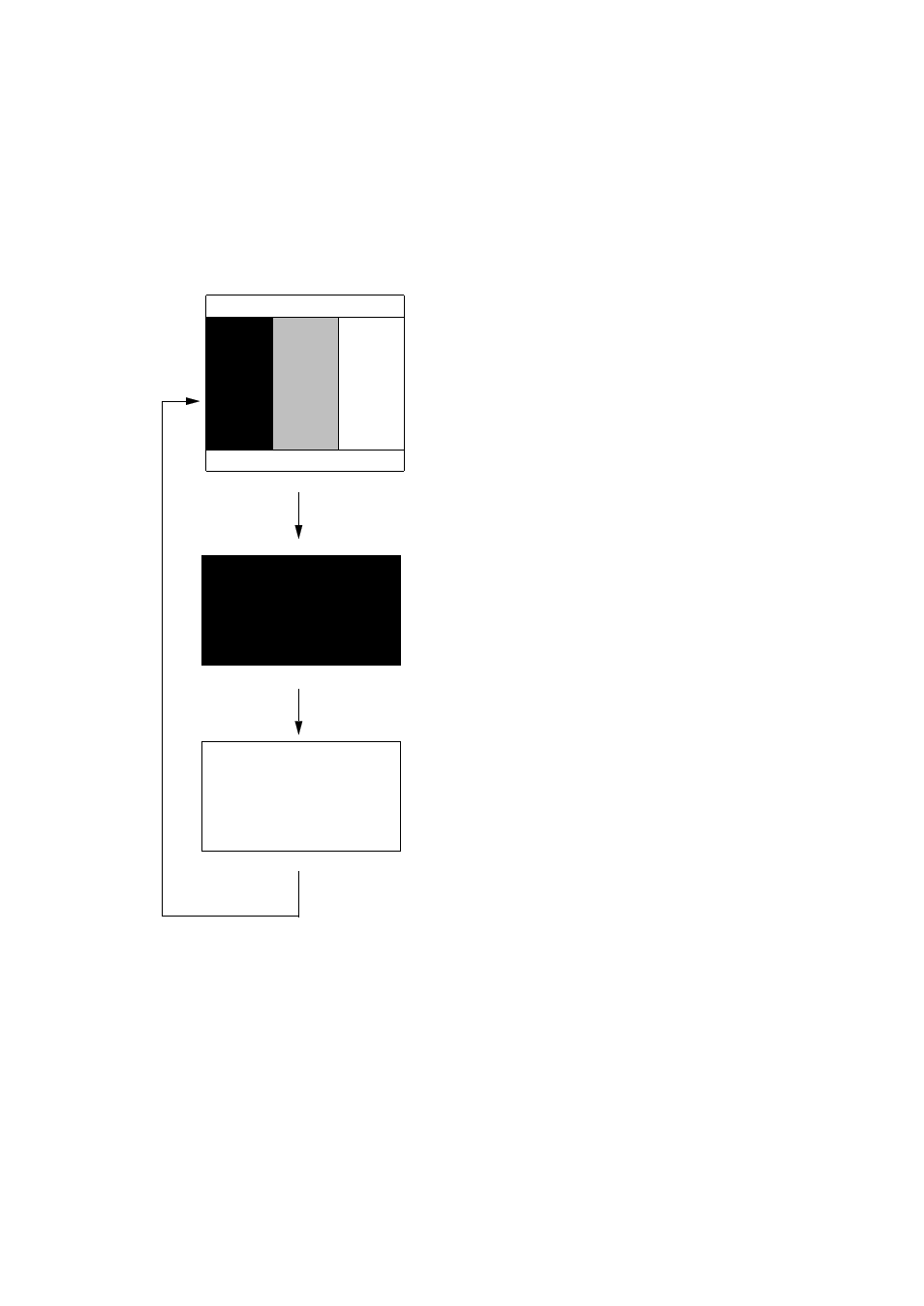
9 – 5
Display test
1) Press [MENU ESC] [8] and [3] to dis-
play the test pattern screens.
2) To change the test pattern, press the [NU/
CU ENT] key. Each time the key is
pressed one of the patterns shown in Fig-
ure 9-12 appears.
TEST PATTERN
ENT:Pattern MENU:Escape
Figure 9-12 Test patterns 1 and 2
3) To quit the test pattern, press the [CLEAR]
key three times. Control is returned to the
SELF TESTS menu.
4) Press the [MENU ESC] key.
Automatic testing
This feature conducts all self tests continu-
ously.
1) Press [MENU ESC] [8] and [4]. Self tests
are conducted continuously in the order
of memory, I/O test, keyboard test and test
pattern.
2) To stop testing, press the [MENU ESC]
key.
3) Press the [MENU ESC] key.
See also other documents in the category Furuno GPS receiver:
- MARINE RADAR 1953C (100 pages)
- GP-1650D (2 pages)
- GP-1650WD (96 pages)
- GP-1650W (96 pages)
- NAVNET 1943C-BB (92 pages)
- GD-3300 (137 pages)
- DUAL GPS GP-150-DUAL (130 pages)
- GP-1650WF (113 pages)
- CH-300 (124 pages)
- NX-300 (65 pages)
- NX-300 (2 pages)
- GP-1850WDF (115 pages)
- GP-3500 (192 pages)
- GP-1850WD (44 pages)
- GP-1850W (98 pages)
- GP-1850WD (98 pages)
- GP-1850W (4 pages)
- GP-1850W (98 pages)
- INTERFACE UNIT IF-2500 (12 pages)
- GP-31 (2 pages)
- GP-33 (98 pages)
- GP-7000 (28 pages)
- GP-7000 (2 pages)
- GP37 (2 pages)
- GP-90 (36 pages)
- CI-35 (69 pages)
- GP-1850DF (63 pages)
- GP-1850F (110 pages)
- GP-30 (2 pages)
- FCV-30 (110 pages)
- BACK GP-80 (103 pages)
- LC-90 MARK-II (2 pages)
- GP-1650W (44 pages)
- RP-250 (73 pages)
- GP-1650 (94 pages)
- GP-185F (4 pages)
- GP-1600F (97 pages)
- GP-1850D (94 pages)
- GP-7000F (132 pages)
- GP-7000F (52 pages)
- GP-36 (81 pages)
- GP-150-DUAL (123 pages)
- GP-80 (37 pages)
- 1650WDF (4 pages)
