Furuno DD-80 User Manual
Page 49
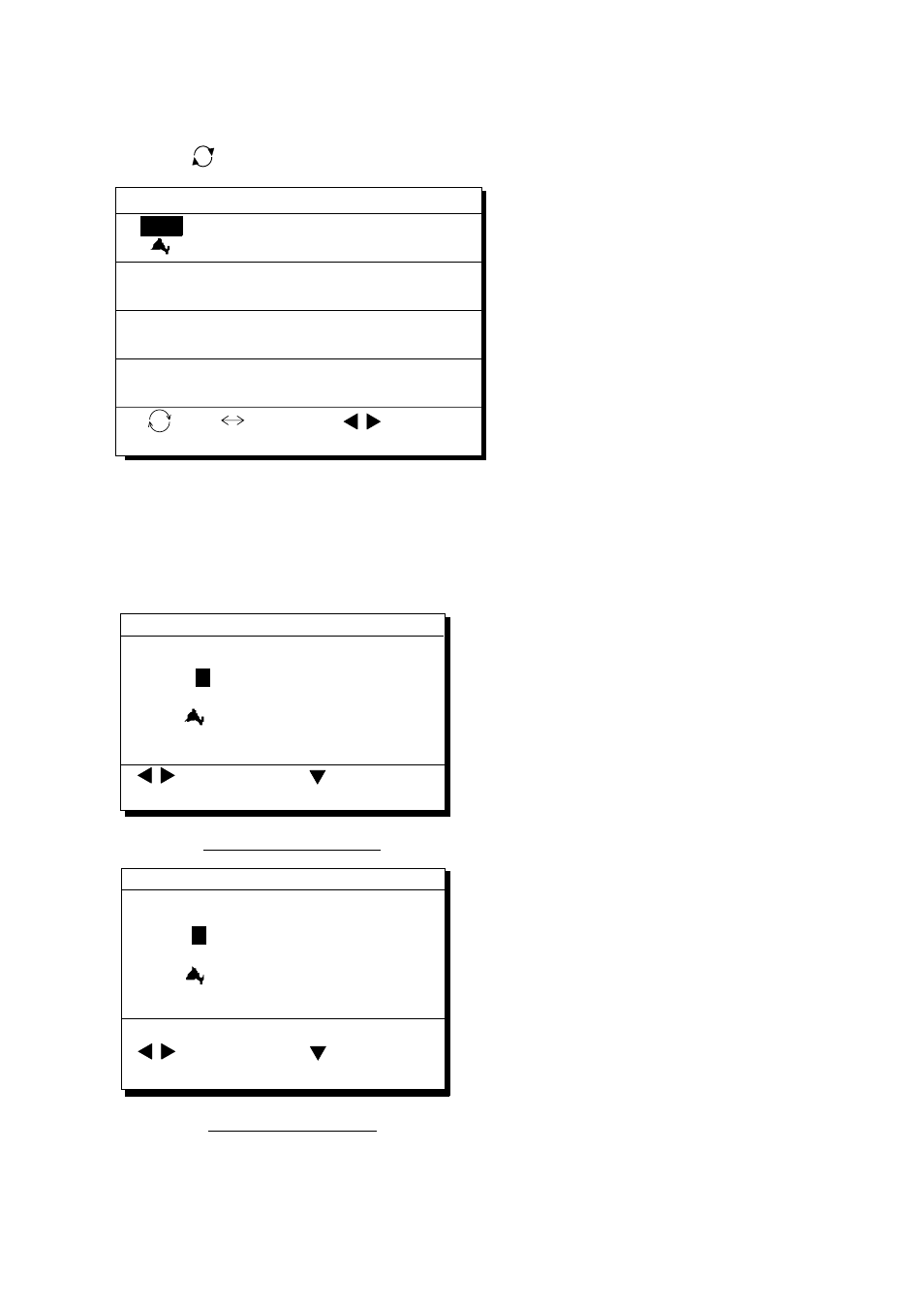
6 – 3
Entering waypoints using LOPs
1) Press [WPT RTE] and [4].
2) Press [
] to display LOPs.
WAYPOINT LIST (LOP, LC)
001 36365.2 59102.3
MARINE POINT AUG12' 95 12 : 35U
001
002 36512.3 59134.5
___ A POINT AUG13' 95 13 : 45U
MENU : Escape
: L/L LOP
: Edit
ENT : Enter
003 _ _ _ _ _ , _ _ _ _ _ _ , _
___ _ _ _ _ _ _ _ _ _ _ _ _
004 _ _ _ _ _ , _ _ _ _ _ _ , _
___ _ _ _ _ _ _ _ _ _ _ _ _
Figure 6-4 LOP display on the waypoint list
3) Press ▲ or ▼ to select waypoint number.
4) Press
t or s. Your display should look
like one of the displays in Figure 6-5.
LC8930 : 30 50
3 8931.2 58654.3
(34° 12.345'
N 130° 23.456' E)
Mark :
Cmnt : MARINE POINT
Edit=Waypoint : 001
ENT : Enter
: Cursor
MENU : Escape
3
: Column
DE : 32 (9C) RED GREEN
1 A:12.23 2H:24.35
(34° 12.345'
N 130° 23.456' E)
Mark :
Cmnt : MARINE POINT
Edit=Waypoint : 001
ENT : Enter
: Cursor
MENU : Escape
1
: Column
ABCDEFGHIJ fi 1, 2 ~ 9, 0
Loran C LOP input screen
Decca LOP input screen
Figure 6-5 LOP input screens
5) Key in LOP1 and LOP2, to enable calcu-
lation.
6) Press ▼ to calculate LOPs. "Calculating"
appears between parentheses during the
calculation. Actual LOPs replace "Calcu-
lating" upon completion of the calculation.
If the conversion fails, the message "Failed
in Conversion" appears for three seconds.
Press the [CLEAR] key and reenter the
right LOP1 and LOP2.
7) Press
t or s to select mark.
8) Press the [NU/CU ENT] key.
9) Enter comment, if desired.
10) Press the [NU/CU ENT] key twice.
Waypoint data and date and time regis-
tered appear.
