Replacing the battery – FUJITSU ErgoPro m664 User Manual
Page 21
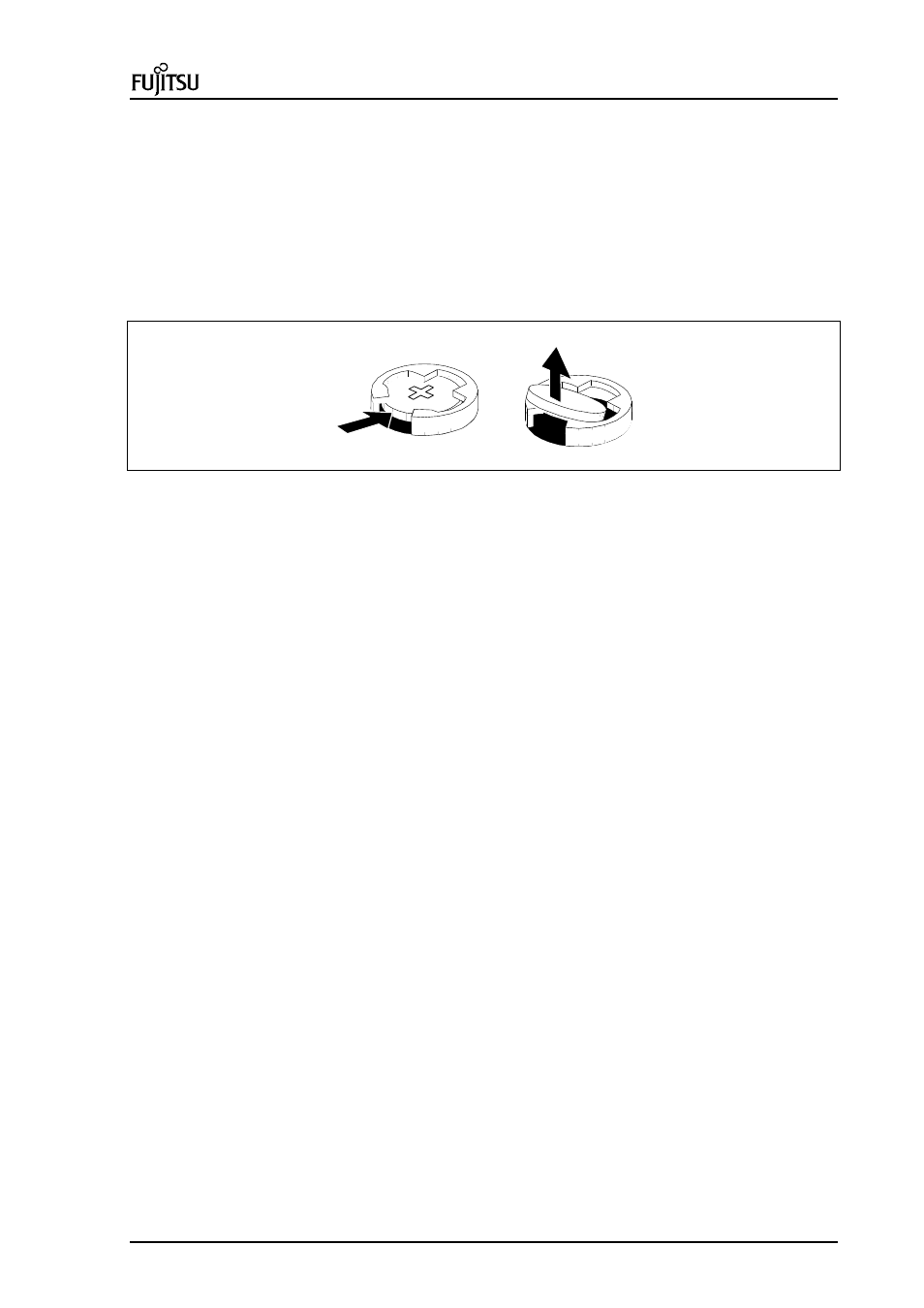
PC Specialist's Handbook
ErgoPro m664-series
Edition 1 - Release 1 - March 1998
Page 1-13
Replacing the battery
A lithium battery, installed in a socket on the system board, provides power for the real-time clock and CMOS
RAM. If the battery fails, replace it with an equivalent battery (3 V Lithium Cell battery, Sony CR2032).
To replace the battery, do the following:
1. Open the system unit cover (see pages 1-6).
2. Touch the metal chassis before touching the DIMM module or system board. Keep part of your body
in contact with the metal chassis to dissipate the static charge.
3. Slide (A) the battery in the socket towards the card edge as far as it easily slides, and then lift the
battery out (B).
A
B
Picture 17 : Replacing the Battery
See also other documents in the category FUJITSU Notebooks:
- A6110 (25 pages)
- E8020D (28 pages)
- T3010 (26 pages)
- C-6651 (36 pages)
- LIFEBOOK U810 (176 pages)
- LIFEBOOK C-6XX7 (2 pages)
- T4020D (29 pages)
- V1010 (162 pages)
- C-4120 (120 pages)
- A3110 (31 pages)
- C1110 (2 pages)
- AMILO Pi 2550 (3 pages)
- TeamPoS 7000 (50 pages)
- Lifebook E-6624 (32 pages)
- E-6664 (104 pages)
- B-2562 (35 pages)
- B2610 (35 pages)
- AMILO A1650G (3 pages)
- LIFEBOOK B142 (112 pages)
- 32-Bit Microcontroller MB9B500 Series (34 pages)
- LIFEBOOK C2010 (116 pages)
- 1200 (38 pages)
- AMILO Pi 1505 (3 pages)
- T4210 (136 pages)
- Laptop (96 pages)
- B3020 (115 pages)
- A6025 (28 pages)
- V700 (161 pages)
- A3040 (23 pages)
- T4220 (136 pages)
- DESKPOWER 6000/SS (79 pages)
- E7010 (28 pages)
- B2620 (34 pages)
- AMILO Pa 2510-25P (2 pages)
- B2630 (31 pages)
- C2330 (30 pages)
- A1010 (14 pages)
- B6220 (128 pages)
- LIFEBOOK C1110 (3 pages)
- C1410 (112 pages)
- A6010 (26 pages)
- 510 (40 pages)
- B3000 (28 pages)
- V3525 (3 pages)
