FARGO electronic STYLUS NX625 User Manual
Page 28
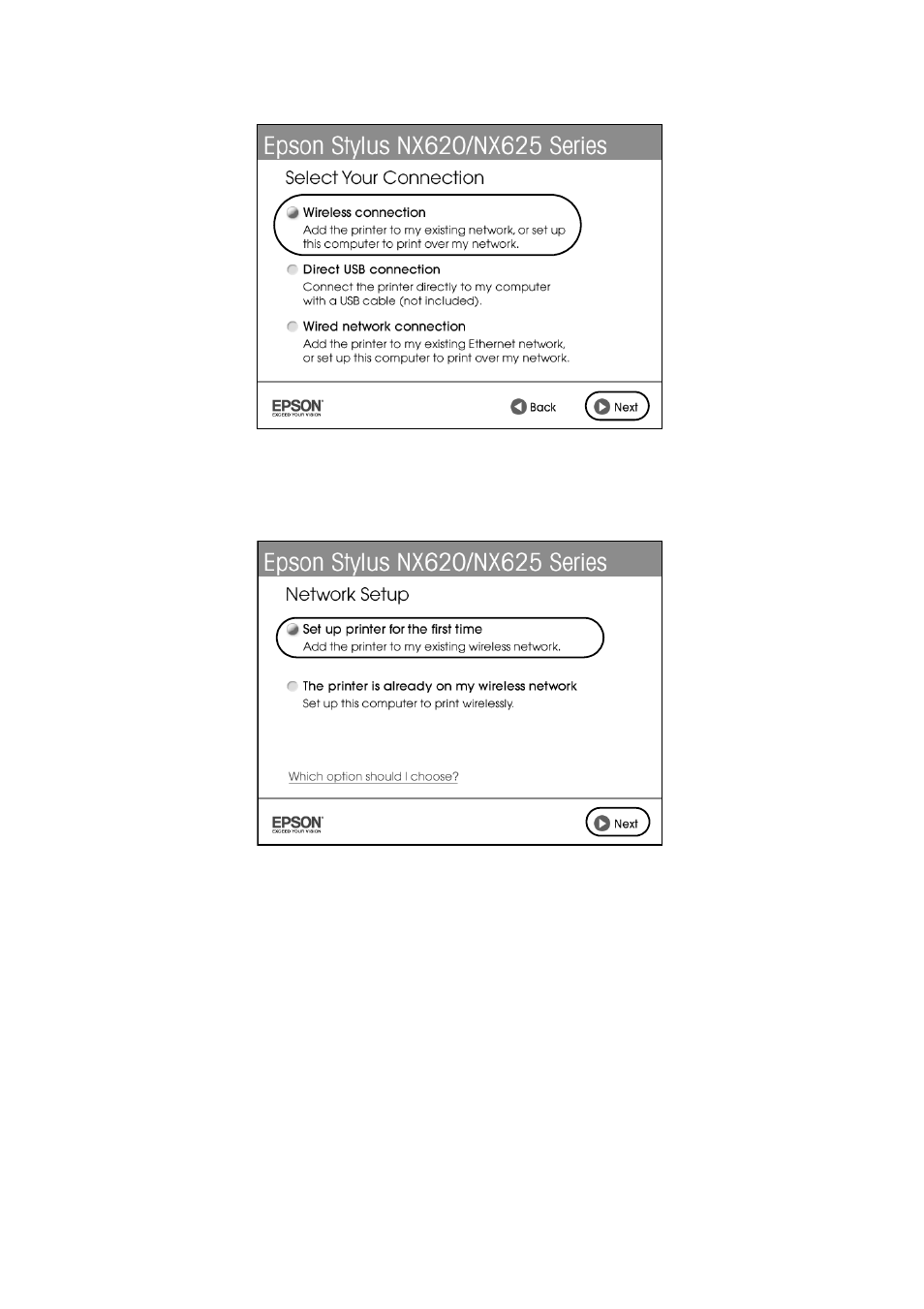
28
Wireless Network Setup
5. When you see this screen, select
Wireless connection
and click
Next
.
6. When you see this screen, select
Set up printer for the first time
, then click
Next
.
7. Mac OS X 10.6: At the next screen, click
Next
With the Product Buttons” on page 33 to set up the product without using a
temporary USB connection.
