3 time display, 4 default setting – Furuno NX-300 User Manual
Page 37
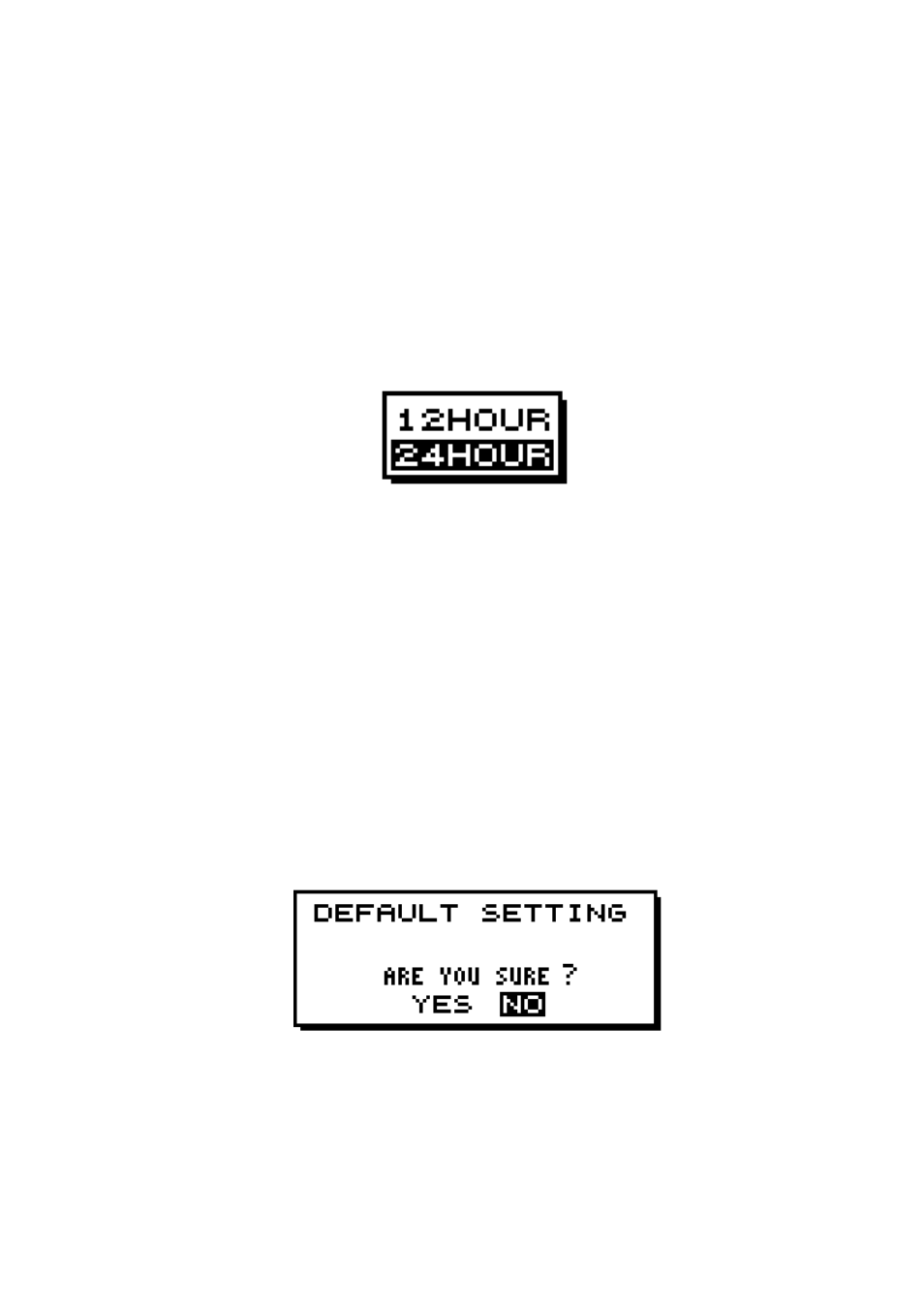
3-3
3.3 Time Display
When navigational data is fed to the NX-300, you may display the time in 12-hour or 24-hour
notation. The default setting is 24-hour notation. AM or PM is shown when 12-hour notation is
selected.
1.
Press the [MENU] key to open the main menu.
2.
Press
! or " to select SYSTEM MENU.
3.
Press the [ENT] key. The SYSTEM MENU appears.
4.
Press
" to select TIME DISP.
5.
Press the [ENT] key. The following window appears.
Figure 3-4 TIME DISP window
6.
Press
! or " to select 12HOUR or 24HOUR as appropriate.
7.
Press the [ENT] key.
8.
Press the [MENU] key or [DISP] key to close the SYSTEM MENU.
3.4
Default Setting
This function restores all default settings.
1.
Press the [MENU] key to open the main menu.
2.
Press
! or " to select SYSTEM MENU.
3.
Press the [ENT] key to show the SYSTEM MENU.
4.
Press
" to select DEFAULT SETTING.
5.
Press the [ENT] key. The following window appears.
Figure 3-5 DEFAULT SETTING window
6.
Press
# to select YES. If you want to cancel, press the [ENT] key to select NO before
pressing
#.
7.
Press the [ENT] key.
8.
Press the [MENU] key or [DISP] key to close the SYSTEM MENU.
