3 adjusting dimmer and contrast, 4 menu operation overview – Furuno NX-300 User Manual
Page 24
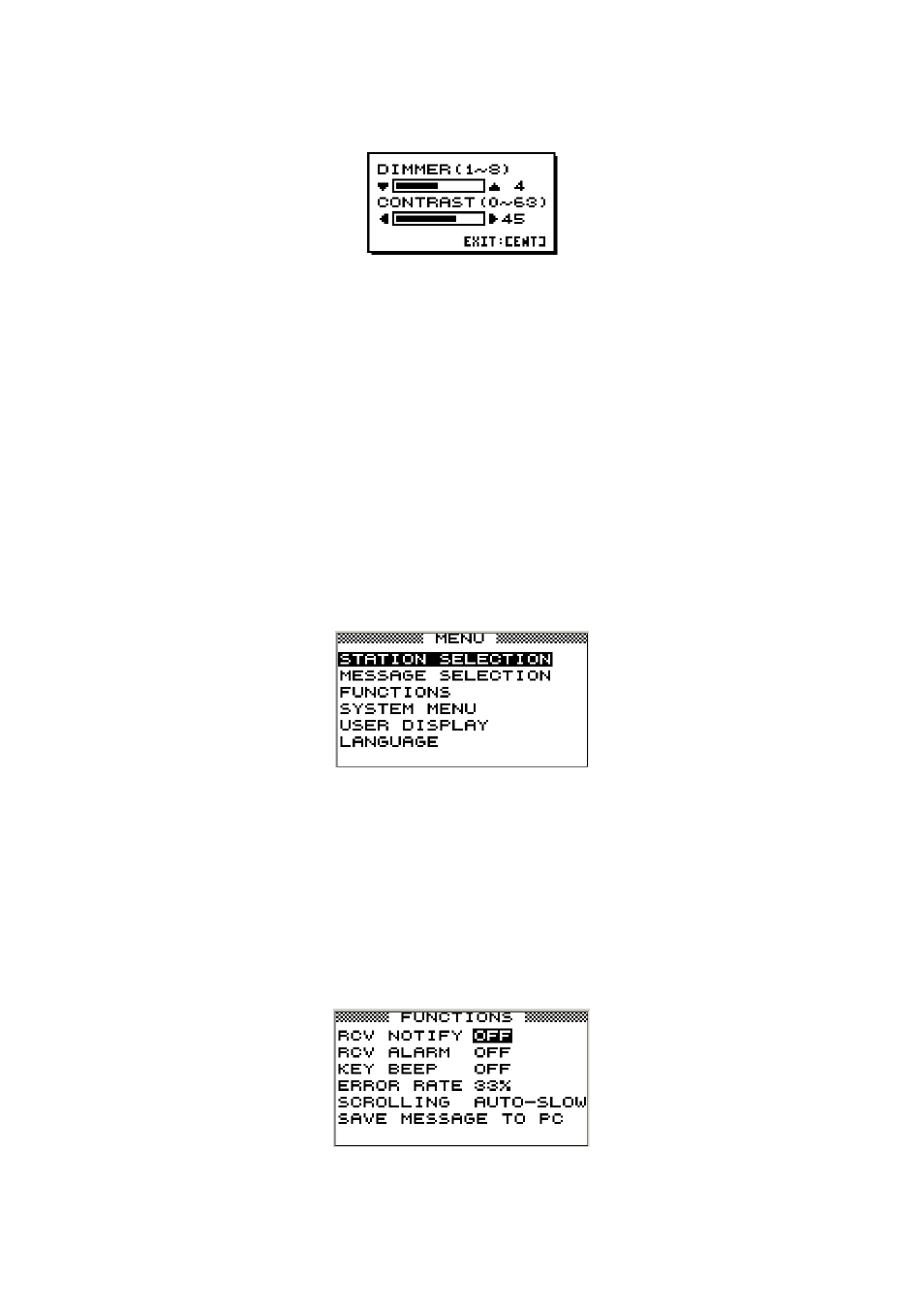
2-2
2.3 Adjusting Dimmer and Contrast
1. Press the [DIM] key to show the dimmer and contrast setting window.
Figure 2-4 DIMMER and CONTRAST setting window
2. Press
or for best illumination of the control panel and LCD.
3. Press
or for best contrast of the LCD.
4. Press the [ENT] key to close the dimmer and contrast setting window.
Note: If you turn off the power with contrast less than 36, contrast is automatically set to 36
when you turn on the power again.
2.4 Menu Operation Overview
The menu allows you to custom tailor the NX-300 according to your needs. You can select
which categories of message you wish to receive, specify which data to display, etc.
1. Press the [MENU] key to open the main menu.
Figure 2-5 Main menu
Note: If you press the [MENU] key again at the main menu, the message waiting screen
appears.
2. Press
or to select menu item. As you operate or , the selected item appears in
reverse video. For example, select FUNCTIONS.
3. Press the [ENT] key to open menu selected.
Figure 2-6 FUNCTIONS menu
