FujiFilm DVD-A1XV User Manual
Page 21
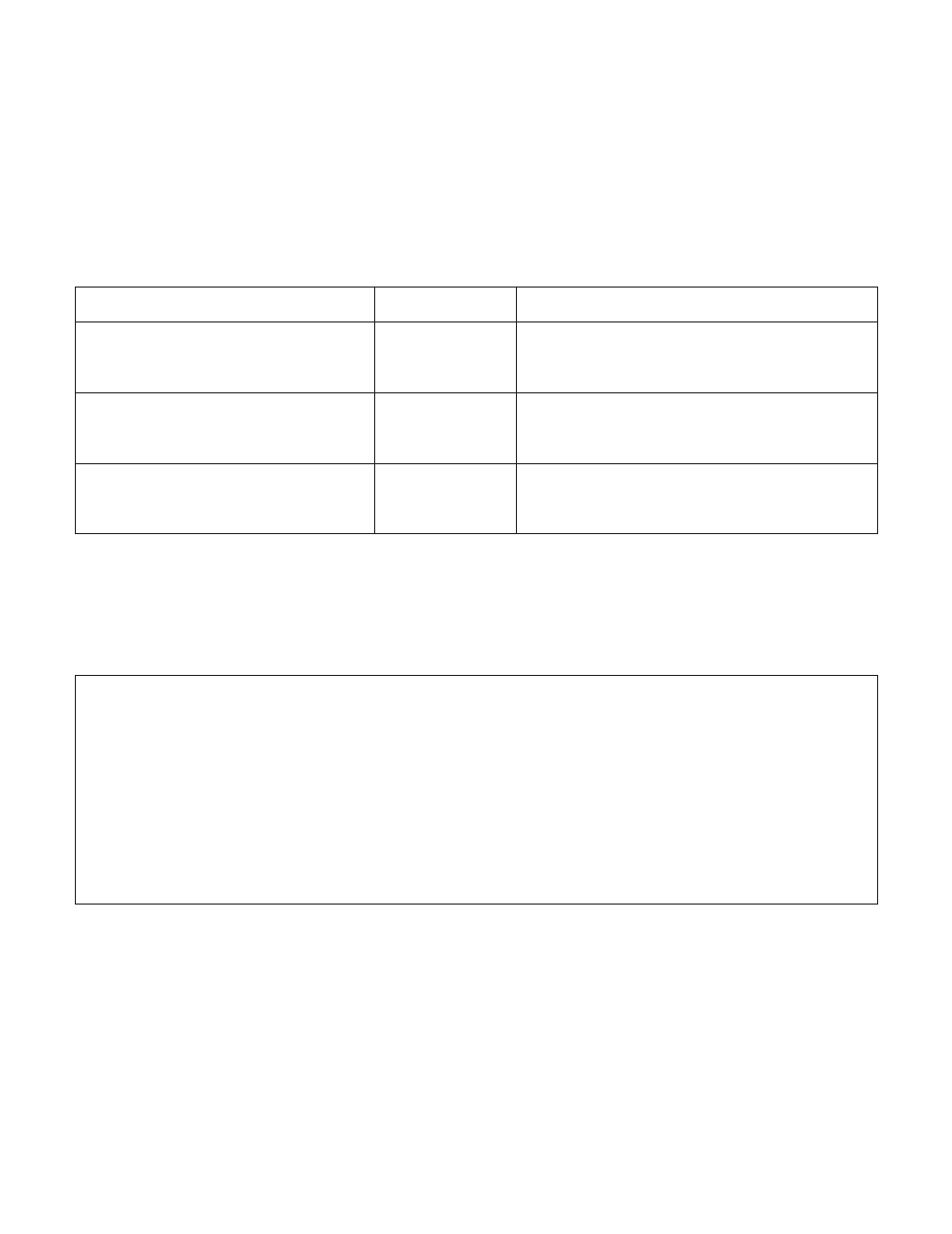
21
Device to be connected
MULTI
(LPCM)
Video signals and Dolby Digital/DTS bitstream signals
converted into multi-channel PCM signals are output via the
HDMI connector. Make the speaker settings at “HDMI AUDIO
SETUP” at SETUP.
Video signals and 2-channel PCM audio signals are output via
the HDMI connector. When connecting to an AV amplifier with
DENON LINK/IEEE1394 or multi-channel analog audio, set to
“2CH”.
Video signals and Dolby Digital/DTS bitstream signals are
output via the HDMI connector.
Make the speaker settings on the connected AV amplifier, etc.
HDMI compatible monitor, projector etc. (2-channel
audio compatible or non-audio compatible)
HDMI compatible AV amplifier, monitor, etc. (with
Dolby Digital/DTS decoder)
HDMI compatible monitor, etc. (without Dolby
Digital/DTS decoder, with multi-channel audio
compatibility)
✽ When set to DENON LINK and IEEE1394, switch the “HDMI AUDIO SETUP” setting to “2CH”.
✽ When the setting for outputting audio signals from the IEEE1394 connector is made, no audio signals are output via the HDMI
connector.
✽ When “MULTI (NORMAL)” “MULTI (LPCM)” is set, analog audio signals are only output from the L/R and FL/FR terminals.
(The signals from the FL/FR terminals are down-mixed audio signals.)
✽ With Super Audio CDs, digital audio signals in areas except for the CD layer are not output via the HDMI connector. To play multi-
channel/stereo area signals, set the “HDMI AUDIO SETUP” setting to “2CH” and use the analog audio or IEEE1394.
2 CH
MULTI
(NORMAL)
NOTES:
• The HDMI video and audio output are both turned off if the video output is set to “OFF” or if “ALL OFF” is set. (See Pages 57,
58.)
• When selecting MULTI (NORMAL), the DVD-A1XV speaker settings under “AUDIO SETUP”become invalid.
• Among the devices that support HDMI, some devices can control other devices via the HDMI connector; however, the DVD-A1XV
cannot be controlled by another device via the HDMI connector.
• When using display equipment that is not supported by the HDCP (content protection function), the image will not be output
properly.
• The audio signals via the HDMI connector (including the sampling frequency and bit length) may be limited by the equipment that
is connected.
• When using devices not compatible with HDMI specification Ver. 1.1, the audio signals of DVD audio discs copyright-protected
by CPPM are not output via the HDMI connector.
HDMI AUDIO SETUP
HDMI audio
HDMI settings
• When using HDMI connections, use the HDMI/DVI SELECT button on the main unit or the remote control unit to set “HDMI Y Cb Cr”
or “HDMI R G B”. (See page 63. By default, this setting is set to “HDMI/DVI OFF”.)
Video settings
• Set to “480P/576P” upon shipment from the factory. Can be set manually to change the resolution. Use the HDMI/DVI FORMAT
button on the main unit or the remote control unit to set the resolution to 480P/576P, 720P or 1080i according to the connected
monitor.
Also, when set to “AUTO”, the resolution of the connected HDMI device is detected and the resolution is set automatically.
Audio settings
• When connecting another device with the HDMI connector, make the “HDMI AUDIO SETUP” under “DIGITAL INTERFACE SETUP”
on the “SETUP” according to the specifications of the device or monitor to be connected. (See pages 38 ~ 41.)
