Generation ii technical reference – Frymaster LOV M3000 User Manual
Page 13
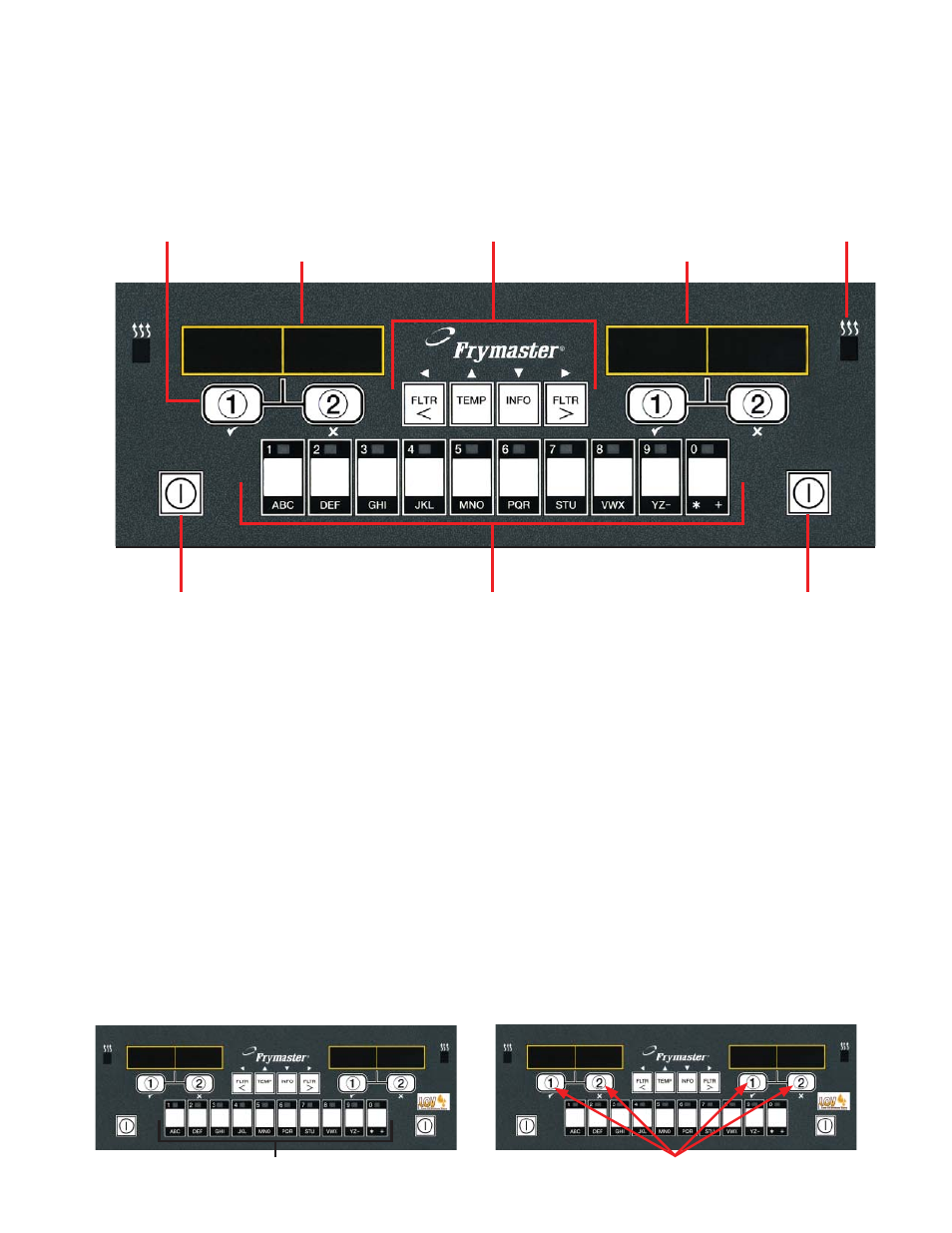
LOV
™
Generation II Technical Reference
12
M3000 Computer
Overview
The M3000 computer retains the one-button ease of the M2000 and M100B, combining it with the
utility of 40-product menu capability. It will operate with electric and gas fryers, both full- and split-
vat.
On single product vats, press any of the cook cycle buttons to begin cooking. On multi-product vats,
press a product button, and then a cook cycle button under the display showing the desired product
name.
For example, a typical M3000 computer on a 3-vat fry station will display
FR FRIES
FR FRIES
. Pressing
one of the cook cycle buttons will begin a cook cycle for French fries.
The chicken/fi llet station will usually display dashed lines [
----
----
]. Pressing the product button
assigned to McChicken, for example, will cause
mcchick
mcchick
to be displayed. Then, press a cook
cycle button beneath the word
mcchick
mcchick
to start a cook cycle for McChicken.
---- ----
---- ----
MCC HICK
MCC HICK
Product Buttons
Cook Cycle Buttons
ON/OFF
ON/OFF
Product Buttons
Filter, Temp, Info, Programming
and Navigation Buttons
Cook Cycle and
Selection Buttons
Heat Indicator
Lamp
LED Display
LED Display
