Frymaster FOOTPRINT RE80 User Manual
Page 19
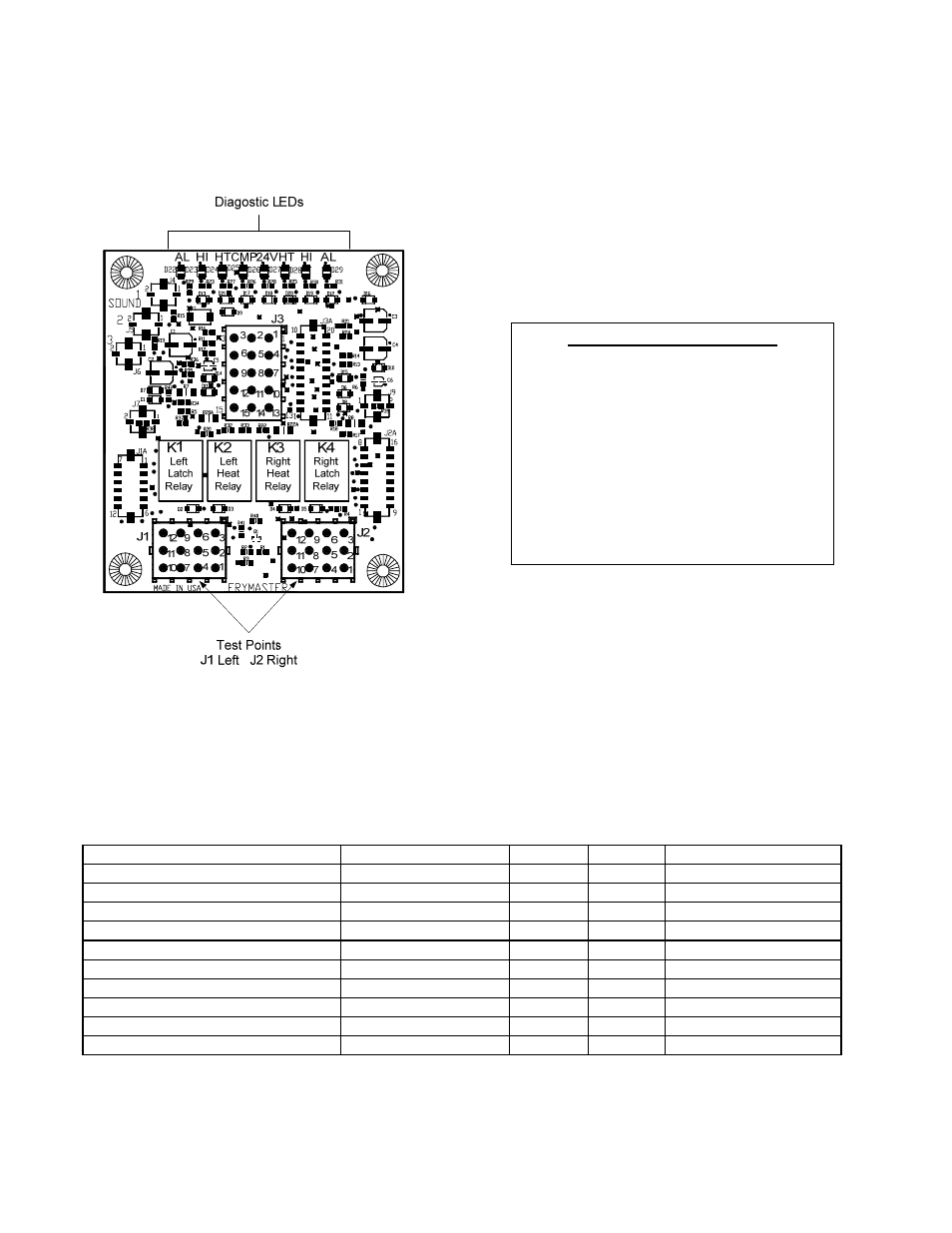
1-14
1.11 Interface Board Diagnostic Chart
The following diagram and charts provide ten quick system checks that can be performed using only
a multimeter.
Meter Setting
Test
Pin
Pin
Results
12 VAC Power
50 VAC Scale
3 of J2
1 of J2
12-16 VAC
24 VAC Power
50 VAC Scale
2 of J2
Chassis 24-30 VAC
*Probe Resistance (RH)
R X 1000 OHMS
11 of J2
10 of J2 See Chart
*Probe Resistance (LH)
R X 1000 OHMS
1 of J1
2 of J1
See Chart
High-Limit Continuity (RH)
R X 1 OHMS
9 of J2
6 of J2
0 - OHMS
High-Limit Continuity (LH)
R X 1 OHMS
6 of J1
9 of J1
0 - OHMS
Latch Contactor Coil (RH)
R X 1 OHMS
8 of J2
Chassis 3-10 OHMS
Latch Contactor Coil (LH)
R X 1 OHMS
5 of J1
Chassis 3-10 OHMS
Heat Contactor Coil (RH)
R X 1 OHMS
7 of J2
Chassis 11-15 OHMS
Heat Contactor Coil (LH)
R X 1 OHMS
4 of J1
Chassis 11-15 OHMS
* Disconnect 15-Pin harness from the computer/controller before testing the probe circuit.
Diagnostic LED Legend
CMP indicates power from 12V transformer
24
indicates power from 24V transformer
HI
(RH) indicates output (closed) from right latch
relay
HI
(LH) indicates output (closed) from left latch relay
HT
(RH) indicates output from right heat relay
HT
(LH) indicates output from left heat relay
AL
(RH) indicates output (open) from right latch relay
AL
(LH) indicates output (open) from left latch relay
NOTE –
When testing the test points on J1
and J2 test use the illustration above dis-
regarding any silk-screened numbers on
the board depicting the location of Pin 1.
Pin 1 is located in the bottom right corner of
both J1 and J2. These test points are ONLY
for RE Series boards with J1 and J2 plugs on
the front of the board.
PN 106-6664
