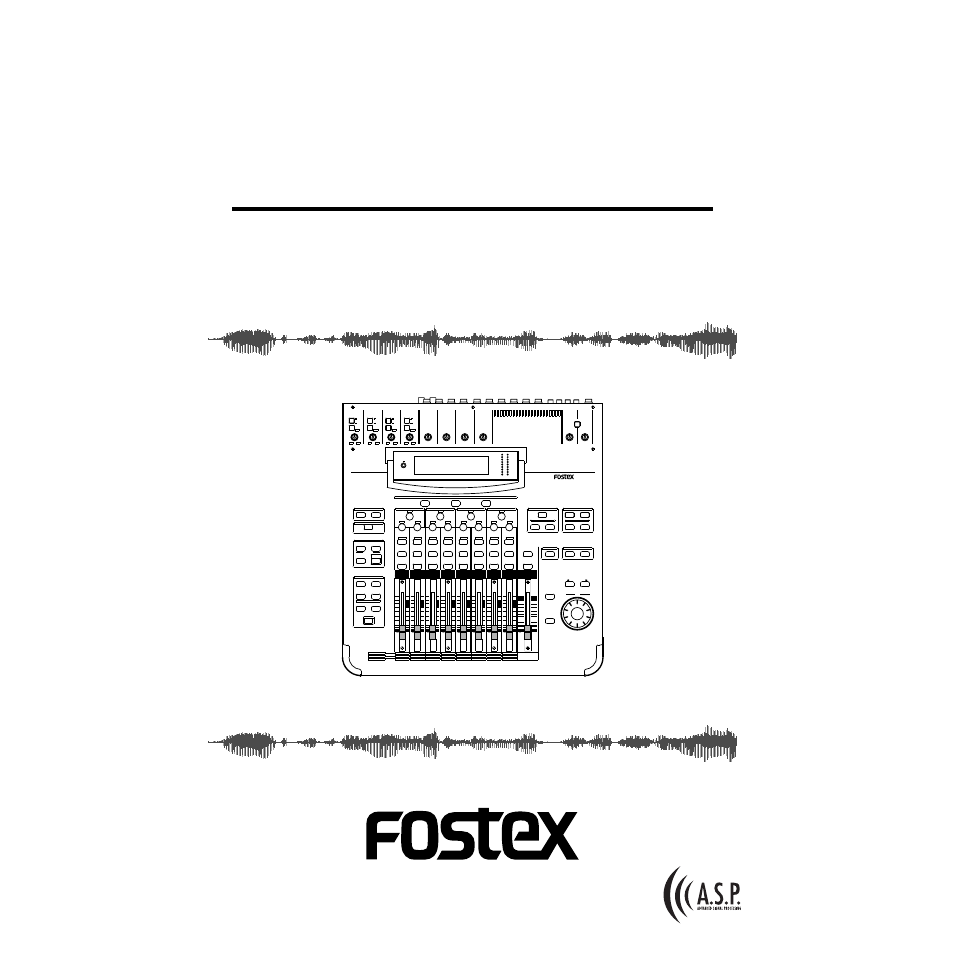Fostex VM200 User Manual
Vm200, User’s guide, Digital recording mixer
Table of contents
Document Outline
- TableContentsFIXED2.pdf
- 01Intro.pdf
- 02Tour.pdf
- CHAPTER 2 Touring the VM200
- About This Chapter
- Chapter Contents
- Top Panel Control Surface
- Analog Control Section
- LCD Display
- Data Wheel and Neighboring Keys
- Function Keys
- Setup Section
- Current Scene Status
- Key Mode Section
- Fader Mode Section
- Selected EQ Section
- EQ Library
- Eff Edit Section
- Rec Buss Section
- Scene Memory Section
- Channel Control Section
- Faders
- [ON], [SOLO], & [EQ EDIT] Keys
- [ON] Keys
- [ON] key function
- [SOLO] Keys
- [EQ EDIT] Keys
- EQ Section Rotary Controls
- Page Select Keys
- Rear Panel
- Block Diagram
- 03GettingStarted.pdf
- 04Input.pdf
- CHAPTER 4 Input Channels
- About This Chapter
- Chapter Contents
- Input Channels 1–4
- Input Channels 5–8
- Input Channels 9–16
- Input Channels 17–20
- Insert Channels 1–4
- Pad Switches (Input channels 1–4)
- TRIM Controls
- Inverting the Input Phase
- Input Channel EQ
- Muting Channels
- Setting Channel Levels
- Panning Input Channels
- Routing Input Channels
- Monitoring and Soloing Input Channels
- Feeding Outputs
- Pairing Channels
- Grouping Mute Channels
- Grouping Faders
- Viewing Input Channel Settings
- Copying Channel Settings
- 05EQ.pdf
- 06Monitoring.pdf
- CHAPTER 6 Monitoring Signals
- About This Chapter
- Chapter Contents
- Monitoring and Soloing
- Monitoring
- Soloing
- Metering Signal Levels
- 07Outputs.pdf
- CHAPTER 7 Outputs
- About This Chapter
- Chapter Contents
- Overview
- ST BUSS OUT
- REC BUSS OUT
- ADAT OUT & S/P DIF OUT
- AUX SEND
- Using the ST BUSS OUT
- Monitoring the ST BUSS OUT
- Viewing the ST BUSS OUT Meters
- Soloing the ST BUSS OUT
- Setting the ST BUSS OUT Level
- Muting the ST BUSS OUT
- Using the REC BUSS OUT
- Monitoring the REC BUSS OUT
- Viewing the REC BUSS OUT Meters
- Soloing the REC BUSS OUT
- Setting the REC BUSS OUT Level
- Using the AUX Sends
- Enabling AUX Sends 3 & 4 (ADD. AUX Parameter)
- Monitoring AUX Sends
- Viewing the AUX Send and Master Setting
- Sending Channel Signals to AUX Sends
- Pre-fader/Post-fader AUX Sends
- Muting AUX Sends
- Pairing AUX Sends
- Smoothing Function
- Viewing Buss Routing for Each Channel
- 08Effects.pdf
- CHAPTER 8 Effects
- About This Chapter
- Chapter Contents
- VM200 Effects
- Effects Library
- Effect Preset Library List
- Applying Effects
- Controlling the Sends Signals
- Pre-fader/Post-fader Effect Sends
- Viewing and Adjusting the Effect Send Level
- Viewing and Adjusting the Effect Send Master Level
- Muting Effect Sends
- Monitoring Effects Sends
- Controlling the Return Signals
- Setting the Effect Return Level
- Panning Effects Returns
- Effects Library
- Editing Effects
- Recalling Effects Programs
- Storing Effects Programs
- Editing Effect Program Titles
- Effects Parameters
- 09Scenes.pdf
- 10DigitalIO.pdf
- CHAPTER 10 Digital Connections
- About This Chapter
- Chapter Contents
- Digital Connections, Word Clocks, and Sample Rates
- Word Clock Setup
- WORD IN/OUT Connectors
- Setting the Master Word Clock
- Setting the VM200 as Master or Slave
- Multitrack Recording and Mastering to a DAT
- Digital I/Os
- Cascading the VM200
- 11MIDI chapter.pdf
- CHAPTER 11 VM200 & MIDI
- About This Chapter
- Chapter Contents
- Using the VM200 with MIDI
- MIDI Ports
- Connecting MIDI devices
- Cascading Two VM200s
- MIDI Transmit and Receive Channels
- TX CH (Transmit Channel)
- RX CH (Receive Channel)
- ECHO
- Program Change Messages
- Control Change Messages
- System Exclusive Messages (Fostex Exclusive)
- System Exclusive TX & RX
- System Exclusive DevID
- Bulk Dump
- Bulk RX
- Using Program Change Messages to Recall Scenes
- Using Control Change Messages
- Editing the Control Change Assign Table
- Viewing the Preset Control Change Assign Table
- Examples: Using Control Change Messages
- Controlling Parameters Using Fostex Exclusive Messages
- Bulk Dump
- Transmitting MIDI Bulk Dump Messages
- Automatic transmission in response to Bulk Dump Request
- Manual transmission of Bulk Dump Messages
- Specifying the data you want to transfer
- Receiving Bulk Dump Requests
- Transmitting MIDI Bulk Dump Messages
- MMC (MIDI Machine Control) Send
- Setting the Device ID Number
- Entering MMC Send Mode
- MMC Send and Timecode
- Frame Mode
- Storing Locate Points
- Checking the Locate Points
- Transmitting the Locate Commands
- 12Initialize.pdf
- Appendix.pdf
- Chapter Contents
- Display Warning Messages
- Specifications
- Maintenance
- Tables & Data
- Channel Fader Gain Table
- Master Fader Gain
- Pan Gain
- Q
- EQ Frequency
- Program Change To Scene Memory Assignment Tables
- Control Change To Control Parameters Assignment Tables
- Control Change Assign Table 1 (User)
- Control Change Assign Table 2 (Preset)
- Preset Scene Parameters
- P0 (Init_Mix)
- P1 (Recording)
- P2 (Mix_Down)
- MIDI In/Out Data Format
- Declaration of EC Directive
- The Affect of Immunity on This Equipment
- Fostex Distributors List In Europe
- Index.pdf