Fostex VM200 User Manual
Vm200, User’s guide, Digital recording mixer
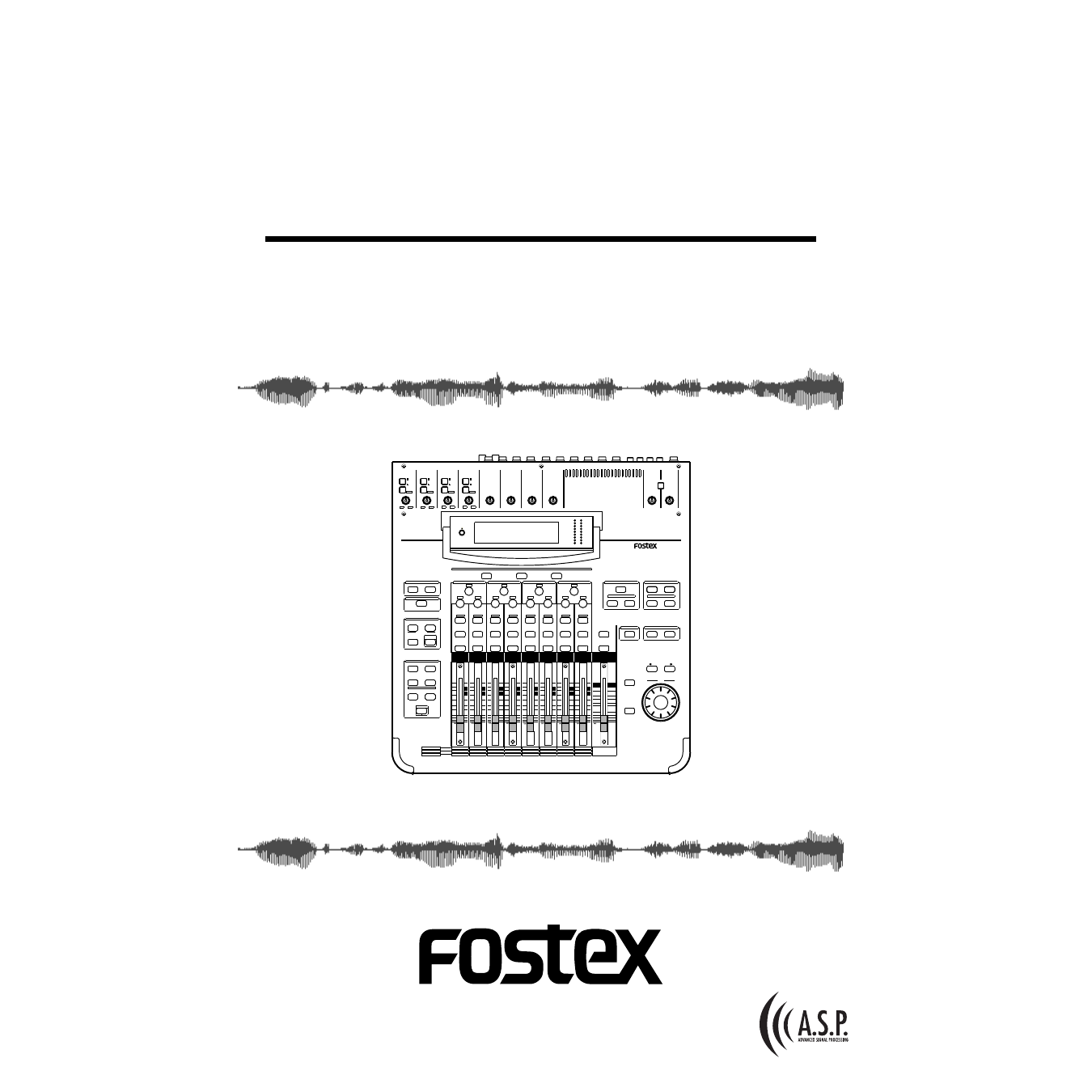
INPUT 4
INPUT 3
INPUT 2
INPUT 1
PAD
26dB
A
B
PAD
26dB
A
B
PAD
26dB
A
B
PAD
26dB
A
B
-16
-60
+10
-34
-16
-60
+10
-34
-16
-60
-16
-60
TRIM
TRIM
TRIM
TRIM
DIGITAL RECORDING MIXER
VM200
SCENE MEMORY
REC BUSS
EFF EDIT
SELECTED EQ
EQ/HI
EQ/HI-MID
EQ/LO-MID
EQ/LO
SETUP
CURRENT SCENE STATUS
KEY MODE
+10
0
-10
-20
-30
-40
-
+10
0
-10
-20
-30
-40
-
+10
0
-10
-20
-30
-40
-
+10
0
-10
-20
-30
-40
-
+10
0
-10
-20
-30
-40
-
+10
0
-10
-20
-30
-40
-
+10
0
-10
-20
-30
-40
-
16
8
GAIN
FREQ
PAN
Q
PAN
ON
ON
ON
ON
ON
ON
ON
SOLO
SOLO
SOLO
SOLO
SOLO
SOLO
SOLO
EQ EDIT
EQ EDIT
EQ EDIT
EQ EDIT
EQ EDIT
EQ EDIT
EQ EDIT
EQ EDIT
SOLO
ON
ON
SOLO
EQ LIBRARY
STORE
RECALL
EQ ON
EFF LIBRARY
STORE
RECALL
EFF2
EFF1
STORE
RECALL
SOLO
+1/
/-1
DATA
EXIT
ENTER
MASTER
15
7
14
6
13
5
12
4
11
3
10
2
9
1
20
19
18
17
FREQ
Q
FREQ
Q
FREQ
Q
GAIN
GAIN
GAIN
1-8 ANALOG IN
9-16 ADAT IN
17-20 EFF RTN
PAGE SELECT
SYSTEM
MIDI
PHASE
GROUP
ROUTING/
PAIR/
CH VIEW
METER
CHANNEL/
AUX1
FADER MODE
AUX2
AUX3
AUX4
EFF1
EFF2
CHANNEL
ADD.AUX
TRIM
-10
-50
TRIM
TRIM
TRIM
-10
-50
-10
-50
-10
-50
INPUT 5
INPUT 6
INPUT 7
INPUT 8
MIN
MAX
GAIN
MAX
MIN
GAIN
2TRK IN
PHONES
MONITOR
+10
0
-10
-20
-30
-40
-
EFF RTN
ADAT IN
ANALOG IN
0
-10
-20
-30
-60
-
-40
MMC SEND
PAN
PAN
PAN
PAN
PAN
PAN
-48
-36
-24
-18
-12
-9
-6
-3
OL
ST BUSS/SOLO
L
R
METER
+10
-34
+10
-34
VM200
DIGITAL RECORDING MIXER
USER’S GUIDE
Document Outline
- TableContentsFIXED2.pdf
- 01Intro.pdf
- 02Tour.pdf
- CHAPTER 2 Touring the VM200
- About This Chapter
- Chapter Contents
- Top Panel Control Surface
- Analog Control Section
- LCD Display
- Data Wheel and Neighboring Keys
- Function Keys
- Setup Section
- Current Scene Status
- Key Mode Section
- Fader Mode Section
- Selected EQ Section
- EQ Library
- Eff Edit Section
- Rec Buss Section
- Scene Memory Section
- Channel Control Section
- Faders
- [ON], [SOLO], & [EQ EDIT] Keys
- [ON] Keys
- [ON] key function
- [SOLO] Keys
- [EQ EDIT] Keys
- EQ Section Rotary Controls
- Page Select Keys
- Rear Panel
- Block Diagram
- 03GettingStarted.pdf
- 04Input.pdf
- CHAPTER 4 Input Channels
- About This Chapter
- Chapter Contents
- Input Channels 1–4
- Input Channels 5–8
- Input Channels 9–16
- Input Channels 17–20
- Insert Channels 1–4
- Pad Switches (Input channels 1–4)
- TRIM Controls
- Inverting the Input Phase
- Input Channel EQ
- Muting Channels
- Setting Channel Levels
- Panning Input Channels
- Routing Input Channels
- Monitoring and Soloing Input Channels
- Feeding Outputs
- Pairing Channels
- Grouping Mute Channels
- Grouping Faders
- Viewing Input Channel Settings
- Copying Channel Settings
- 05EQ.pdf
- 06Monitoring.pdf
- CHAPTER 6 Monitoring Signals
- About This Chapter
- Chapter Contents
- Monitoring and Soloing
- Monitoring
- Soloing
- Metering Signal Levels
- 07Outputs.pdf
- CHAPTER 7 Outputs
- About This Chapter
- Chapter Contents
- Overview
- ST BUSS OUT
- REC BUSS OUT
- ADAT OUT & S/P DIF OUT
- AUX SEND
- Using the ST BUSS OUT
- Monitoring the ST BUSS OUT
- Viewing the ST BUSS OUT Meters
- Soloing the ST BUSS OUT
- Setting the ST BUSS OUT Level
- Muting the ST BUSS OUT
- Using the REC BUSS OUT
- Monitoring the REC BUSS OUT
- Viewing the REC BUSS OUT Meters
- Soloing the REC BUSS OUT
- Setting the REC BUSS OUT Level
- Using the AUX Sends
- Enabling AUX Sends 3 & 4 (ADD. AUX Parameter)
- Monitoring AUX Sends
- Viewing the AUX Send and Master Setting
- Sending Channel Signals to AUX Sends
- Pre-fader/Post-fader AUX Sends
- Muting AUX Sends
- Pairing AUX Sends
- Smoothing Function
- Viewing Buss Routing for Each Channel
- 08Effects.pdf
- CHAPTER 8 Effects
- About This Chapter
- Chapter Contents
- VM200 Effects
- Effects Library
- Effect Preset Library List
- Applying Effects
- Controlling the Sends Signals
- Pre-fader/Post-fader Effect Sends
- Viewing and Adjusting the Effect Send Level
- Viewing and Adjusting the Effect Send Master Level
- Muting Effect Sends
- Monitoring Effects Sends
- Controlling the Return Signals
- Setting the Effect Return Level
- Panning Effects Returns
- Effects Library
- Editing Effects
- Recalling Effects Programs
- Storing Effects Programs
- Editing Effect Program Titles
- Effects Parameters
- 09Scenes.pdf
- 10DigitalIO.pdf
- CHAPTER 10 Digital Connections
- About This Chapter
- Chapter Contents
- Digital Connections, Word Clocks, and Sample Rates
- Word Clock Setup
- WORD IN/OUT Connectors
- Setting the Master Word Clock
- Setting the VM200 as Master or Slave
- Multitrack Recording and Mastering to a DAT
- Digital I/Os
- Cascading the VM200
- 11MIDI chapter.pdf
- CHAPTER 11 VM200 & MIDI
- About This Chapter
- Chapter Contents
- Using the VM200 with MIDI
- MIDI Ports
- Connecting MIDI devices
- Cascading Two VM200s
- MIDI Transmit and Receive Channels
- TX CH (Transmit Channel)
- RX CH (Receive Channel)
- ECHO
- Program Change Messages
- Control Change Messages
- System Exclusive Messages (Fostex Exclusive)
- System Exclusive TX & RX
- System Exclusive DevID
- Bulk Dump
- Bulk RX
- Using Program Change Messages to Recall Scenes
- Using Control Change Messages
- Editing the Control Change Assign Table
- Viewing the Preset Control Change Assign Table
- Examples: Using Control Change Messages
- Controlling Parameters Using Fostex Exclusive Messages
- Bulk Dump
- Transmitting MIDI Bulk Dump Messages
- Automatic transmission in response to Bulk Dump Request
- Manual transmission of Bulk Dump Messages
- Specifying the data you want to transfer
- Receiving Bulk Dump Requests
- Transmitting MIDI Bulk Dump Messages
- MMC (MIDI Machine Control) Send
- Setting the Device ID Number
- Entering MMC Send Mode
- MMC Send and Timecode
- Frame Mode
- Storing Locate Points
- Checking the Locate Points
- Transmitting the Locate Commands
- 12Initialize.pdf
- Appendix.pdf
- Chapter Contents
- Display Warning Messages
- Specifications
- Maintenance
- Tables & Data
- Channel Fader Gain Table
- Master Fader Gain
- Pan Gain
- Q
- EQ Frequency
- Program Change To Scene Memory Assignment Tables
- Control Change To Control Parameters Assignment Tables
- Control Change Assign Table 1 (User)
- Control Change Assign Table 2 (Preset)
- Preset Scene Parameters
- P0 (Init_Mix)
- P1 (Recording)
- P2 (Mix_Down)
- MIDI In/Out Data Format
- Declaration of EC Directive
- The Affect of Immunity on This Equipment
- Fostex Distributors List In Europe
- Index.pdf
