Rear panel, Phones, Monitor out – Fostex VM200 User Manual
Page 38: 2trk in, St buss out, Rec buss out, Setup:system 1:clock/mon
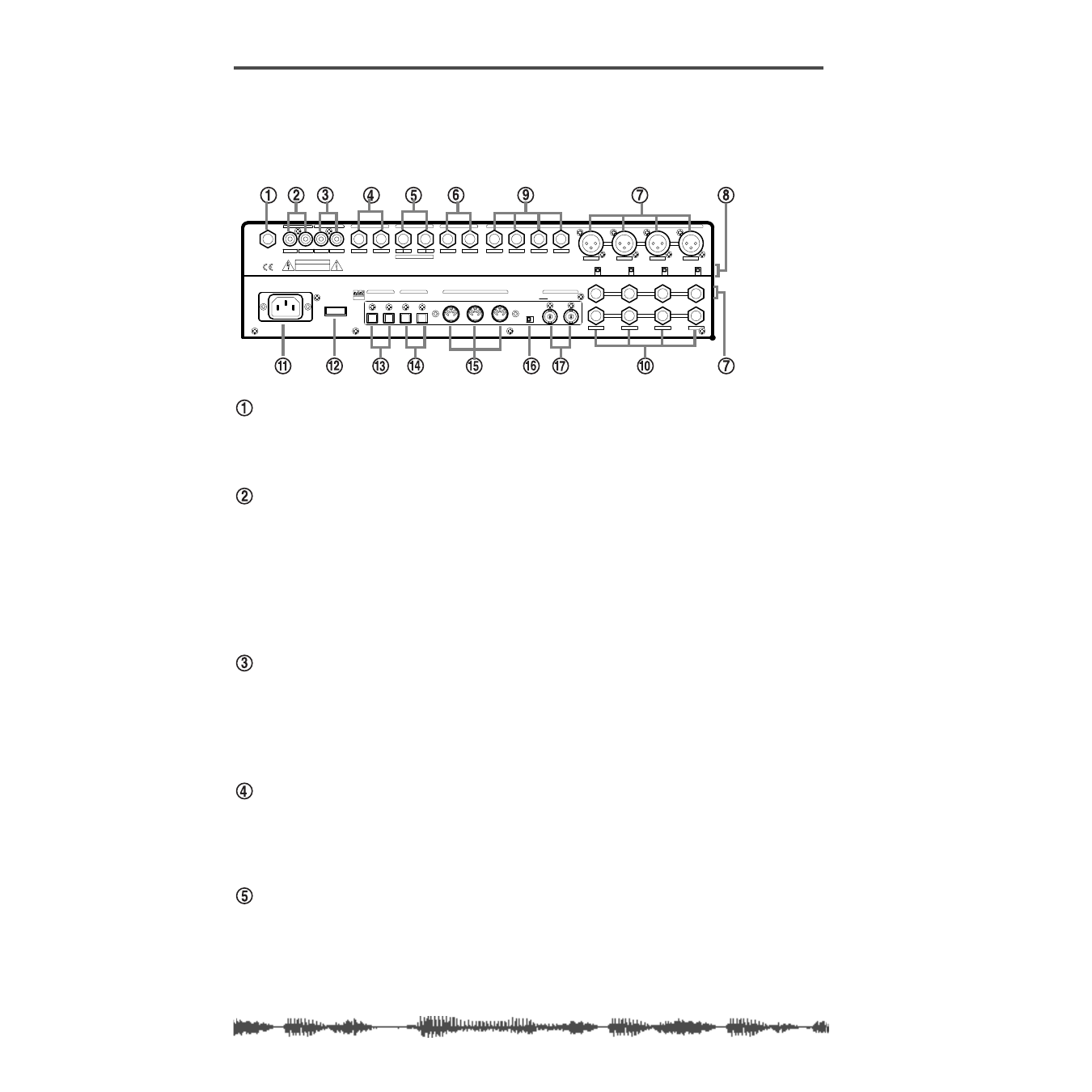
Touring the VM200
38
VM200 User’s Guide
Rear Panel
All inputs and outputs on the VM200 are conveniently located on
the rear panel. The following paragraphs briefly describe each input
and output.
PHONES
Connect a pair of stereo headphones to this stereo (TRS) phone jack.
Set the output level using the PHONES Gain knob on the top panel.
MONITOR OUT
Connect this pair of RCA phono jacks to the inputs on your monitor-
ing amplifier.
Select the monitor signal you wish to output through these jacks
using the MON SEL parameter on the
SETUP:SYSTEM 1:CLOCK/MON
func-
tion page (see “Setup Section” on page 23).
Set the output level using the MONITOR Gain knob on the top panel.
2TRK In
You can input a two-track signal, such as the stereo outputs from a
master recorder, to this pair of RCA phono jacks for confidence mon-
itoring.
Press the 2TRK IN switch on the top panel to monitor the signal.
ST BUSS OUT
The Stereo Buss Out (ST BUSS OUT) is a pair of unbalanced
1/4-inch phone jacks that outputs the left and right channels of the
main stereo mix.
REC BUSS OUT
The Rec Buss Out (REC BUSS OUT) is a pair of unbalanced
1/4-inch phone jacks that outputs the record buss.
When the ADD. AUX parameter is turned on, the REC BUSS OUT
outputs Aux Sends 3 and 4.
RISQUE
ELECTRIQUE
CHOC
DE
CAUTION
RISK OF ELECTRIC SHOCK
DO NOT OPEN
AVIS:
NE PAS OUVRIR.
WARNING:
TO
SHOCK,DO NOT EXPOSE THIS EQUIPMENT
TO RAIN OR MOISTURE.
REDUCE THE RISK OF FIRE OR ELECTRIC
R
L
R
L
R
L
R
4
L
3
2
1
8
7
6
5
1
2
3
4
A
A
A
1
2
3
4
+48V
OFF
ON
+48V
OFF
ON
+48V
OFF
ON
+48V
OFF
ON
PHONES
OPTICAL
WORD
OUT
IN
AC IN
POWER
S/P DIF
IN
OUT
OUT
IN
MIDI
OUT
THRU
75
OFF
ON
INPUT
INSERT
B
INSERT
INSERT
B
B
ADD.AUX SEND
AUX SEND
ST BUSS OUT
2TRK IN
MONITOR OUT
REC BUSS OUT
IN
ADAT
