4 rci setup for addition of an rci base cabinet, 1 rci setup flow, 2 confirming rci initialization – FUJITSU SPARC M3000 User Manual
Page 32: To confirm rci initialization, 3 connecting an rci cable, Rci setup for addition of an rci base cabinet -6, Rci setup flow -6, Connecting an rci cable -6, Rci setup for addition of an rci base cabinet
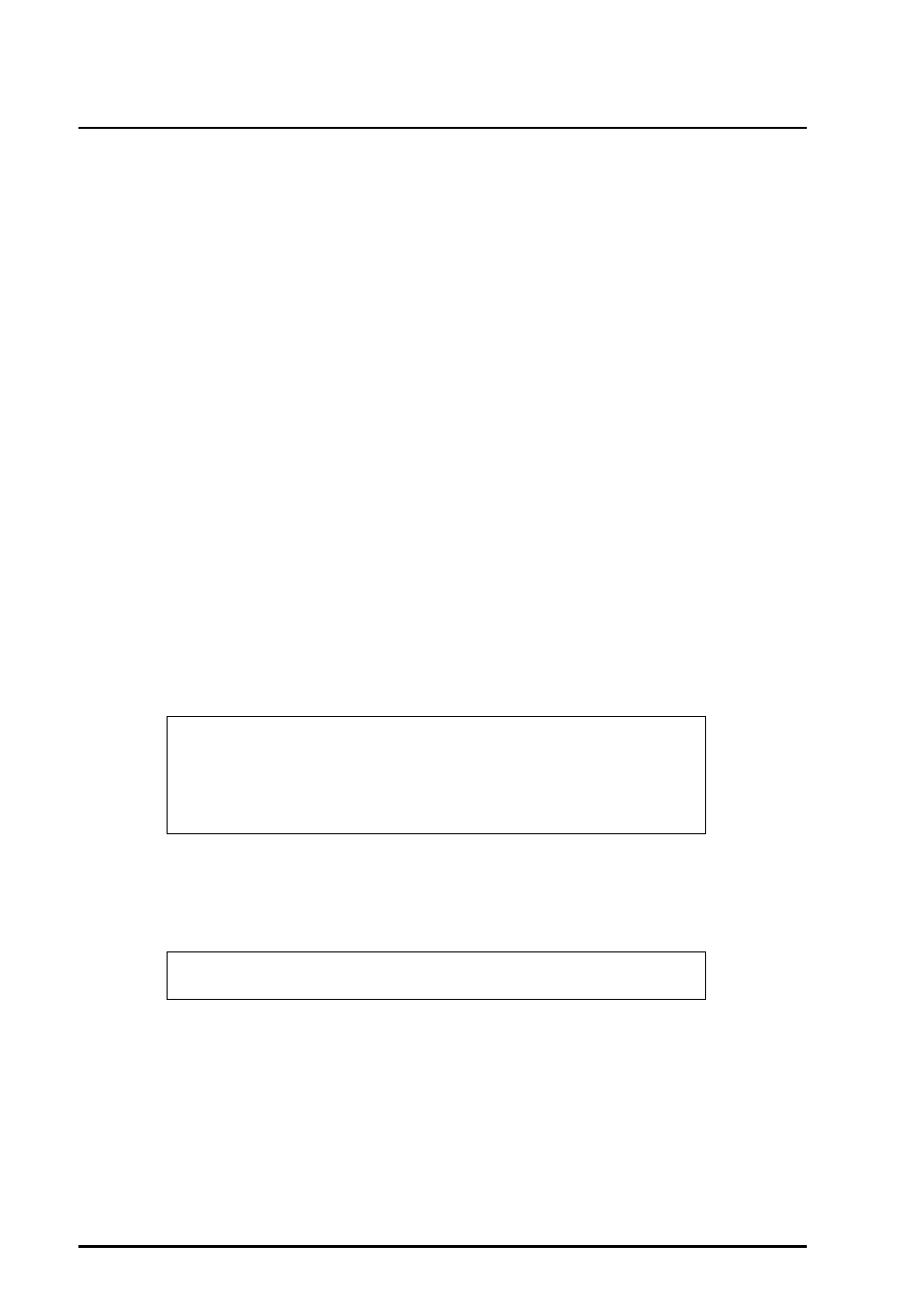
2-6
C120-E360-06EN
CHAPTER 2 Setup of the RCI for Operation
2.4
RCI Setup for Addition of an RCI Base Cabinet
2.4.1
RCI setup flow
RCI setup for addition of an RCI host contains the following steps:
1
2
3
4
Making an RCI expansion setting
2.4.2
Confirming RCI initialization
Before connecting an RCI cable to an RCI host, confirm that RCI settings have been
initialized.
• To confirm RCI initialization:
1
Execute the setrci (8) command to display the RCI status.
Confirm that "address" is 000f7fff (initial address value).
If RCI settings have not been initialized, perform the next step.
2
Execute the setrci (8) command to initialize RCI settings.
2.4.3
Connecting an RCI cable
Connect an RCI cable to the RCI host to be added.
1
Insert a T-branch connector and an RCI cable into the existing set of connections
of RCI cables.
XSCF> setrci -c stat
HOST
address 000f7fff
Inactive
The command completed successfully.
XSCF> setrci -c init
The command completed successfully.
