Connecting the interface cable – FUJITSU fi-4340C User Manual
Page 32
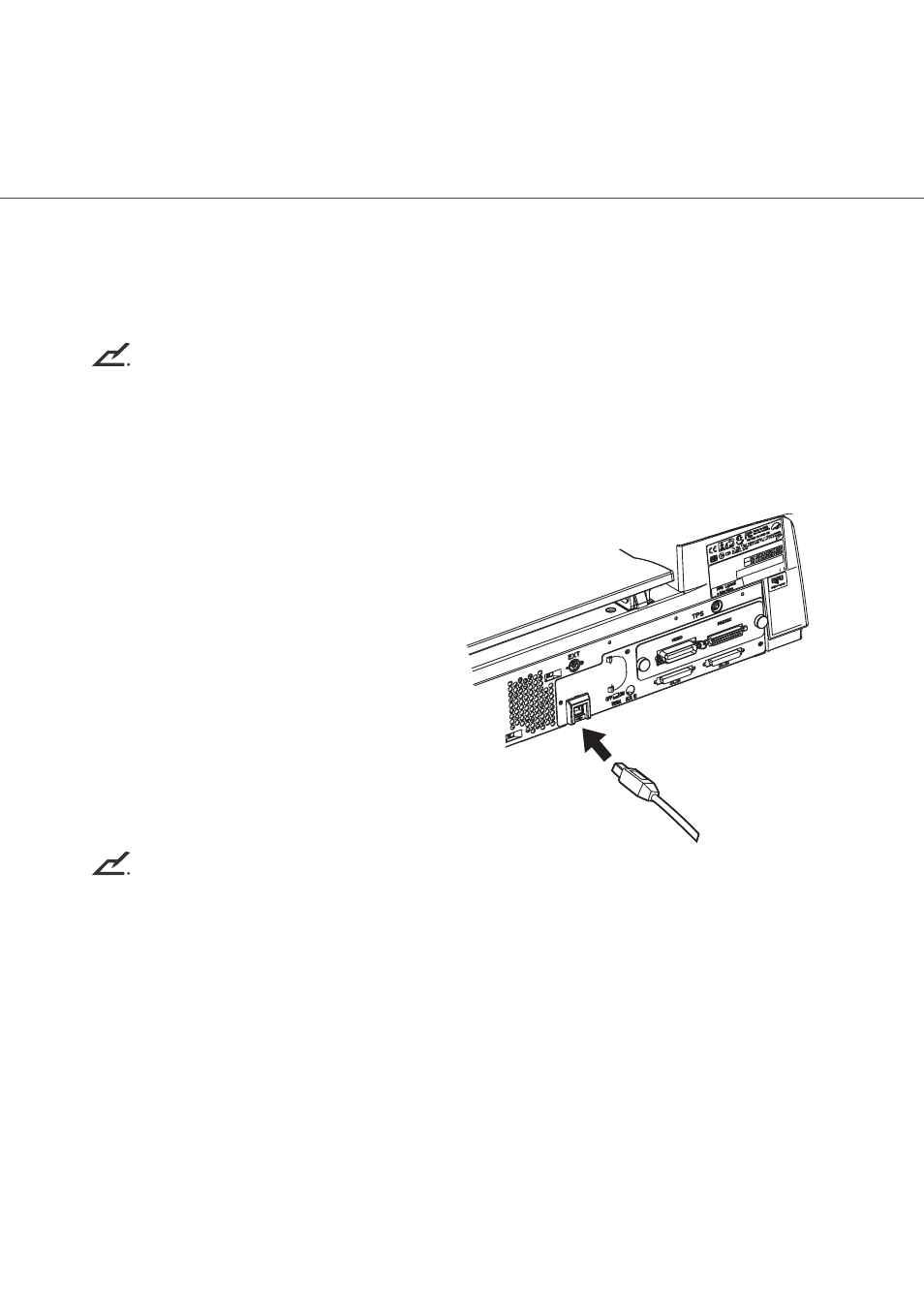
● 2 - 4
■ Connecting the interface cable
When running Windows 95 or Windows NT 4.0, connect the SCSI interface cable. When running Windows
98, Windows ME, Windows 2000 or Windows XP, connect either USB or SCSI cable.
NOTICE
1. If the scanner is connected to the computer with both interface cables, USB interface connection will be
used.
2. Do not connect the scanner to 2 PCs, one with USB Interface and the other one with SCSI interface.
When connecting the scanner with USB interface cable.
1. Connect the USB interface cable to the
scanner.
2. Connect the other end of the USB interface
cable to the computer.
NOTICE
1. Be sure to use USB cable which is provided with the scanner.
2. When connecting to a USB hub, use the first stage hub that is closest to the computer.
If you use a the second or later hub stages, the scanner may not operate properly.
- fi-5015C (26 pages)
- M3093GX\DG (7 pages)
- M3099EX (100 pages)
- S500M (24 pages)
- M3096GX (53 pages)
- M3093GX (50 pages)
- fi-4750L (95 pages)
- Image Scanner fi-5650C (161 pages)
- C150-E194-01EN (38 pages)
- fi-4120C2 (130 pages)
- fi-4010CU (2 pages)
- SCANSNAP P2WW-2301-01ENZ0 (90 pages)
- fi-5110C (137 pages)
- fi-4530C (132 pages)
- fi-4110CU (40 pages)
- FI-6140 (20 pages)
- fi-5120C (28 pages)
- M3091DC (51 pages)
- fi-5110EOX (135 pages)
- SCANPARTNER 620C (26 pages)
- fi-4750C (94 pages)
- fi-5220C (28 pages)
- fi-5530C (28 pages)
- SCANSNAP P2WW-2300-01ENZ0 (81 pages)
- SCANSNAP NETWORK SCANNER N1800 (23 pages)
- Network Scanner fi-6010N (21 pages)
- fi-4640S (61 pages)
- SCANSNAP S300M (38 pages)
- M3093DE (51 pages)
- fi-5750C (40 pages)
- Image Scanner fi-6230 (222 pages)
- fi-6230 (211 pages)
- C150-E187-01EN (94 pages)
- Mobile Color Scanner (65 pages)
- SCANPARTNER 600C (95 pages)
- IMAGE FI-5530C2 (179 pages)
- C150-E140-03EN (63 pages)
- fi-4220C2 (141 pages)
- CardMinder P2WW-2640-01ENZ0 (40 pages)
- M3097DG (70 pages)
- SCANSNAP! FI-4110EOX2 (97 pages)
- fi-60F (55 pages)
- ScanSnap Upgrade P2WW-1860-01EN Scanner (55 pages)
- fi-4120C (180 pages)
