FUJITSU fi-4340C User Manual
Page 14
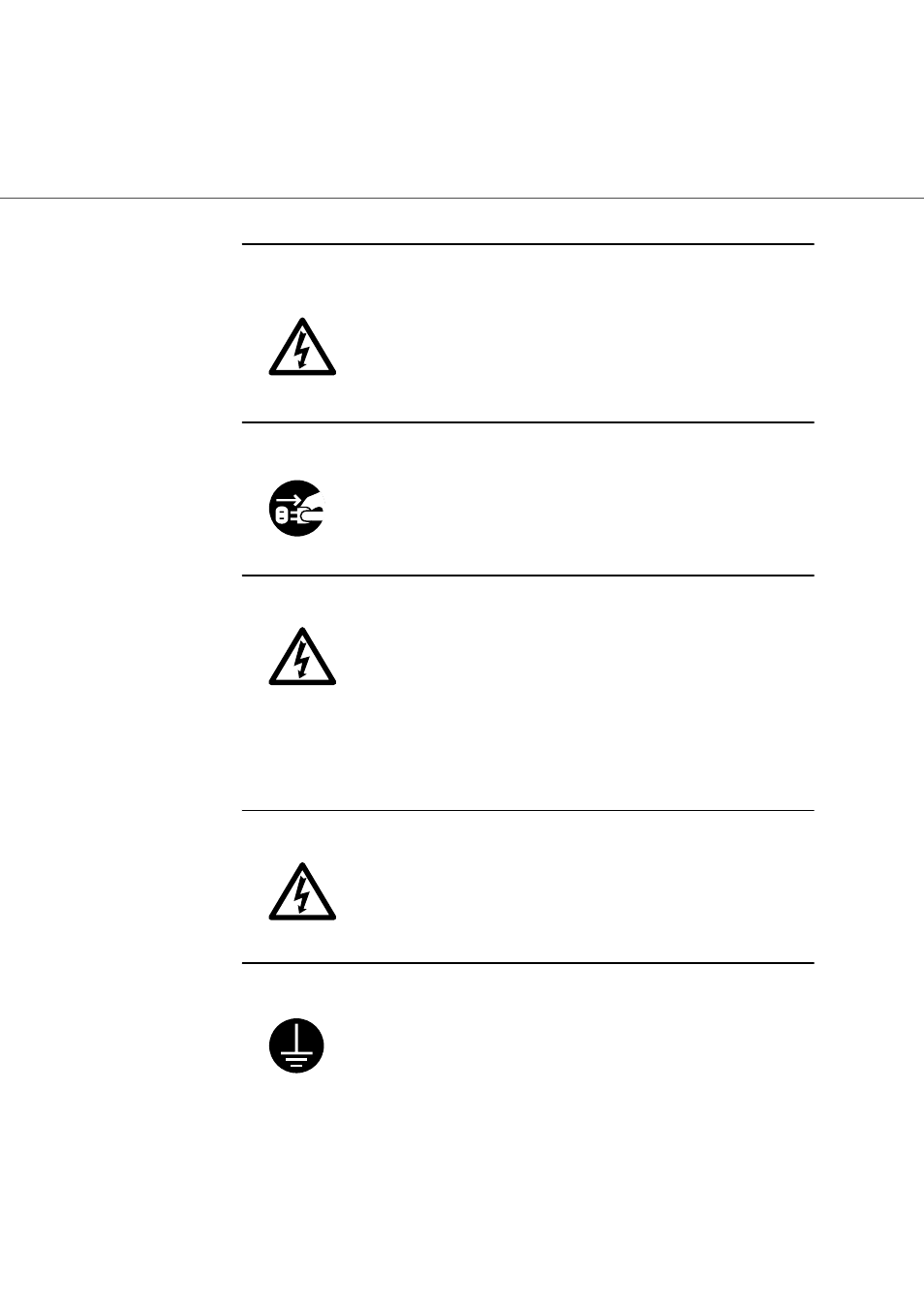
xii
Before moving the scanner, disconnect the power plug from the
power outlet.
Switch power OFF if the equipment is damaged.
Do not place in wet areas.
■ Caution
Important cautions employed in this manual are as follows.
Do not touch the power cable with wet hands.
Earth the equipment.
Do not move the scanner with the power and interface cables
connected as this might damage the cables, causeing fire, electric
shock or injuries. Before moving the scanner, be sure to disconnect
the power plug from the power outlet, and disconnect data cables.
Also, make sure that the floor is free of obstructions.
If the equipment is dropped, or covers etc. have been damaged,
switch power supply OFF, remove the plug from the socket, and call
your dealer or maintenance service center.
Do not place the scanner where liquid spills may occur.
Do not touch the power plug with wet hands. Doing so might cause
electric shock.
This equipment must be earthed. Always connect the power cable
to a 3-pin socket. If earthing is not possible, call your dealer or
maintenance service center.
