Troubleshooting – FujiFilm FinePix A101 User Manual
Page 39
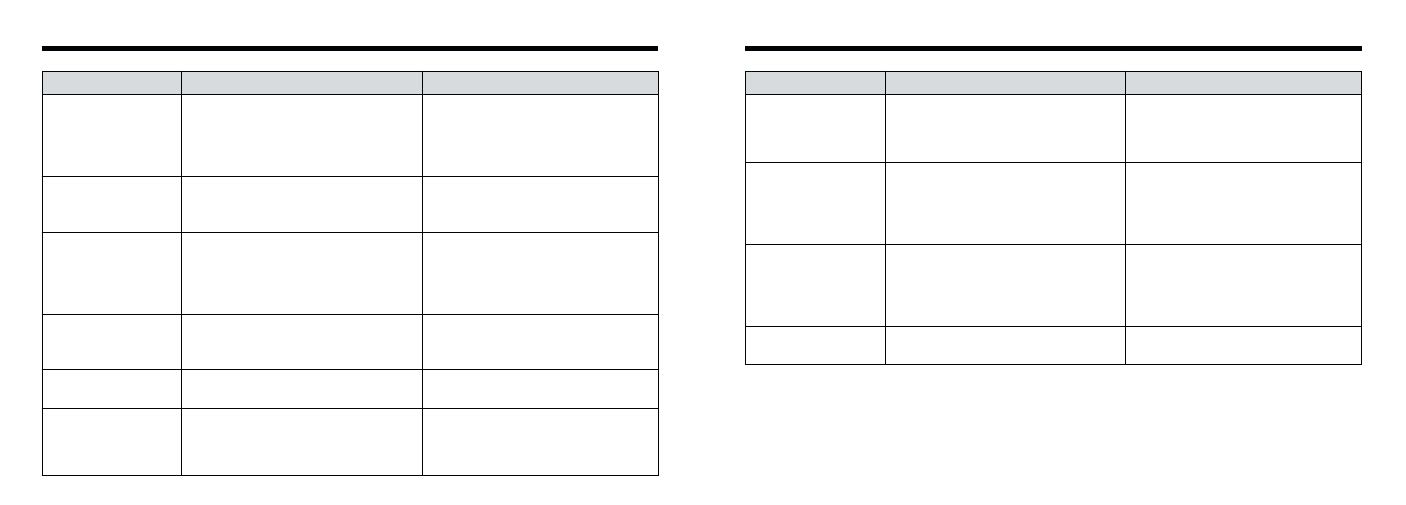
77
76
Problem
Cause
Remedy
Frame erase does not
erase the frame.
iThe frame is protected.
iDPOF settings are specified for some
frames.
iUnprotect the frame using the camera on
which the protection was first applied.
iCancel the DPOF settings for the frame
and try again.
Nothing happens when I
use the Mode switch.
iCamera malfunction.
iThe battery exhausted.
iBriefly remove the batteries or disconnect
the AC power adapter. Then reload the
batteries or reconnect the AC power
adapter and try again.
iPurchase new batteries.
When the camera is
connected to a personal
computer (PC), the shot
image appears on the
camera's LCD monitor.
iThe special USB cable is not connected
correctly to the PC or camera.
iThe PC is not switched on.
iSet up the camera and USB cable
correctly.
iSwitch the PC on.
The camera no longer
works correctly.
iThe camera has suffered an unforeseen
problem.
iRemove the battery briefly and then
reload the battery and try again.
Troubleshooting
eIf you think the camera is faulty, check the following once more
Problem
Cause
Remedy
Can’t use the flash to
take pictures.
iThe flash is set to Suppressed Flash
mode.
iYou pressed the shutter button while the
flash was charging.
iThe battery is exhausted.
iSet the flash to Auto, Red-Eye Reduction
or Forced Flash mode.
iWait until charging is completed before
pressing the shutter button.
iLoad a new battery.
The playback image is
too dark even though
the flash was used.
iThe subject is too far away.
iYour fingers are obscuring the flash or
flash control sensor.
iMove closer to the subject.
iHold the camera correctly.
The image is blurred.
iThe lens is dirty.
iYou photographed a distant subject with
the macro selector switch set to “r”.
iYou took a close-up shot with the macro
selector switch set to “t”.
iClean the lens.
iCancel Macro mode.
iSet the camera to Macro mode.
There is speckling on
the image.
iThe shot was taken with a slow shutter
speed (long exposure) in a high-temperature
environment.
iThis is a characteristic of CCDs and does
not indicate a camera fault.
The ERASE ALL function
does not erase all the
frames.
iThe frame is protected.
iDPOF settings are specified for some
frames.
iUnprotect the frame using the camera on
which the protection was first applied.
iCancel the DPOF settings for the frame
and try again.
I can’t format the
SmartMedia.
iThe SmartMedia is write-protected.
iRemove the write-protection.
Peel off the write-protect sticker)
