FUJITSU C150-E187-01EN User Manual
Page 81
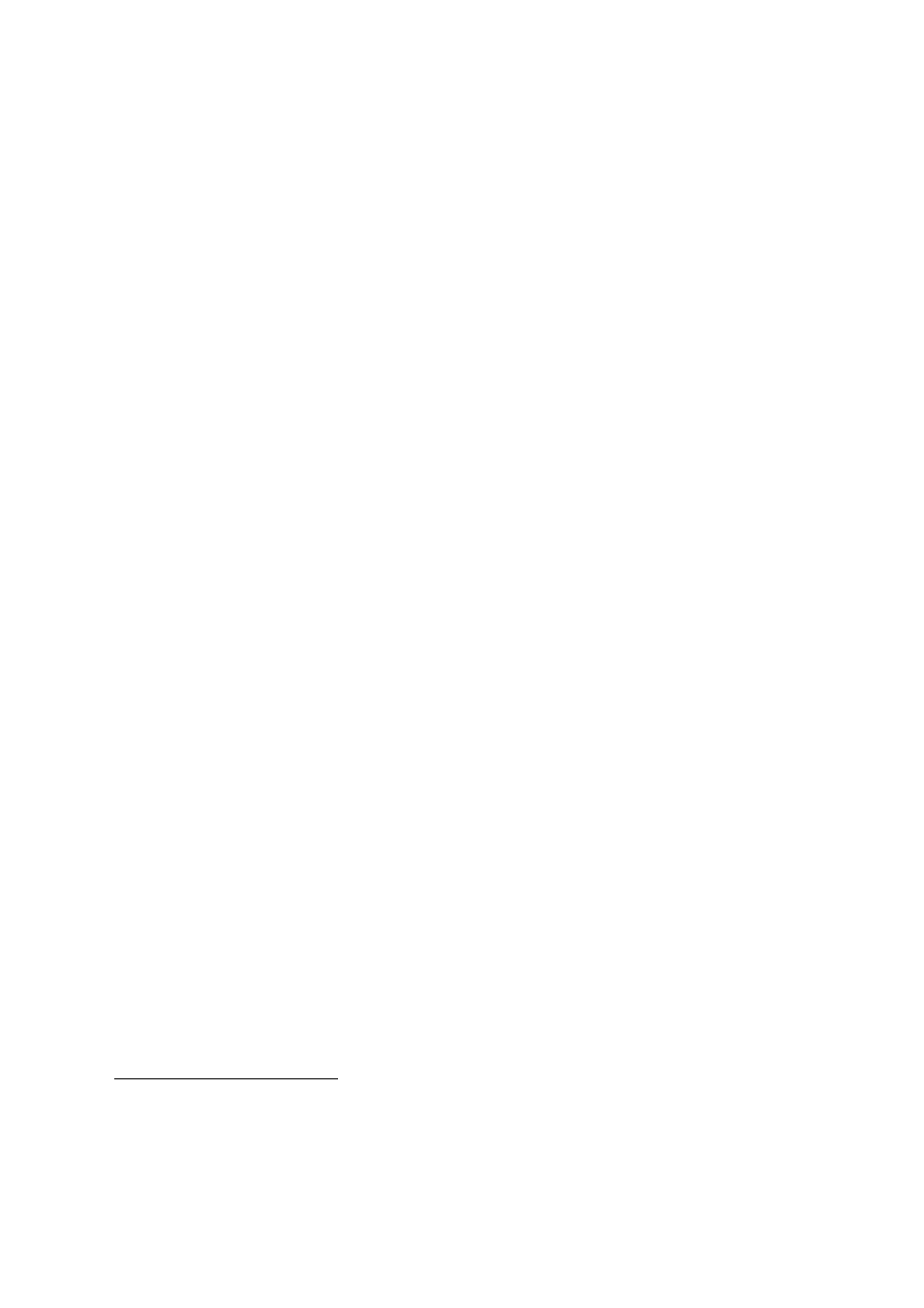
75
Product:
M3097G
1
Type:
Desktop
Image sensor:
Reduced optical system
Operating method:
Document fixed, scanner unit moving (flat bed),
Automatic Document Feed (ADF)
Light source:
Fluorescent tube (Green)
Basic resolution:
Horizontal scanning: 400 dpi
Vertical scanning:400, 300, 240, 200 dpi
Output resolution:
Standard: 400, 300, 240, 200 dpi
With image processing option: 50 dpi to 1,600 dpi
(at steps of 1)
Grayscale levels (internal):
8 bit 256 levels
Grayscale output:
Enabled (8 bits) Some release version of scanner do not support
gray-scale output format
Halftone Patterns:
Dither matrix (can be downloaded), Error diffusion
Scanning speed:
1.3 sec or less (A4, 200 dpi)
3.7 sec or less (A3, 400 dpi)
ADF scanning speed
2
:
36 pages/minute (200 dpi, A4, 55 kg)
ADF stacker capacity:
Maximum 100 sheets, (ream weight: 55 kg, A4 [High quality
paper, Normal temperature and humidity])
Document size:
Maximum 297 mm
×
432 mm
Supported regular paper
6
:
A3, A4/A4 Landscape, A5/A5 Landscape, A6/A6 Landscape, B4,
B5/B5 Landscape, B6/B6 Landscape, Letter/Letter Landscape,
Double Letter, Legal, US Executive/US Executive Landscape
Isolation specification:
Specified (one location)
Background compensation:
Enabled
Contrast setting:
256 steps
Gamma pattern:
3 internal types (can be downloaded)
Image processing function:
Auto binary (simplified method)
Outline emphasis, Outline extraction, Automatic separation,
Mirror image, Reverse image, Automatic binarization, Smoothing,
Filtering, Noise removal
Interface:
SCSI-II
Job control:
Enabled
Use of FUJITSU Scanner Control Center: Disabled
1. Use of this scanner may require installation of the optional image compression board (CMP-2).
2. This speed is only specified for the scanner itself. The actual reading speed may vary depending on the
system configuration.
6 Not all paper sizes can be used in all devices. For details, refer to the users' manual for the device.
For other paper sizes, the customer settings can be used.
