Outline, 1 characteristics of this driver, 2 operating environment – FUJITSU C150-E187-01EN User Manual
Page 7
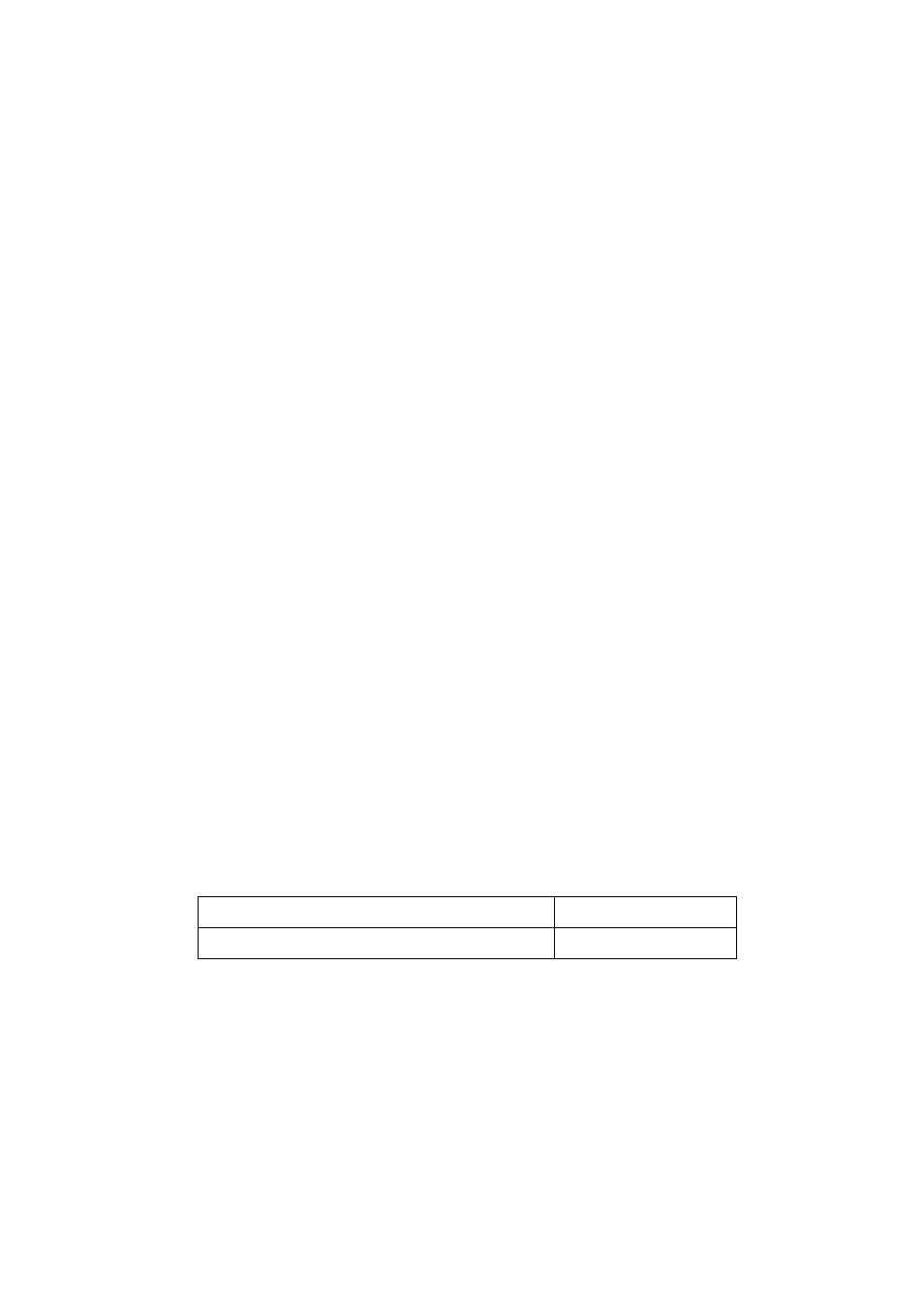
1
1. Outline
1.1 Characteristics of this Driver
•
This driver complies with TWAIN regulations V1.8 (the latest version as of May 2000),
which are global standards for image scanners. The driver can be used in all TWAIN-
compliant applications.
•
This driver also supports an image scanner that has the "double-sided scan" function. If the
application supports continuous scan, a double-sided document can be scanned.
1.2 Operating Environment
This driver can be used in the following systems:
•
An IBM PC/AT compatible machine (recommended: Intel Pentium 100MHz or higher) on
which one of the following operating systems are installed
−
Microsoft
Windows
95
−
Microsoft
Windows
98
−
Microsoft
Windows
Me
−
Microsoft
Windows NT
Server Version 4.0 (Installation of Service Pack 3 or later
recommended)
−
Microsoft
Windows NT
Workstation Version 4.0 (Installation of Service Pack 3 or
later recommended)
−
Microsoft
Windows
2000 Professional Edition
•
Adaptec
SCSI adapter or Fujitsu FMV SCSI adapter
−
In some cases, the driver may not operate with the above systems. Please check in
advance with your place of purchase.
−
Notes are provided on the accepted SCSI adapters in README.TXT, which is included
in the installation media. Please read these notes before use.
•
Adaptec
EX-SCSI
TM
Pro Version 4.5 or later or the following 32-bit versions of ASPI
Manager (included, for example, in the Adaptec SCSI installer for Windows 95/Windows
NT or on Fujitsu SCSI driver disk V1.2):
Windows
95, Windows
98, Windows NT
4.0
V4.01 or later
Windows
2000, Professional Edition
V4.60 or later
•
RAM of 16 megabytes or more
•
Free hard disk space of 4 megabyte or more
•
CD-ROM drive (required for installation)
•
Mouse (recommended)
