Quick guide for setup menu operation 1 – Hitachi L32BD304 User Manual
Page 28
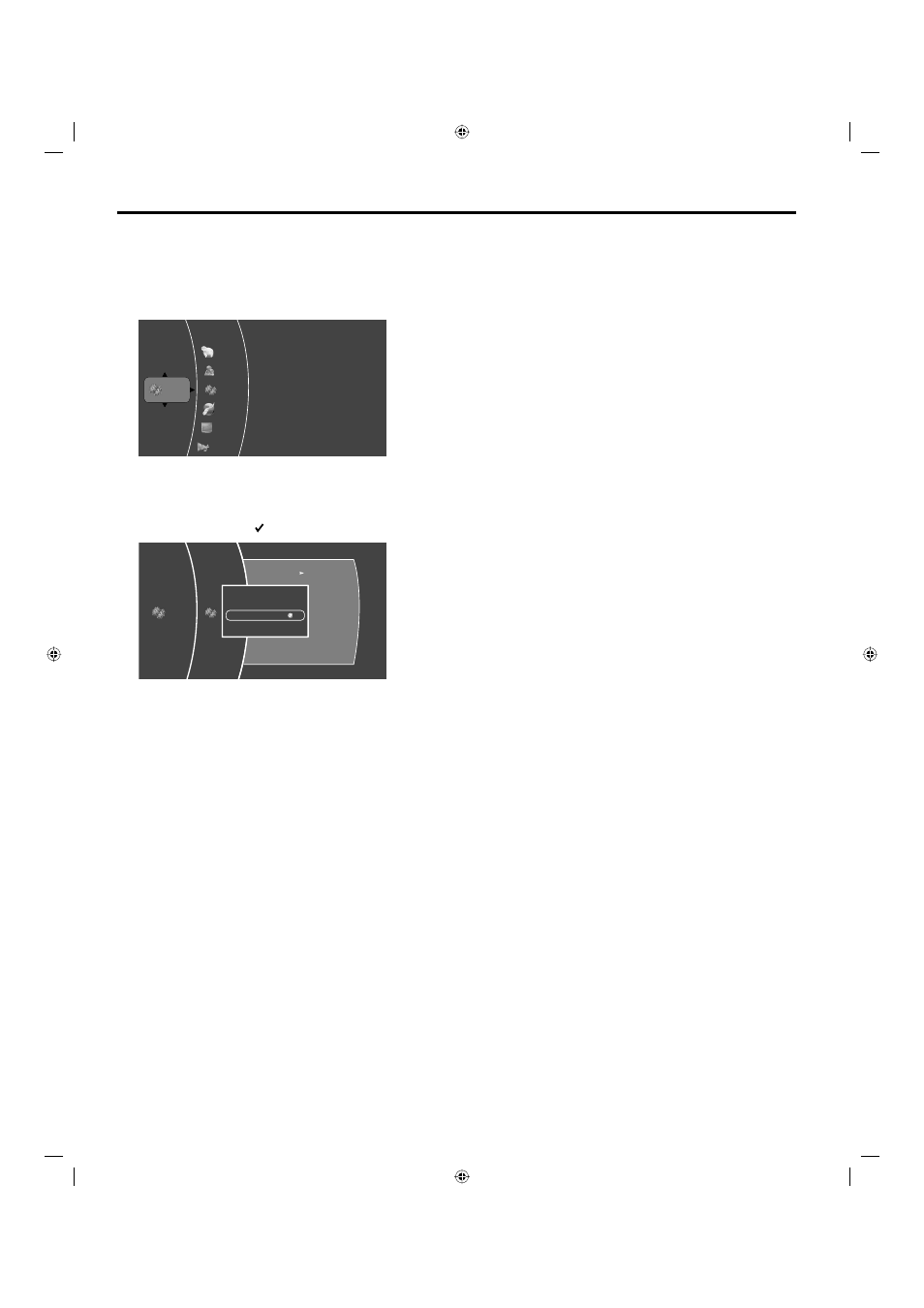
28
Quick guide for Setup Menu operation
1
Press POWER on the unit or on the remote.
2
Press TV/BD to select Blu-ray mode.
The main menu will appear.
3
Press C or D to select “Settings”, then press ENTER.
The Setup Menu will appear.
Audio
Network
System
Display
Language
Parental
Settings
4
Press C or D to select the desired menu option on the Setup Menu, then press ENTER.
A list of sub-options appears on the right of the screen.
5
Press C or D to select the desired sub-option, then press ENTER.
The circled checkmark will move to the selected option.
System
Settings
BD-Live Internet Access
Restore factory defaults
Always Allow Access
ernal (0.0KB Free)
Limit Access
Please choose a new BD-Live Internet Access.
Always Allow Access
Prohibit Access
6
Press B or RETURN until the Setup Menu returns, then press C or D to select another menu category.
00_54L0621A.indb 28
00_54L0621A.indb 28
10.4.27 3:15:27 PM
10.4.27 3:15:27 PM
- 26HDL52 (52 pages)
- P50H4011 (144 pages)
- P50H401 (144 pages)
- 42HDX99 (104 pages)
- 42EDT41A (84 pages)
- P55H4011 (144 pages)
- ULTRA VISION UT32A302 (53 pages)
- 42HDT79 (104 pages)
- P55T551 (158 pages)
- P50T501A (87 pages)
- 42HDF52 (50 pages)
- 35TX10B (94 pages)
- 36SDX01SR (80 pages)
- 32HDT55 (88 pages)
- UT32V502 (1 page)
- 36GX01B (60 pages)
- 32UX01S (60 pages)
- ALPHA SERIES L42A404 (52 pages)
- P50V701 (186 pages)
- P50H401A (144 pages)
- L26D103 (1 page)
- 55HDT51 (100 pages)
- 37HDL52A (53 pages)
- L32A01A (49 pages)
- L32C205 (29 pages)
- L42S601 (142 pages)
- 42HDT55 (88 pages)
- L46S603 (3 pages)
- 27UX01B (32 pages)
- P50S602 (60 pages)
- 50HDT50 (84 pages)
- 42HDS69 (80 pages)
- 42HDS52 (88 pages)
- 42PD8800TA (62 pages)
- 55PD8800TA (62 pages)
- 42HDM12 (38 pages)
- 35TX30B (58 pages)
- C52-WD9000 (54 pages)
- L32A102G (30 pages)
- L32A403 (51 pages)
- ULTRAVISION L42S504 (60 pages)
- 42HDX62A (105 pages)
- UT32X812 (1 page)
- LE42S704 (60 pages)
- 26LD9000TA (41 pages)
