Determining the ip address of an spe310 – HP 7750 User Manual
Page 22
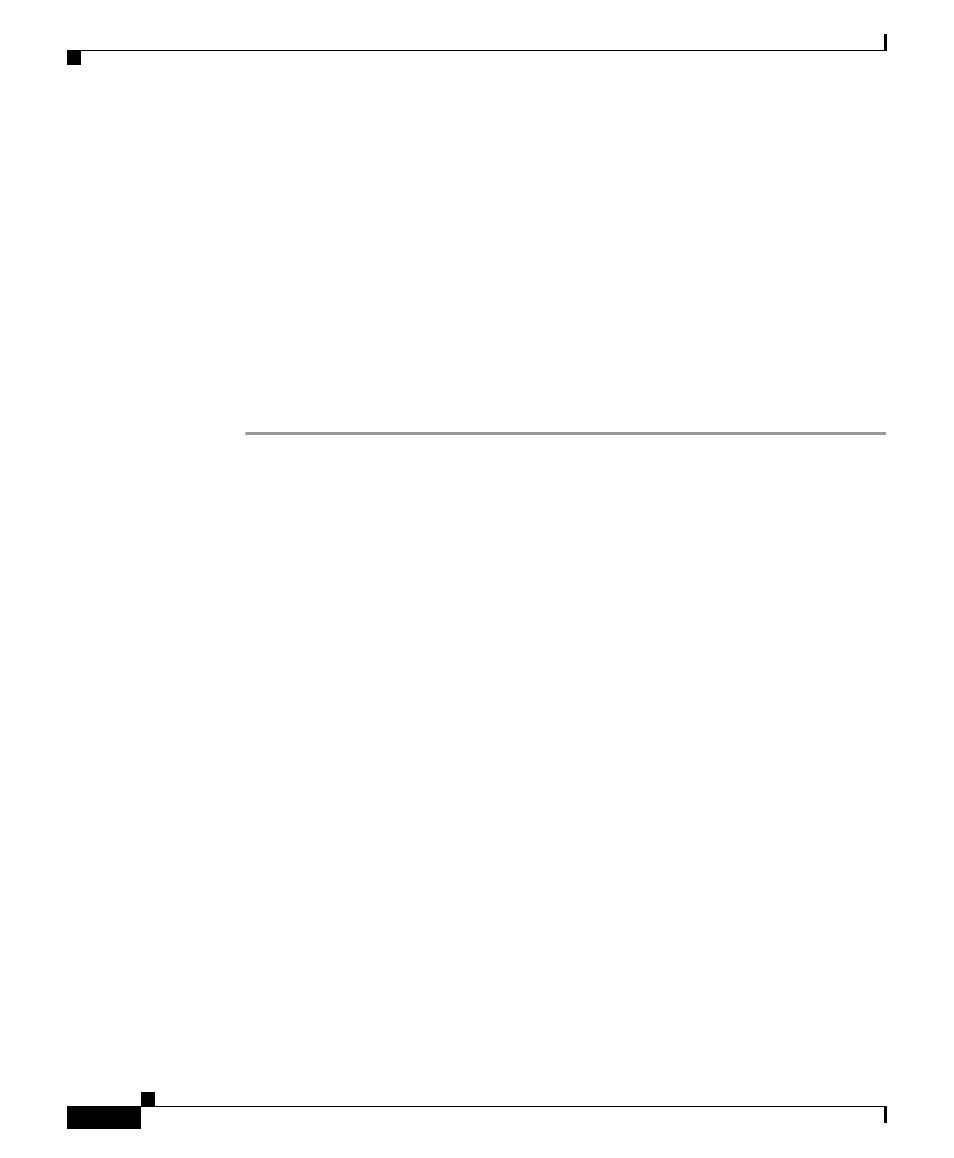
Chapter 5 Operating the Cisco ICS 7750
Accessing the System
5-22
Cisco ICS 7750 Installation and Configuration Guide
78-14165-03
Monitors
The following are best practices for using a monitor with SPE310s:
•
Connecting a monitor—Connect the monitor cable to the SPE310 video port
before turning on the monitor.
•
Disconnecting a monitor—Power down the monitor before disconnecting the
monitor cable from the video port on the SPE310.
Determining the IP Address of an SPE310
If you do not know the IP address of an SPE310, follow these steps:
Step 1
If your PC is not already directly connected to the SAP console port, use the
supplied console cable (blue) to connect the SAP console port to an available
COM port on your PC.
Step 2
Open a HyperTerminal session with the SAP (see the
Through the SAP” section on page 5-12
Step 3
Log in as an administrator (username administrator), and enter your password
(the default is changeme).
Step 4
Press Ctrl-backslash (\), and use the SAP menu to switch to the SPE310 running
System Manager (this card is installed in slot 6 by default).
