Accessing spe310s through telnet – HP 7750 User Manual
Page 11
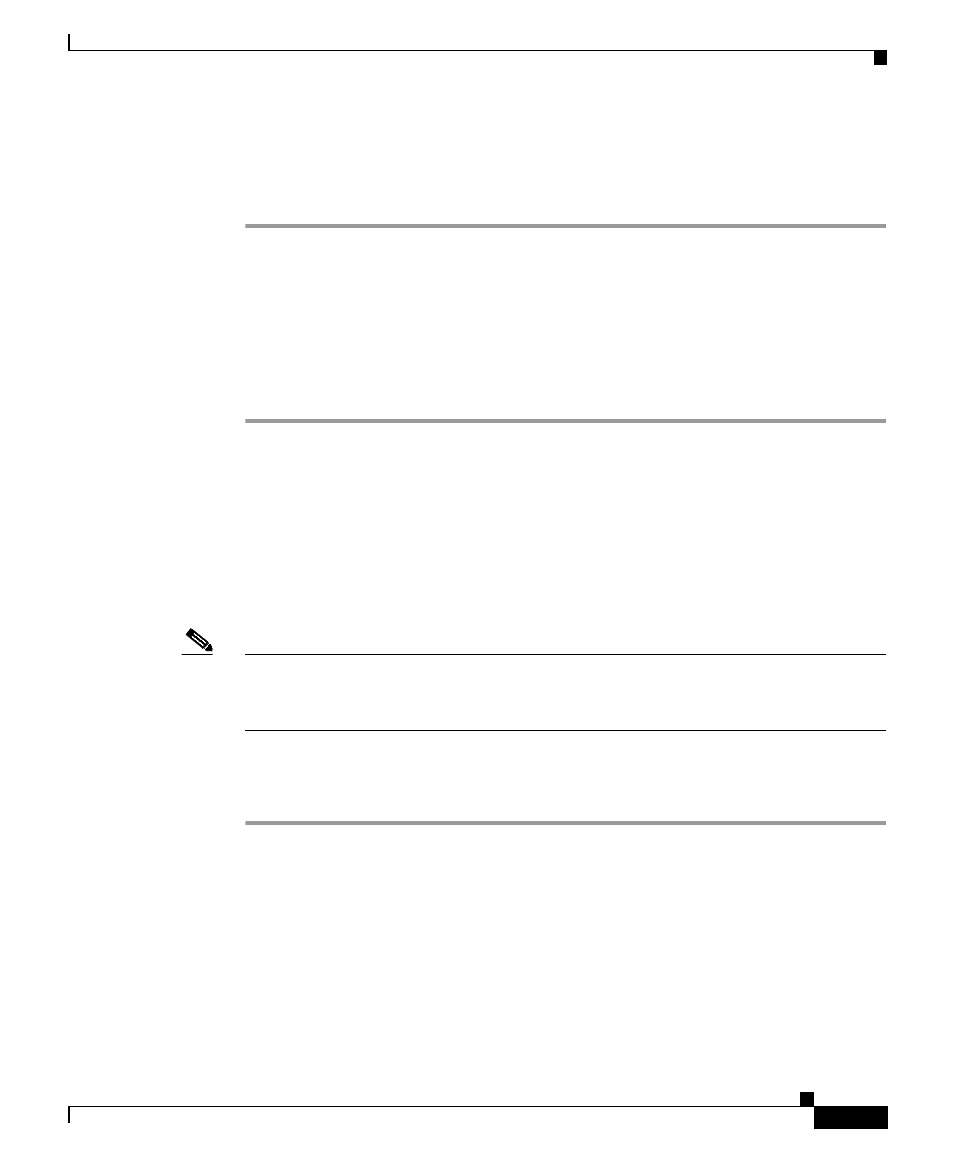
5-11
Cisco ICS 7750 Installation and Configuration Guide
78-14165-03
Chapter 5 Operating the Cisco ICS 7750
Accessing the System
Accessing SPE310s Through Telnet
You can access SPE310s through Telnet, as follows:
Step 1
On a PC, choose Start > Run.
Step 2
Enter the following command to open a Telnet session, where IP address is the
IP address of the SPE310 that you wish to communicate with:
telnet
IP address 5000
Step 3
Log in as an administrator (user ID administrator), and enter your password (the
default is changeme).
Accessing the Cisco IOS CLI on ASIs, MRPs, and the SSP Through Telnet
You must use the Cisco IOS CLI to configure the ASIs, MRPs, and SSP. You can
open a Telnet or HyperTerminal session to access individual ASIs or MRPs or the
SSP so that you can configure them individually, using Cisco IOS software
commands.
Note
Some Cisco IOS commands are not intended for use on the Cisco ICS 7750
through the CLI. See the
“Best Practices for Using the Cisco IOS CLI” section on
For example, to determine which Cisco IOS software release is running on an
ASI, MRP, or the SSP, follow these steps:
Step 1
Choose Start > Run.
Step 2
Enter the following command to open a Telnet session, where IP address is the
IP address of the card that you intend to communicate with:
telnet
IP address
