Overview, Ram card options – High End Systems High End LCD Controller for Studio Color User Manual
Page 164
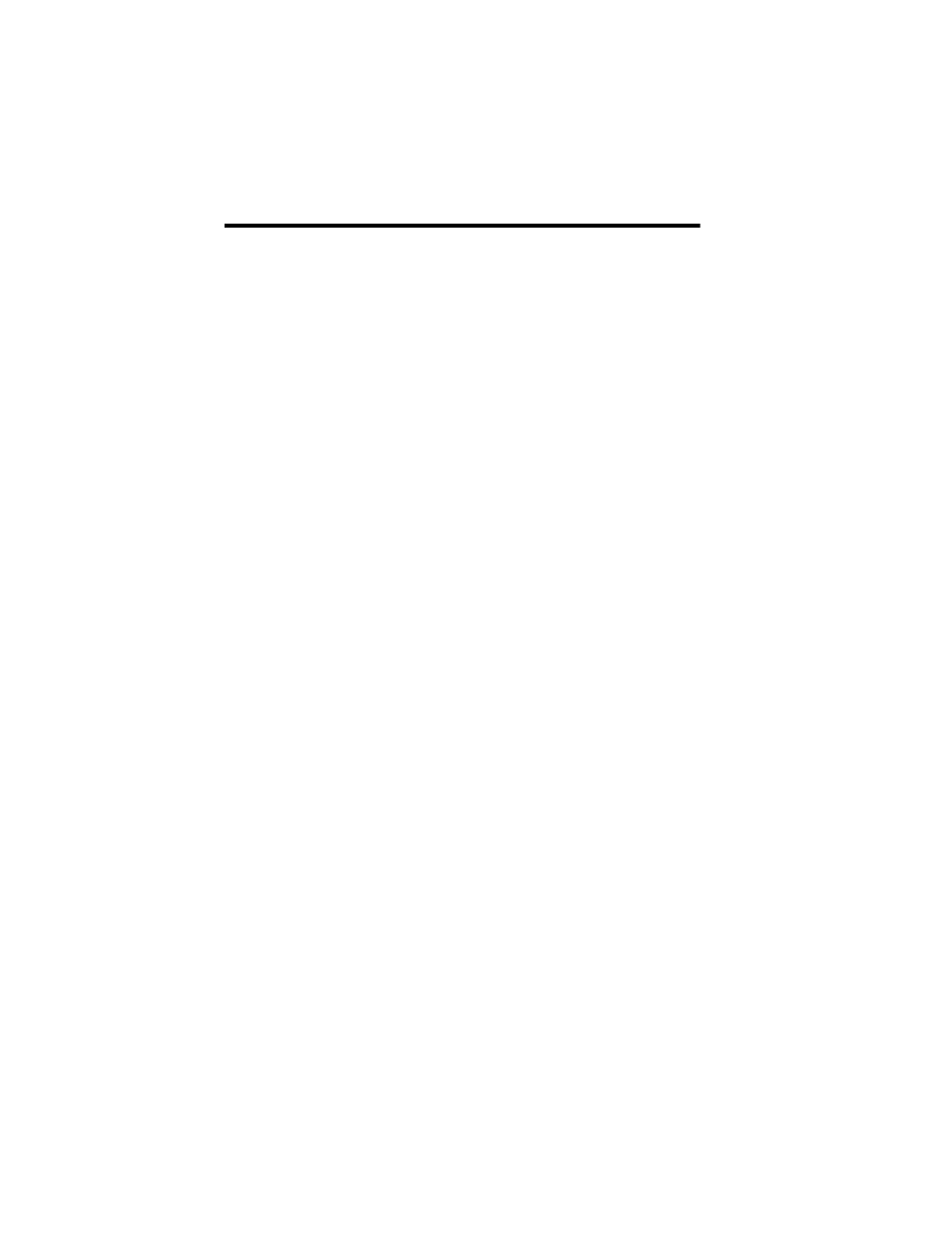
7-2
Overview
Studio Color LCD Controller
Overview
This chapter describes options for backing up and restoring
the controller’s internal memory and operating system. You
have different options depending on whether you use a RAM
card or a personal computer.
You can also crossload memories, pages and presets directly
from one controller to another controller. See the section
titled “Crossloading” on page 7-30 for more information.
RAM Card Options
You can use a RAM card to back up and restore all of the
controller’s internal memory: memories and pages
(programs), User keys, submasters, menu choices; or the
operating system. You can back up internal memory or the
operating system to have a spare copy or to transfer data from
one controller to another.
Restoring internal memory from a RAM card overwrites all
existing data, including pages in locked memories. If you
want to preserve (not overwrite) locked memories, you
should use the personal computer method described on the
next page.
One RAM card holds either the contents of a controller’s
internal memory or a controller’s operating system, but not
both. If you want to back up both memory and the operating
system, you will need two RAM cards.
The controller ships with one RAM card; you can order
additional RAM cards from your High End Systems dealer/
distributor (part number 80440017). The RAM card shipped
with the controller is a Type 1 SRAM PC Card, 256KB.
(You can use a larger-capacity PC Card, but the controller
utilizes only 256KB.)
