High End Systems High End LCD Controller for Studio Color User Manual
Page 110
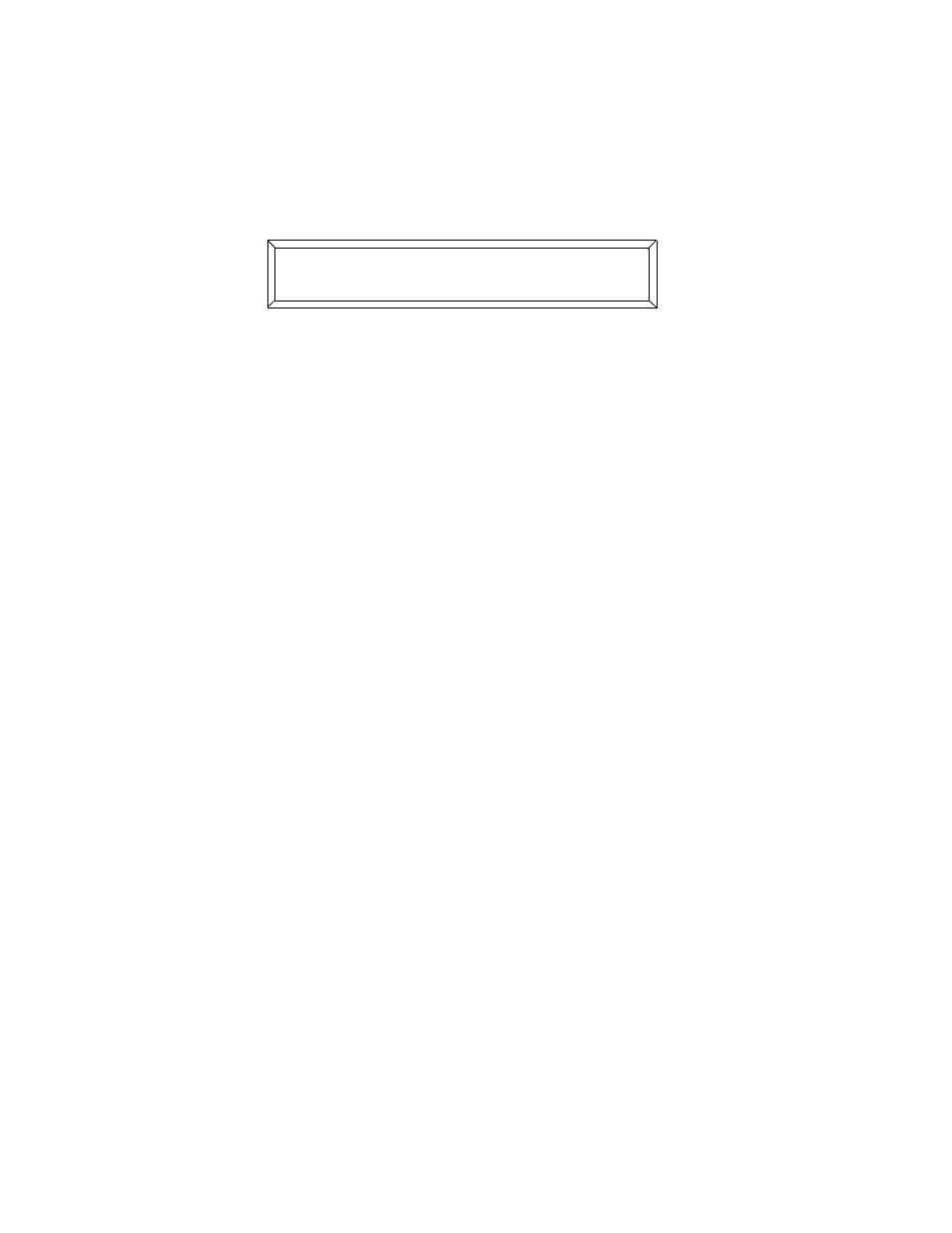
4-26
Viewing Fixtures
Studio Color LCD Controller
4.
A summary of all constructs and parameters for that fixture
number appears, similar to the one shown below:
Most fields are self-explanatory; below is a brief description
of some of the fields:
•
;
: Displays the MSpeed setting.
•
-
: (Beam position.)
B;<
as shown above, indicates the
beam has been positioned manually using the joystick. A
value from 1 to 99 appears if a position preset is used
instead. See the section titled “Using Position Presets”
on page 6-3 for more information about using position
presets.
•
The following constructs are displayed in percentages
(0—FF) rather than numerical values (0—255):
9
?)
(Red-Green-Blue); and
0+0$
(Lens 1, Lens 2).
All of the possible values that can be displayed for the
)
(Color) construct are listed in Appendix B.
)9?)0+0$;-C()-*
88+ 5588B;5+55+
