Motu audio drivers, Asio, Motu audio console – MOTU 828x 28x30 Audio Interface with ThunderTechnology User Manual
Page 20: Motu midi driver, Cuemix fx, Motu smpte console
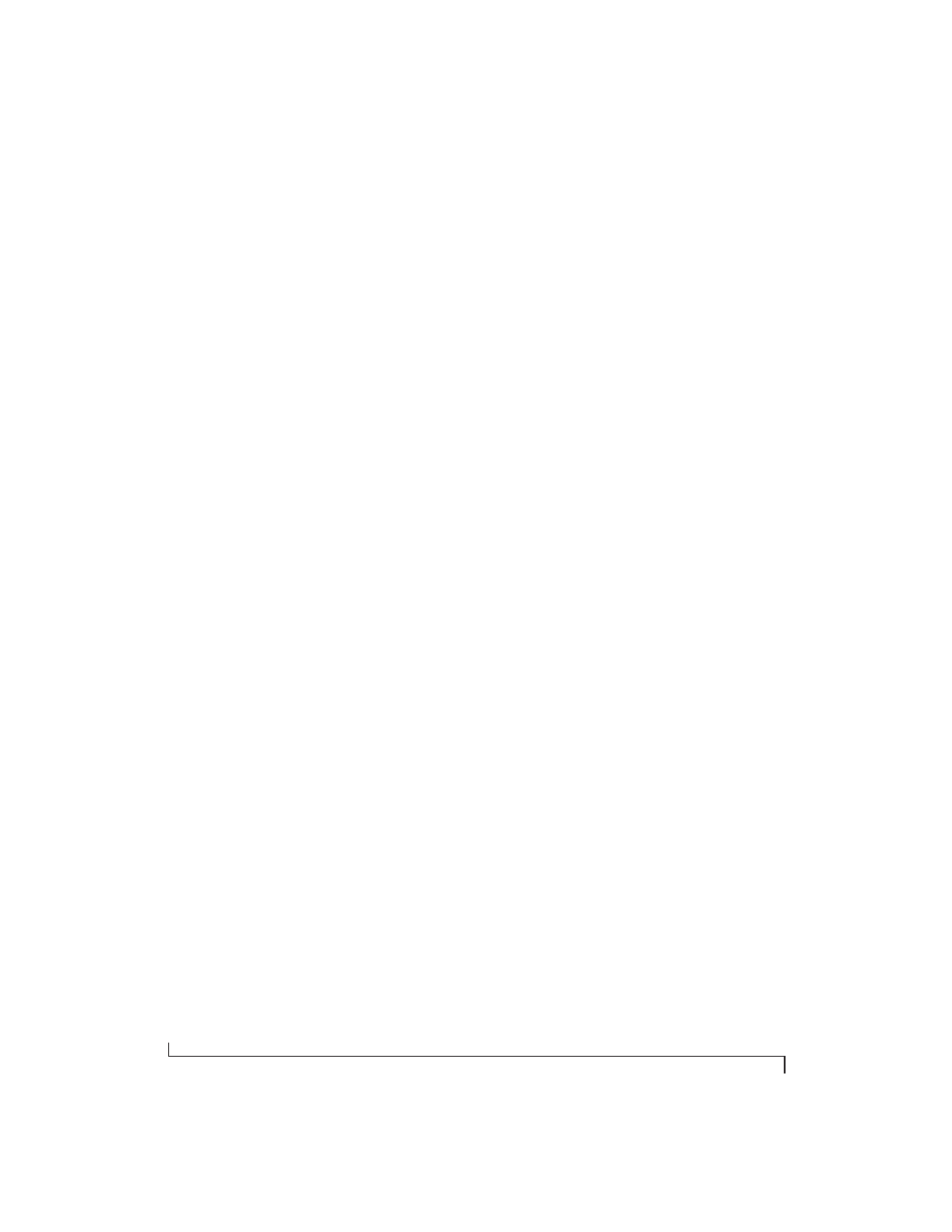
I N S T A L L I N G T H E 8 2 8 X S O F T W A R E
20
MOTU AUDIO DRIVERS
ASIO
ASIO
is an acronym for
Audio Streaming Input and
Output
. The MOTU Audio ASIO driver provides
multi-channel audio input and output for
applications that support ASIO audio drivers, such
as Ableton Live, Avid Pro Tools, Cakewalk SONAR,
Cockos Reaper, Propellerhead Reason and Record,
Steinberg Cubase and Nuendo, and others.
For details about using the 828x with ASIO, see
chapter 7, “Configuring Host Audio Software”
(page 53).
WDM
WDM
is an acronym for
Windows Driver Model
.
The MOTU Audio WDM driver provides
multi-channel audio input and output for
applications that support WDM audio drivers.
For details about using the 828x with WDM, see
chapter 7, “Configuring Host Audio Software”
(page 53).
WaveRT
Uncheck this option (Figure 5-1 on page 38) if the
Windows audio software you are using with your
MOTU audio interface does not support Windows
WaveRT drivers and instead only supports WDM
drivers.
MOTU AUDIO CONSOLE
MOTU Audio Console (available in the Start
menu) gives you access to all of the settings in the
828x, such as the clock source and sample rate. For
complete details, see chapter 5, “MOTU Audio
Console” (page 37).
MOTU MIDI DRIVER
This driver allows you to access the 828x’s MIDI
input and output ports. The ports are published in
Windows and are available to all MIDI software.
CUEMIX FX
CueMix FX (available in the Start menu) provides
control over the 828x’s no-latency CueMix FX on-
board mixing, effects processing, an instrument
tuner, a full-featured oscilloscope, and other audio
analysis tools. For details, see chapter 9, “CueMix
FX” (page 67).
MOTU SMPTE CONSOLE
MOTU SMPTE Console (available in the Start
menu) software provides a complete set of tools to
resolve the 828x to SMPTE time code, and to
generate SMPTE for striping, regenerating or
slaving other devices to the computer. For details,
see chapter 10, “MOTU SMPTE Console”
(page 113).
