Replacing discs, Technical support – MOTU 828x 28x30 Audio Interface with ThunderTechnology User Manual
Page 120
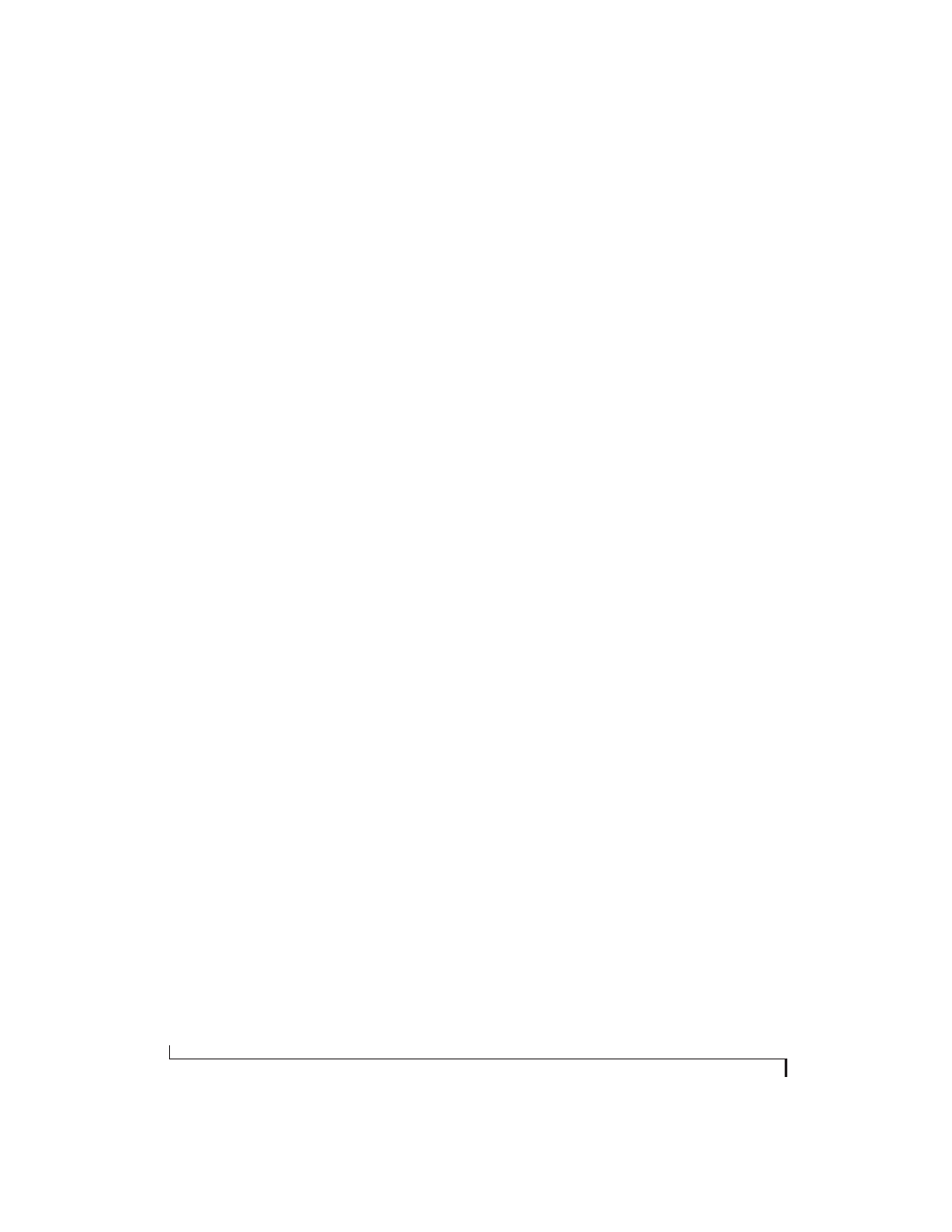
A P P E N D I X A : T R O U B L E S H O O T I N G
120
REPLACING DISCS
TECHNICAL SUPPORT
If you are unable, with your dealer’s help, to solve
problems you encounter with the 828x system, you
may contact our technical support department in
one of the following ways:
■
Tech support hotline: (617) 576-3066 (Monday
through Friday, 9 a.m. to 6 p.m. EST)
Please provide the following information to help us
solve your problem as quickly as possible:
■
The serial number of the 828x system. This is
printed on a sticker placed on the bottom of the
828x rack unit. You must be able to supply this
number to receive technical support.
■
A brief explanation of the problem, including the
exact sequence of actions which cause it, and the
contents of any error messages which appear on the
screen.
■
The pages in the manual which refer to the parts
of the 828x or AudioDesk with which you are
having trouble.
■
The version of your computer’s operating
system.
We’re not able to solve every problem immediately,
but a quick call to us may yield a suggestion for a
problem which you might otherwise spend hours
trying to track down.
If you have features or ideas you would like to see
implemented, we’d like to hear from you. Please
write to the 828x Development Team, MOTU Inc.,
1280 Massachusetts Avenue, Cambridge, MA
02138.
