Osd menu/control panel/power button – BenQ RM8602K 86" Class 4K UHD Educational Touchscreen LED Display User Manual
Page 75
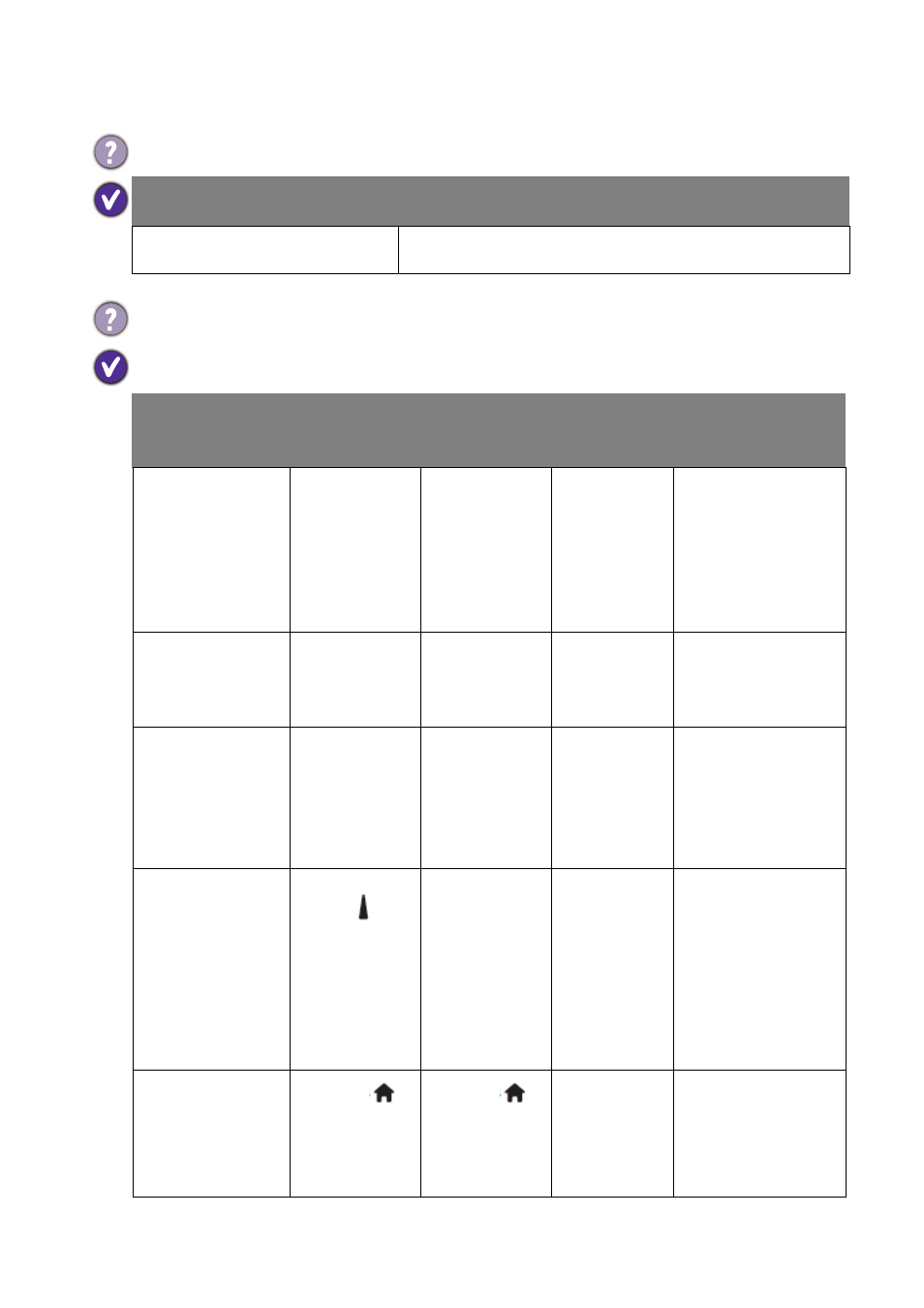
75
Troubleshooting
OSD menu/control panel/power button
The OSD menu does not work.
Possible causes
Possible solutions
The control panel (keypad) could
be damaged.
Contact the BenQ authorized service partner for
replacement.
The keypad or IR (remote control) does not work.
The keypad or IR could be locked. Please check the following to unlock it.
Model/Function
Keypad
Lock/unlock
IR (remote
control)
lock/unlock
Lock/unlock
keypad and
touch
Remark
RP654K, RP704K,
RP750K, RP860K
1. Press green
button on
the remote
control.
2. OSD setting
OSD setting
Press red
button on the
remote
control.
1. The Key Lock and
IR Lock functions
cannot be enabled
at the same time.
2. Lock/unlock
touch - yellow
button on remote
control.
RP552, RP552H,
RP653, RP703,
RP840G
OSD setting
OSD setting
Press red
button on the
remote
control.
RP553K, RP653K,
ST430K, ST550K,
ST650K, RM5501K,
RM6501K,
RM7501K,
RM8601K
1. Press and
hold [CH+]
button.
2. OSD setting
1. Press and
hold [CH+]
button.
2. OSD setting
IL430, IL490, IL550,
SL490, SL550
1. Press both +
and
of
remote con-
trol buttons
and hold for
more than 3
seconds.
2. OSD setting
1. Lock - OSD
setting
2. Unlock -
press and
hold
[i]INFO
button on
the remote
control for
6 seconds.
PL490, PL552,
PL553, PH5501,
PH5502
1. Press
and 1998 on
the remote
control.
2. OSD setting
1. Press
and 1998 on
the remote
control.
2. OSD setting
