Planar Systems Simplicity Series SLM50 50" UHD 4K Commercial Monitor User Manual
Page 85
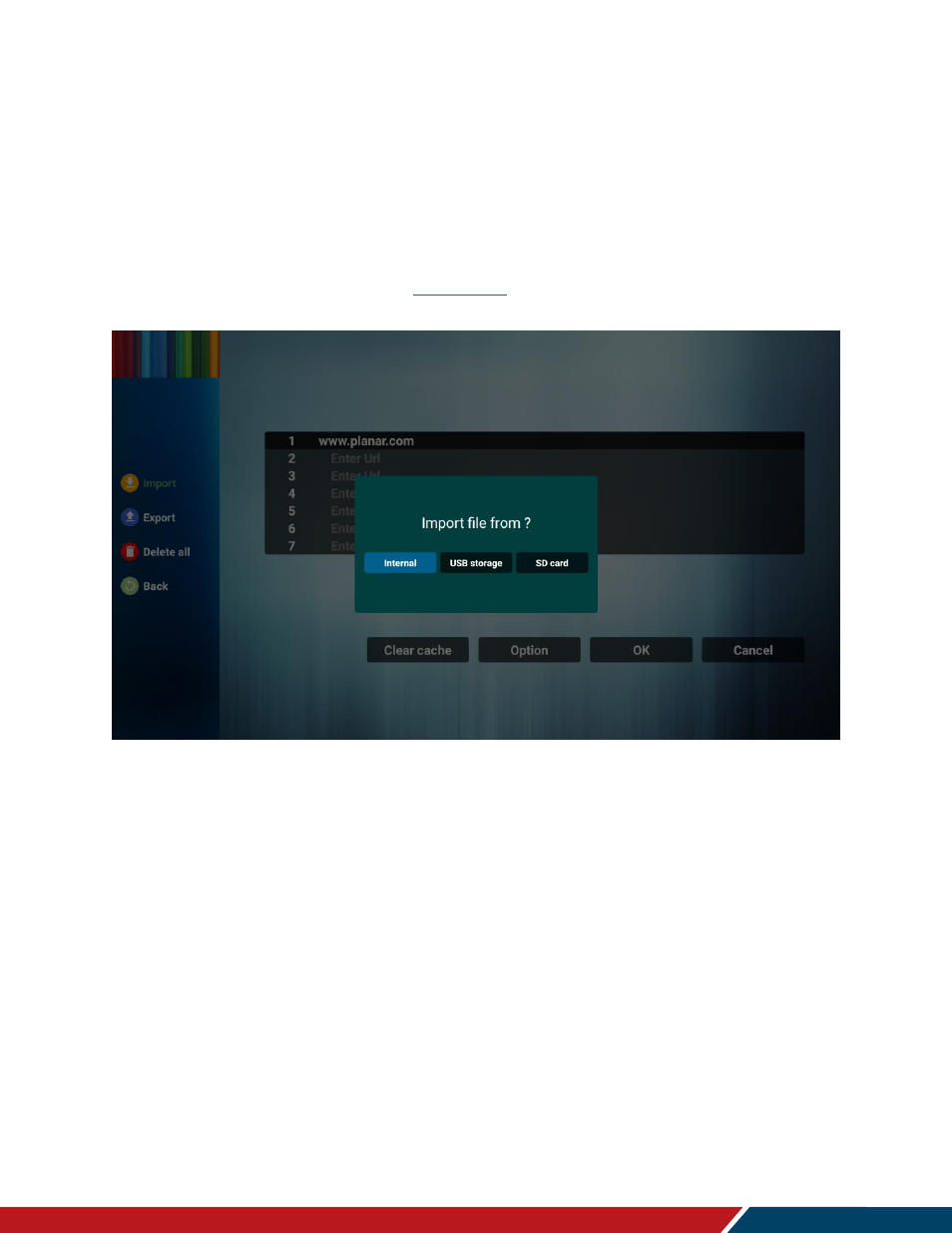
Operating the Display
Planar Simplicity M Series User Manual
020-1409-00D
Page | 85
Import
o
Import URLs from a text file from one of the following sources:
Internal
USB
SD card
o
Click Import and choose storage location, select file, and press Import to add
URLs in to the URL list.
o
Note:
The file containing URLs must be formatted as a text file, and an internal
file is only available as a source if a file is uploaded directly to the display using
the FTP server function (
see page 54
).
Export
o
Export the URL list to a file on one of the following sources:
Internal
USB
SD card
o
Choosing internal storage opens a dialogue box showing the file path and file
name. Saving the list to the internal location specified in the storage path makes
the list available as future internal import option
o
Press save and Ok to navigate back to the main menu.
o
Note:
If you do not click Ok then changes made to the list will not save.
